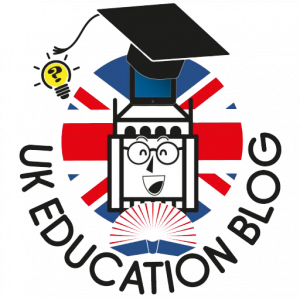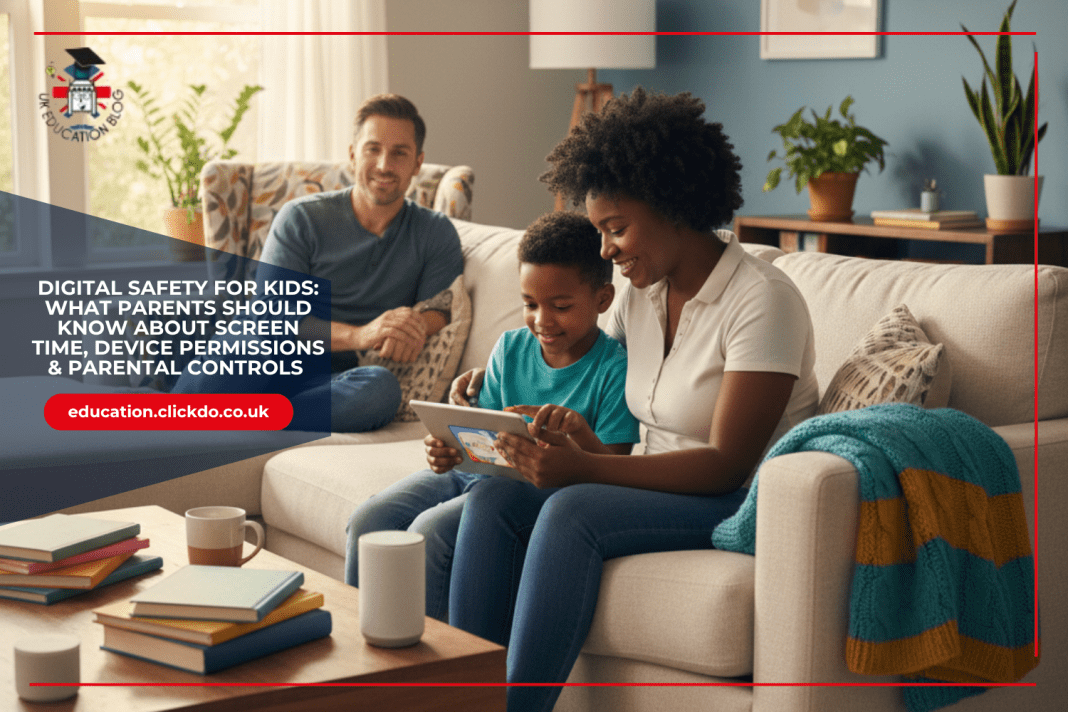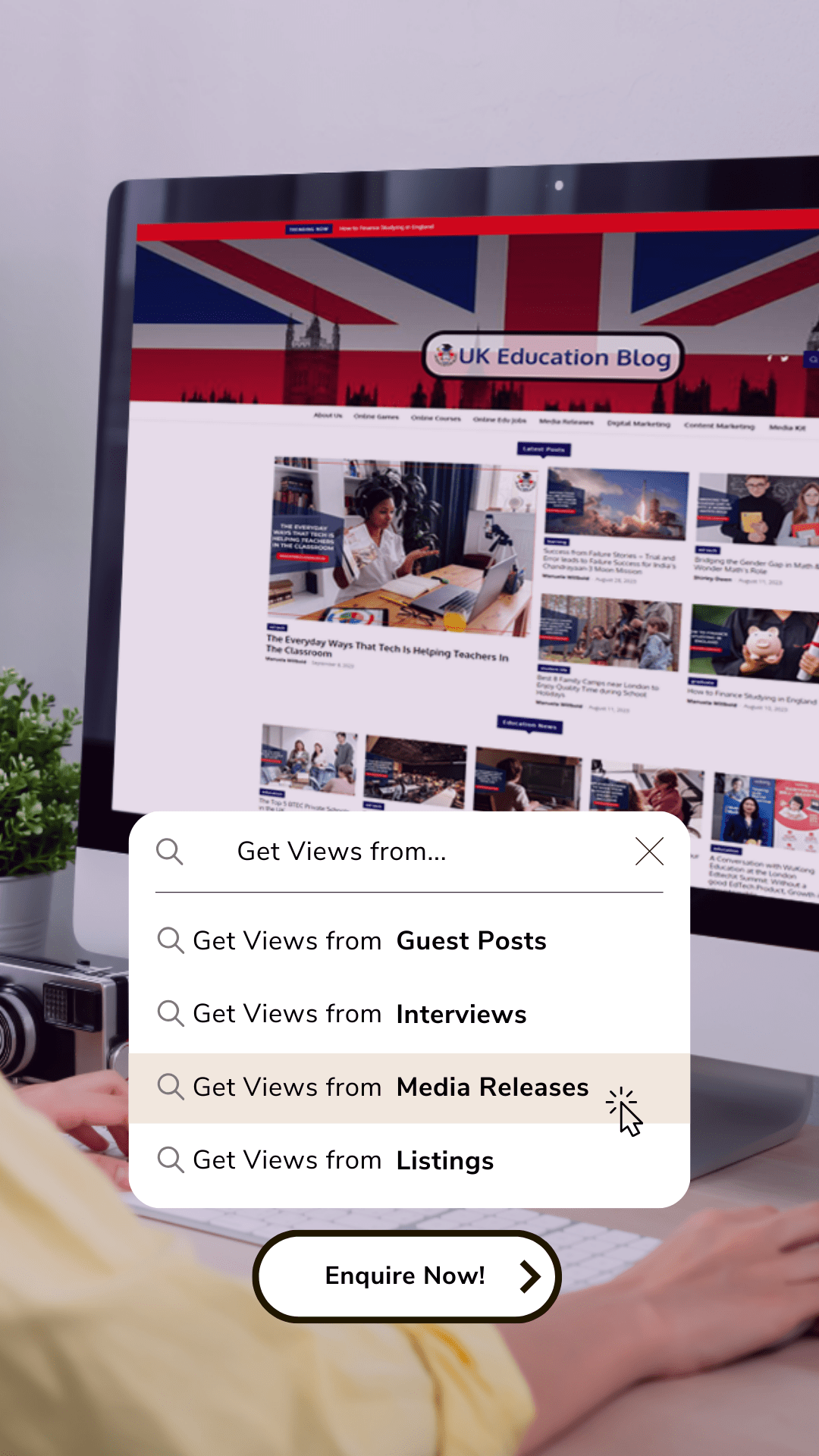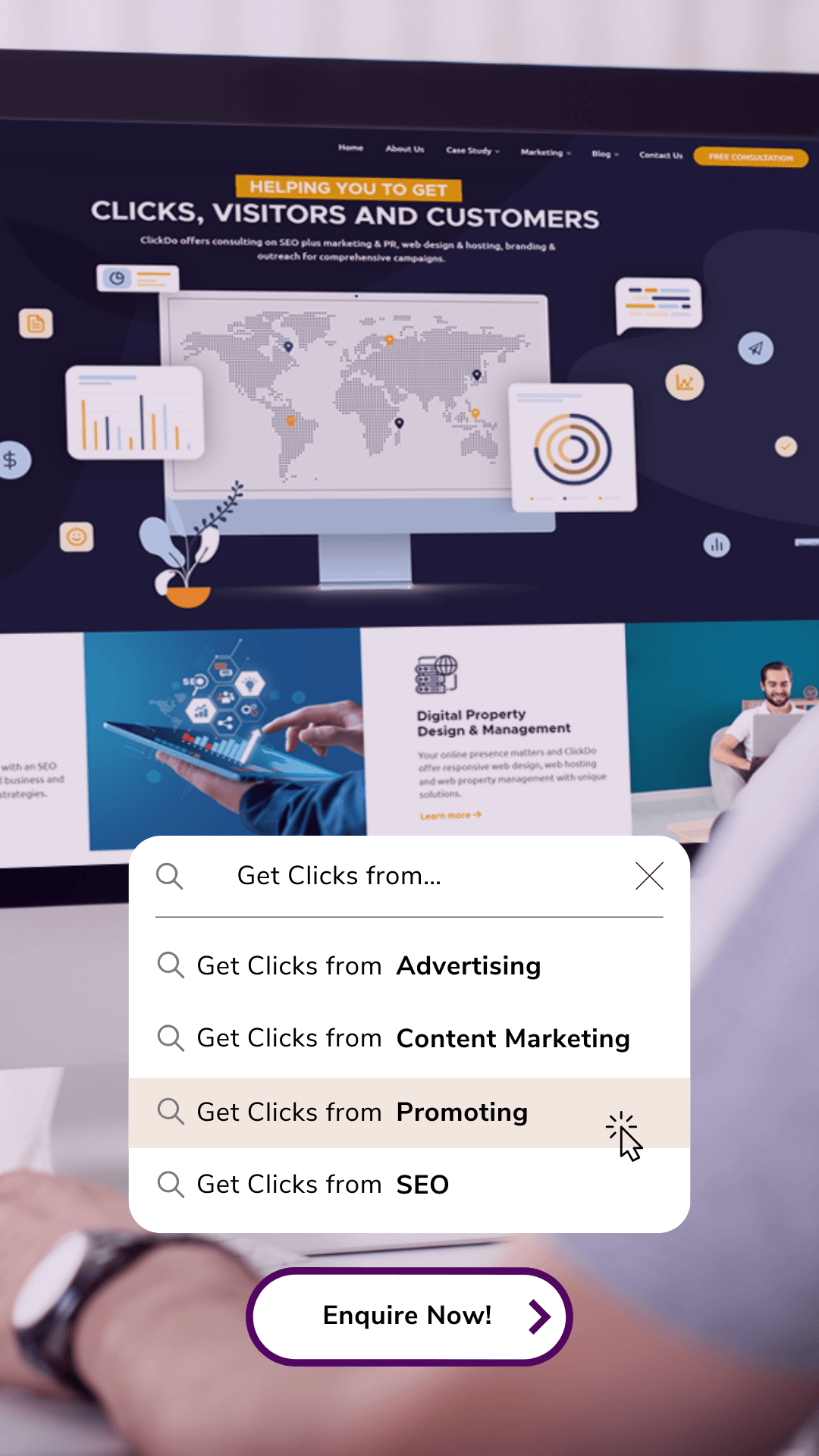If you’ve got children, it’s not news to you that today’s youngsters are growing up in a world where screens are nearly as common as crayons.
Tablets in the car, smartphones at the dinner table, and laptops for homework are routine. And while it’s true that technology can be a great facilitator for learning and fun, there’s still so much it raises that one hadn’t even thought of ten years ago.
How much screen time is too much? What happens when an app asks for permission to use your child’s camera or location? And how can parental controls actually help without feeling like digital handcuffs?
This article breaks down the three big pillars of digital safety: screen time, device permissions, and parental controls, into plain, practical tips every parent can use.
Why Digital Safety Matters Today 
As children, we learned about safety by understanding to look in both directions before crossing the street. Today, it’s looking in all directions before you open a link, start an app, or give your child a tablet. The world is full of possibilities digitally, but it is also a place where unseen risks find a way into a child’s daily schedule with no notice.
Here are a few reasons parents can’t afford to ignore digital or e-safety:
- Full access and no control: It may happen that your kid is spending hours on their screen without even knowing it.
- Sneaky apps: Some apps demand access to the camera, microphone, or location that your child might not even notice.
- Safety: Not every content online is playing nice. There’s everything, from trolls and cyberbullying to inappropriate stuff.
- Privacy: Your child’s personal information can be collected and disclosed, and you will never know.
Keeping children safe on the Internet is all about knowledge, empowerment, and proper guidance by parents.
Managing Screen Time Without Battles
If there is one truth for a parent, it is that the war over screen time never ends, or at least, that is how it can feel. You want balance, and your child wants “five more minutes”. Healthy boundaries are not supposed to be a field of battle.
Healthy Daily Limits Made Simple 
All those “experts” love tossing around age-based screen time charts, but honestly, nobody’s walking around with a stopwatch in their back pocket, timing every second the iPad’s on.
- Younger kids (under 6): Try keeping screen time short and sweet, maybe an hour tops, and pick stuff that won’t melt their brains. You should actually watch it with them to monitor the content.
- School-age kids: Elementary and middle schoolers can handle a couple of hours, as long as it’s not just mindless scrolling. It must be stuff with a purpose, like homework, FaceTiming a buddy, or learning to code. Not seven hours of unboxing videos.
- Teens: They can hack more screen time, but don’t let their phones become their primary relationship. If they’re doomscrolling all night and never coming to dinner, they’re basically living online. Sleep, real friends, exercise, family arguments about who finished the milk—these matter too.
Think of these numbers as guardrails, and not punishments. They’re more like those bumpers at a bowling alley, just keeping things out of the gutter. The big win is helping your kids use tech for good stuff, not letting TikTok hypnotize them into never leaving their rooms.
Balance Beyond the Screen
Screens aren’t the whole story. Kids need sleep, sunlight, space to play, and people to hang with face-to-face. If they game until 2 a.m. every night, don’t be shocked when they start looking like sleep-deprived raccoons and start snapping at everyone before breakfast.
When you show kids that offline life can be just as fun, you naturally reduce their dependence on screens.
Practical Strategies That Stick
The easiest way to reduce battles is to make screen rules part of your family’s rhythm. Start with device-free zones, like the dinner table or bedrooms, where everyone puts the phone away.
You’ve got to nudge them offline. Make after-school bike rides or phone-free dinners normal. Read a book together before bed or just have a no-screens zone at the table and in bedrooms. Try routines like “screens down at 8 PM” or “weekends start outside in the sunlight.” Set app timers and use parental controls, like Airdroid Parental Control, if you need to.
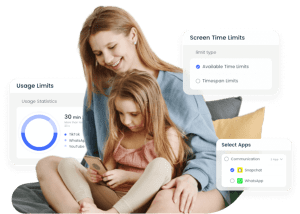
And please make it about family, not “us vs. the kids.” If you’re scrolling through Twitter while lecturing about screen time, nobody’s going to listen. The idea is to make technology just one piece of the day, not the main event.
Device Permissions Parents Should Watch
When your kid goes to download that random slime game, the app will ask for permissions for location, camera, and microphone. Most kids hit “Allow” faster than you can blink, so check what’s getting green-lit. Not every permission is evil, but better safe than “why is this flashlight app tracking you?”
Permissions worth reviewing closely:
- Camera & Microphone – Can be misused for recording without awareness.
- Location Access – Shares your child’s exact whereabouts.
- Contacts – Lets apps connect with your child’s friend list.
- Photo Gallery – Gives apps access to personal and family photos.
- Notifications – Can flood your child’s screen with distractions.
Not every permission is dangerous, but each one deserves a second look. By teaching kids to pause before hitting “Allow,” you’re helping them practice safer online habits that will stick as they grow older.
Conclusion
You don’t want to be the screen police, and you shouldn’t have to. Boundaries matter but so does trust. Parental Control solutions can take care of the heavy lifting, so you can go back to actually enjoying time with your family in the real world.
Go ahead and give your kids a safer, saner shot at the digital world. Your future self (and your offspring) will thank you.
Author Profile

- Stephen is a content creator and writer with years of experience covering different lifestyle and education topics for a wide range of e-magazines.
Latest entries
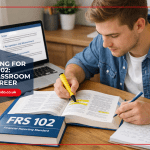 careerJanuary 22, 2026Preparing for FRS 102: From Classroom to Career
careerJanuary 22, 2026Preparing for FRS 102: From Classroom to Career careerDecember 30, 2025Why BIM Mastery has become essential for Construction Professionals in 2025
careerDecember 30, 2025Why BIM Mastery has become essential for Construction Professionals in 2025 ed techOctober 30, 2025Digital Safety for Kids: What Parents Should Know About Screen Time, Device Permissions & Parental Controls
ed techOctober 30, 2025Digital Safety for Kids: What Parents Should Know About Screen Time, Device Permissions & Parental Controls ed techSeptember 29, 2025How to use VR to Ace your next Exams
ed techSeptember 29, 2025How to use VR to Ace your next Exams