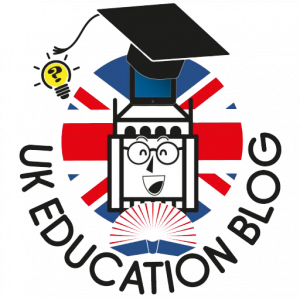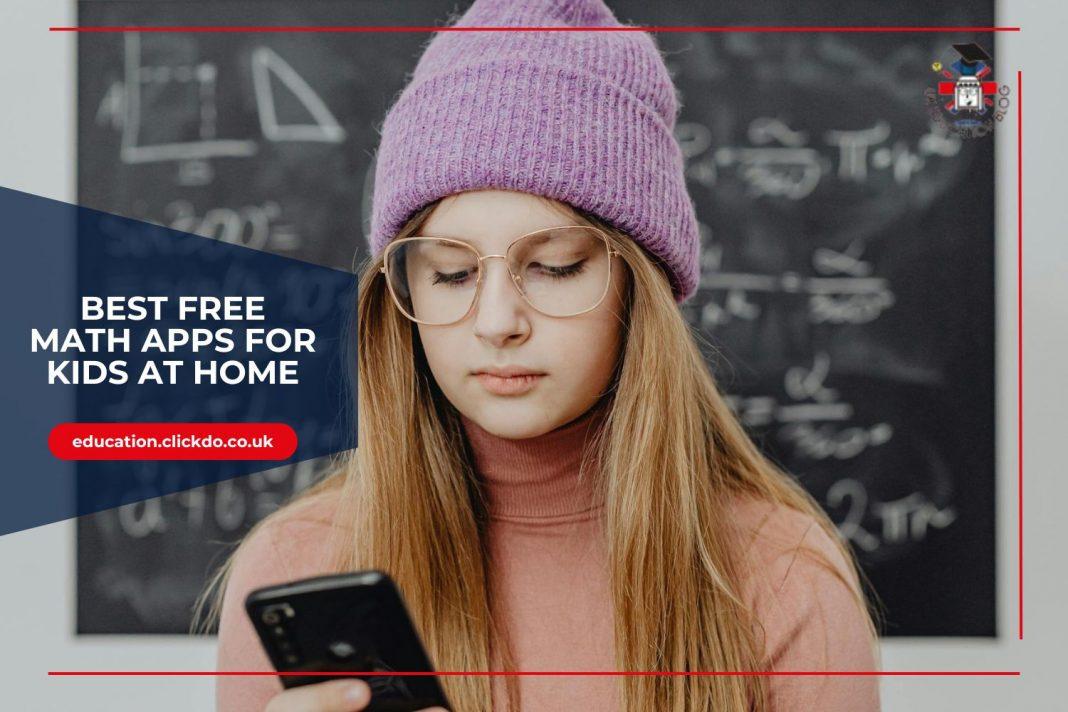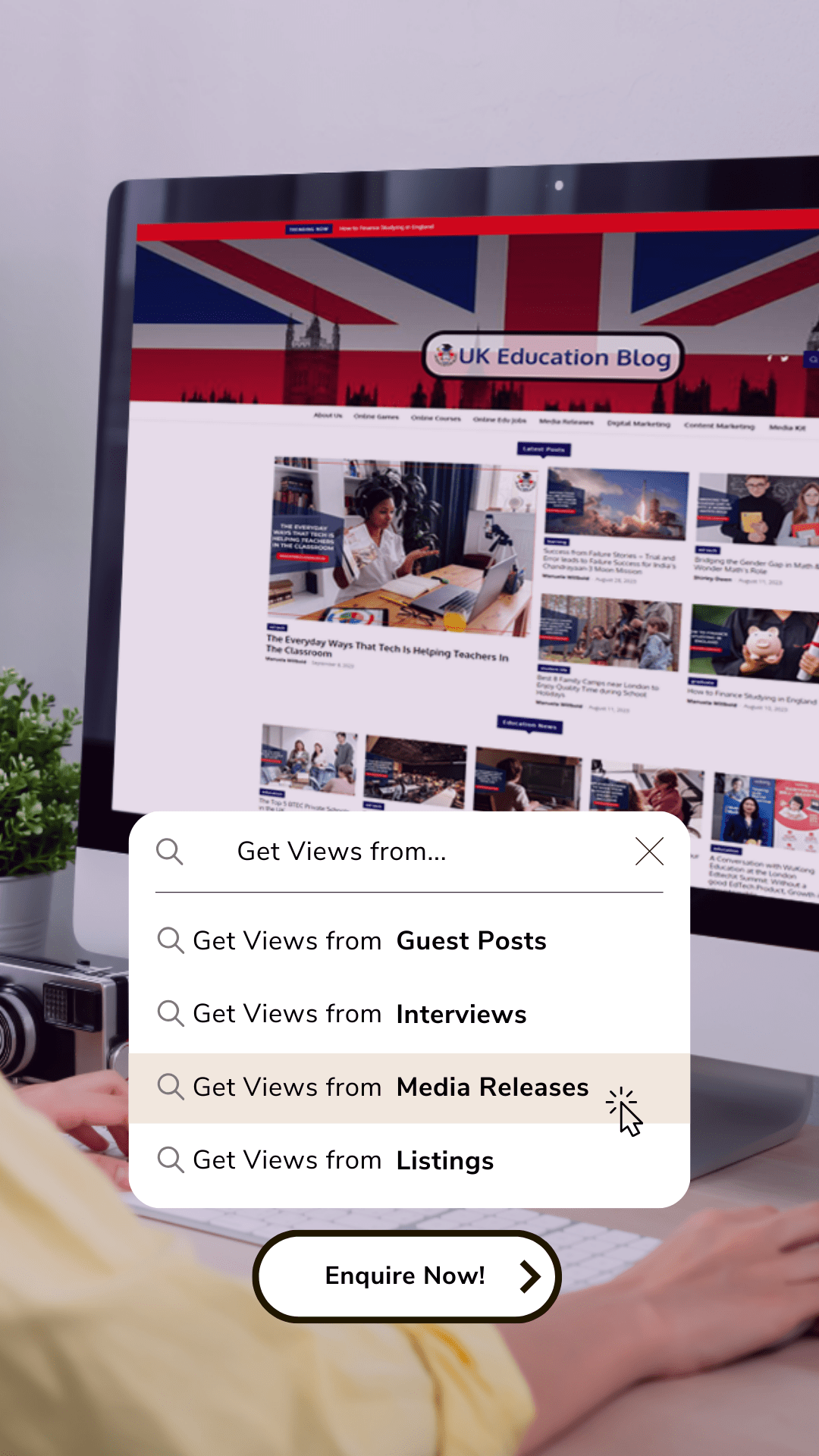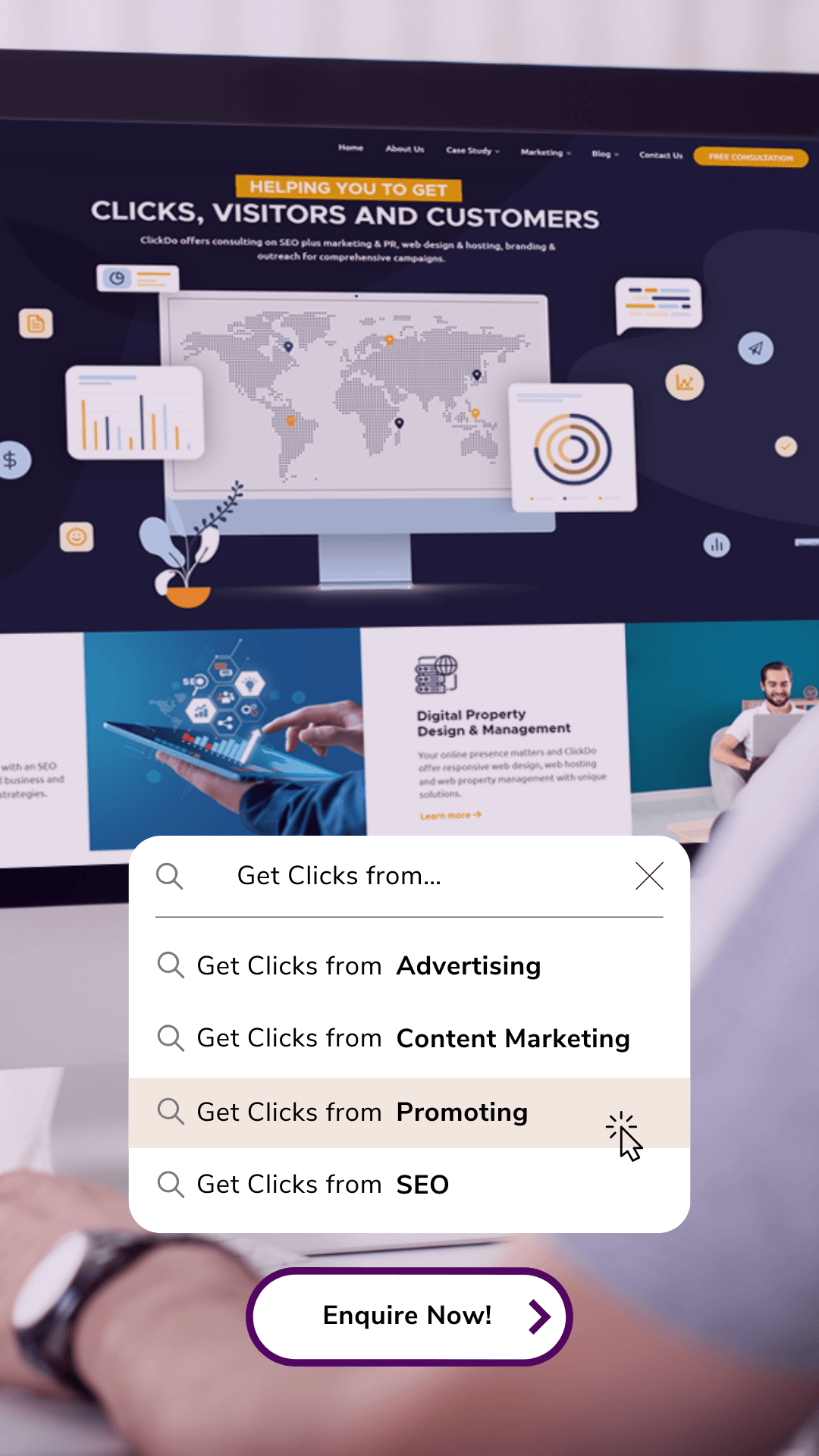The Coronavirus pandemic has forced children to learn and study from home and online due to school closures all over the world because of a government-imposed lockdown. This has led to many challenges in education for teachers, students, and parents.
This has certainly given rise to online resources families can use at home to improve their children’s learning and to ensure they’re not lagging in their academic achievements. Many schools, tutors, and teachers make use of online learning programs and apps to enhance learning and they can be particularly useful for subjects that will be tested in important exams like mathematics.
As one of the core subjects in the English national curriculum, mathematics is certainly one discipline to focus on with your child. We have therefore researched and listed the top 14 free maths apps for children to support their learning at home.
They can help your child prepare better for the academic year and upcoming math exams.
Note: some apps may be free to download, but may have in-app purchases that incur charges.
Disclaimer: all app details listed are based on the latest information available at the time this post was published. The list contains top-rated apps based on customer ratings and the number of reviews from higher to lower.
14 Best Math Apps for Kids
1. Khan Academy Kids
![]()
Khan Academy Kids is an exceptional maths app for young learners. It offers a comprehensive curriculum, interactive activities, personalised learning paths, and expert development—all without ads or subscriptions. Parents appreciate its research-based content and engaging interface, making it a top choice for early childhood learning.
It is available as a mobile app for Android and iOS devices.
Key features
- Offers access to 100+ educational games and activities covering every aspect and topic related to maths.
- It is powered by interactive experiences that are both educational and entertaining.
- Activities can be tailored to a child’s learning style and pace.
- Parents and teachers can track progress and monitor the child’s learning journey.
- Safe and child-friendly environment, with no advertising or in-app purchases.
- The app content is based on the latest research in childhood development and learning, designed to align with early childhood education standards.
Age Group – 2 to 8 Years
Price – Free
Ratings and Reviews – 4.3/5 with 45.3T Reviews on Google Play Store
2. Kahoot by DragonBox

DragonBox “Kahoot!”, is an award-winning learning game that gives your child a perfect introduction to maths and the foundation they need for future maths learning. Kahoot app offers various versions as per the child’s age and requirements. Rather than focus on repetition and memorisation, the game helps kids gain an intuitive understanding of numbers – what they are, how they work, and what you can do with them.
It’s available on iOS, Android and web versions too.
Key Features
- It is made up of four unique activities that build number sense through gameplay.
- Each activity focuses on building understanding, flexibility and fluidity with numbers rather than memorising simple facts.
- The characters used in the app help the kids to understand the behaviour and relations of numbers with each other, enabling them to learn on their own while exploring the DragonBox universe.
- The DragonBox apps cover a wide range of maths topics, from maths basics for young kids (Kahoot! DragonBox Numbers) to advanced algebra for school students (Kahoot! DragonBox Algebra 12+)
- Kids won’t be exposed to any ads or in-app purchases, and there are no distractions.
Age Group – 4+
Price: Free for beginning, subscription for kids starting from £3.99/m.
Ratings and Reviews – 4.6/5 with 10.4T Reviews on Google Play Store
3. Moose Math
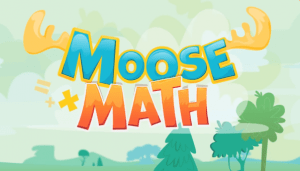
Moose Math by Duck Duck Moose is a playful maths-focused instructional game for children. It allows kids to make smoothies, create paintings, play bingo, and much more. Each game introduces new concepts such as numbers, shapes, addition and subtraction, measurements, and fundamental arithmetic. Moose Math provides five distinct games for children to practise their maths abilities. A progress report feature enables parents and childcare professionals to keep track of each kid’s performance and give further assistance as necessary.
It’s available on all iOS and Android devices.
Key Features
- Ideal for young children who are working on basic maths topics such as number recognition, counting, and basic addition and subtraction.
- Kids earn rewards which encourage them to get more and more in the app activities.
- Includes a Report Card section where parents and teachers can monitor the progress of each child and learn about new skill-building activities.
- 5 engaging common core standard maths activities.
- Moose Math is aligned with Common Core State Standards for Kindergarten and 1st Grade.
Age Group – 3 to 7 Years
Price – Free
Ratings and Reviews – 4.3/5 with 1.61T Reviews on Google Play Store
4. Photomath

PhotoMath is one of the most used maths apps in the world. It is a mobile app that uses computer vision technology to solve mathematical problems. Offers a unique, tech-savvy approach to showing solutions to maths equations.
The app is available for iOS and Android.
Key features
- The app lets users get solutions to maths problems by scanning the problem with their camera.
- Covers a wide range of mathematical areas, from elementary maths to arithmetic, algebra, trigonometry, statistics, calculus, and even word problems.
- Offers step-by-step explanations for each problem. This makes it easy to learn to solve similar questions in the future.
- Available in 30+ languages and supports coursework from 200+ countries
- Getting started with PhotoMath is free, albeit with limited features. An upgrade option is available in the form of an in-app purchase called Photomath Plus.
- Photomath Plus includes animated, AI-powered tutorials and custom solutions.
- Offer fun printables for teachers to use in the classroom along with other community-curated resources.
Age Group – Everyone
Price – Free, Premium plans starting from £5.99
Ratings and Reviews – 4.5/5 with 3.04M Reviews on Google Play Store
5. Microsoft Math Solver

Microsoft Math Solver is another AI-powered tool to help students understand and solve maths questions for free. It shows solutions to maths equations and allows users to explore related content to the original maths problem. The app supports many maths topics from pre-algebra to calculus and often provides more than one method to find a solution.
It is available on the web (comes integrated with the Edge browser) and can be downloaded as an app for Android and iOS devices.
Key features
- Offers step-by-step solutions for maths problems across topics like algebra, calculus, and geometry.
- Utilises AI and machine learning to understand and interpret students’ questions.
- It Leverages Image Recognition thus, allowing students to take a picture of a problem to get the solutions.
- Has a comprehensive library of formulas, theorems, and mathematical symbols to refer to.
- Provides detailed explanations for each step of a solution, helping students build a deeper understanding of maths concepts.
- Instantly visualises any problem in the form of graphs.
- Students can search for additional resources like related videos and worksheets for the problem they are trying to solve.
- Works in multiple languages including Spanish, Hindi, German, etc.
Age Group – Everyone
Price – Free
Ratings and Reviews – 4.5/5 with 230K Reviews on Google Play Store
Get Microsoft Math Solver for Android
Get Microsoft Math Solver for iOS
6. Socratic By Google

Socratic, the AI-powered learning platform acquired by Google, excels in mathematics education. Through text and speech recognition, it surfaces relevant content to help students understand complex concepts and complete homework assignments. Leveraging artificial intelligence, Socratic accurately predicts which concepts will aid students in solving their questions. Its extensive analysis of millions of real student queries ensures a valuable learning experience for maths enthusiasts.
It is available on Android and iOS devices and can also be accessed via the web app.
Key features
- It can be used to get instant answers to questions.
- Machine Learning is used for understanding students’ questions and personalised answers and explanations are provided.
- Supports learning through image recognition. Solutions to problems can be sought simply by taking a picture of the question.
- Answers are sourced from a wide range of places from textbooks to online educational resources.
- Helps develop a deep understanding of complex concepts with step-by-step guidance and explanations.
- Aligned with the US and UK curriculum, among other international educational standards.
- Allows sharing questions and collaborating with peers for further understanding.
Age Group – 12+
Price – Free
Ratings and Reviews – 4.4/5 with 156K Reviews on Google Play Store
Socratic by Google for Android
7. Prodigy Math

ProdigyMath is an adaptive maths platform. It works to engage students and make learning fun in a fantasy world while teaching various maths concepts. All with teacher and parent tools to support their child’s learning in class and at home.
ProdigyMath is available as a web app and as a mobile app for Android and iOS.
Key features
- Offers personalised maths resources and curriculum for students, which matches their pace and style of learning.
- Has over 50,000 maths questions and problems aligned with the US and Canadian curricula.
- The app offers real-time feedback and guidance.
- Gamifies the learning experience by creating fantasy worlds and letting students earn rewards and unlock new levels.
- Parents and teachers can get reports on student performance.
- Leverages several visual aids, such as interactive graphs and animations.
- Let students play with peers in a safe online environment.
Age Group – 1 to 8 Grade
Price: Free
Ratings and Reviews – 4.1/5 with 53.5K Reviews on Google Play Store
8. GeoGebra
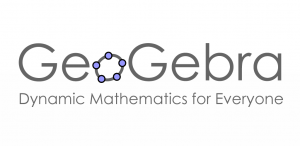
GeoGebra is a dynamic mathematics software that combines geometry, algebra, and calculus. The large number of tools available allows students to explore many areas of maths and see how they connect.
It’s available as a web app and as a mobile app for iOS and Android.
Key features
- Let users work with a wide range of mathematical concepts including geometry, algebra, calculus, and more.
- Visualises mathematical concepts in 2D and 3D videos and animations.
- Users can create and manipulate geometric constructions and algebraic equations.
- Includes several tools like sliders, graphs, and animations to help understand various mathematical concepts.
- Includes a wholesome library of resources and tutorials that facilitate learning.
- Teachers can distribute homework and assignments.
- Includes access to several GeoGebra tools and resources, such as the GeoGebra Classroom and the GeoGebraTube.
Age Group – 4+
Price – Free
Ratings and Reviews – 4.2/5 with 47.7K Reviews on Google Play Store
Get the complete suite of GeoGebra apps for Android, iOS, Windows, Linux, and the Web here.
9. Cuemath
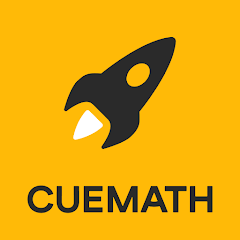
Cuemath is an after-school online maths excellence programme for children between KG and Class 12. It offers brain training, live online classes with expert maths tutors, maths games and other tools for kids to build problem-solving skills and elevate their IQ. The classes are managed and run by trained and certified Cuemath teachers from premier institutes. Cuemath is present in 20+ Countries.
It is available on all iOS and Android devices.
Key Features
- 1:1 group instructions with engaging puzzles, and interactive visuals to teach maths as intuitive logic.
- It has a self-paced curriculum keeping the learning pace of students in mind.
- Maths is approached as a life skill wanting children to be maths literate and not view maths as just a school subject.
- The curriculum has been designed by maths experts with a strong focus on building mental aptitude and creative reasoning while covering the school curriculum.
- The Cuemath program follows a learning-by-doing approach. Students learn maths by working out problems on their own under the watchful guidance of their teacher.
- Tab-based maths games increase mental aptitude and challenge a child’s accuracy and speed while also building their mathematical aptitude.
- With Cuemath’s advanced curriculum, students stay 2 years ahead of their class.
Age Group – 5 to 18 Years
Price – The first demo session is free, and paid sessions start from £15/class for 12 months
Ratings and Reviews – 4.2/5 with 41.5K Reviews on the Google Play Store
10. IXL Learning
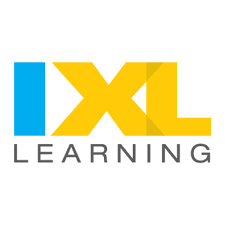
IXL’s award-winning personalised learning platform is used by more than 15 million students worldwide. With a comprehensive K-12 curriculum, individualised guidance, and real-time analytics, IXL meets the unique needs of each learner. It is an immersive learning experience that provides comprehensive, curriculum-aligned maths content.
It is available on the web as well as mobile apps for Android and iOS.
Key features:
- Monitors the progress through a unique scoring system—the SmartScore!
- Whether you’re looking for skills aligned with the state standards, textbooks, or an upcoming assessment, IXL has a skill plan to match.
- When a student answers a question incorrectly, they’ll see a detailed explanation for how to solve the problem they missed.
- It helps students master topics and practice questions outside of the classroom.
- IXL Learning provides personalised learning experiences for each student.
- IXL has over 5,000 skill plans that are perfectly aligned to standards, textbooks, and high-stakes assessments.
Age Group – 4 – 16 Years
Price – Free, Premium plans starting from £7.99/m
Ratings and Reviews – 4.3/5 with 28.7K Reviews on Google Play Store
11. Brainscape Flashcards
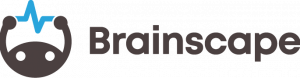
Brainscape Flashcards is a mobile app for helping hyper-focused learners. It also has a web-based platform to help students learn and retain information through the use of flashcards. Brainscape’s online flashcards optimise studying by repeating harder concepts in the perfect interval for maximum memory retention.\
Brainscape’s maths app for pre-K kids is based upon decades of cognitive science research into how the brain is fundamentally hardwired to learn. The spaced repetition learning algorithm is scientifically proven to help the kids learn TWICE as fast as any other method.
Key features
- Students can create, study from, and share custom flashcard sets on every topic from Algebra, Calculus, Geometry, and beyond.
- Provides a structured, yet entertaining and effective way for kids to become fluent in the concept of numbers, counting, comparisons, and values, while engaging them with games and rewards to motivate their learning.
- It covers the fundamentals of early maths education with engaging gameplay, beautiful graphics, adorable collectables, and a curriculum that is aligned with Common Core State Standards.
- Encourages kids to solve the question problem from scratch, then turn over the flashcard to reveal the answer.
- Teachers can set up class pages, invite students, use flashcards for teaching, and assign homework too. Later on, student performances can be analysed and weaknesses can be identified.
- Using digital flashcards helps in studying anytime, anywhere without fatigue.
- You can get started with Brainscape Flashcards for free and upgrade when you require more customised solutions.
Age Group – 3 to 9 Years
Price – Free
Ratings and Reviews – 4.5/5 with 8.27K Reviews on Google Play Store
12. Monster Math

Monster Math is a fun maths program designed to make your child love Maths and build strong Maths Fact fluency. It’s great for developing confidence and helping your child fall in love with learning maths. Topics covered include the 4 operations, geometry, fractions and decimals.
It’s available as a mobile app for iOS and Android.
Key Features
- It has specially designed, new maths games for kids to help your child be the best in their grade while having fun.
- They are designed to give a maximum number, multiplication tables, and basic long division practice.
- A neuro-inclusive Maths facts program that’s perfect for kids with ADHD
- Designed to help your child develop and practise number sense.
- They also provide many maths activities in the form of printables – so that offline play can augment digital games for fun maths learning.
Age Group – Grades K to 5
Price – Free, Premium Plans starting from £9.99/m*
Ratings and Reviews – 4.4/5 with 3.69K Reviews on Google Play Store
13. DoodleMaths

DoodleMaths by Discovery Education is specifically designed to boost children’s maths confidence and ability. Aligned to the national curriculum, this app for maths helps every child transform maths practice into a fun and rewarding adventure!
The maths questions featured in DoodleMaths are tailored to each child’s age, year group and skill set. It’s available as a mobile app for iOS and Android and a web app.
Key Features
- Created by teachers and aligned to the EYFS, KS1, KS2 and KS3 curriculum, for kids to learn the fundamentals of maths through fun & personalised practice.
- Creates a unique work programme for each child using the latest adaptive technology to fill the gaps in their knowledge.
- Replaces boring worksheets with interactive exercises, cool maths games and fun characters to keep learning maths fresh and exciting.
- DoodleMaths can be used offline and on smartphones, tablets, laptops and desktops, letting children learn anywhere, anytime!
- Doubles academic progress with 10 mins of use a day*
Age Group – 4 to 14 Years
Price – Free, Premium Plans starting from £7.99/m*
Ratings and Reviews – 4/5 with 2.87K Reviews on Google Play Store
14. Colorado’s PhET
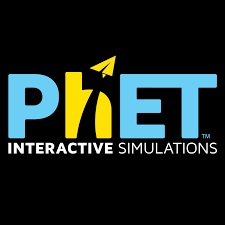
PhET is an interactive simulation project developed by the University of Colorado Boulder. It provides students with engaging simulations to help them learn science and maths concepts. Tests are conducted for students in the form of interviews and observation of simulation use in classrooms.
Colorado’s PhET is available as an iOS, Android, and web app.
Key features
- 160 interactive simulations, 115 language translations, and 3229 teacher-submitted lessons.
- Allows exploration and experimentation with scientific concepts in a hands-on, game-like manner.
- Simulations align with several international educational standards.
- Supports all learning styles and abilities as the simulations are accessible to students of all ages and backgrounds.
- Offers scope for offline learning as well as translations for a multilingual set of learners.
- Teachers get access to tips, video primers, and other resources shared by the community.
Age Group – 3 to 13 Years
Price – Apps available for download at less than a pound
Ratings and Reviews – 5/5 with 469 Reviews on Google Play Store
Test the Math Apps with your Child
Hopefully, this list of fun and effective Apps will inspire you on what to look for in a high-quality Math App to provide your child at home with maths challenges suitable for their age and level. We recommend you first check, download, set up, and test the apps you have chosen with your child to see how they get on with the learning.
If you want us to add a suggestion here based on your experience, please get in touch with us!
Author Profile

- Editor in Chief
- Blogger and Educator by Passion | Senior Online Media & PR Strategist at ClickDo Ltd. | Contributor to many Education, Business & Lifestyle Blogs in the United Kingdom & Germany | Summer Course Student at the London School of Journalism and Course Instructor at the SeekaHost University.
Latest entries
 ed techMay 11, 2025Best 5 STEM Subjects Apps for Teenagers
ed techMay 11, 2025Best 5 STEM Subjects Apps for Teenagers careerApril 15, 2025Top 6 Student Side Hustles To Earn While You Learn
careerApril 15, 2025Top 6 Student Side Hustles To Earn While You Learn careerMarch 11, 2025The Smart Student’s Guide to Picking a Degree That Actually Pays Off
careerMarch 11, 2025The Smart Student’s Guide to Picking a Degree That Actually Pays Off ed techFebruary 19, 2025How AI Voice Generators Are Transforming the E-Learning Industry
ed techFebruary 19, 2025How AI Voice Generators Are Transforming the E-Learning Industry