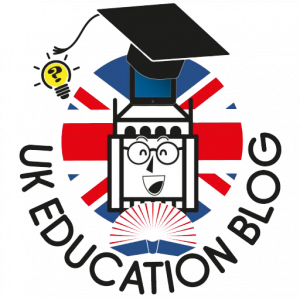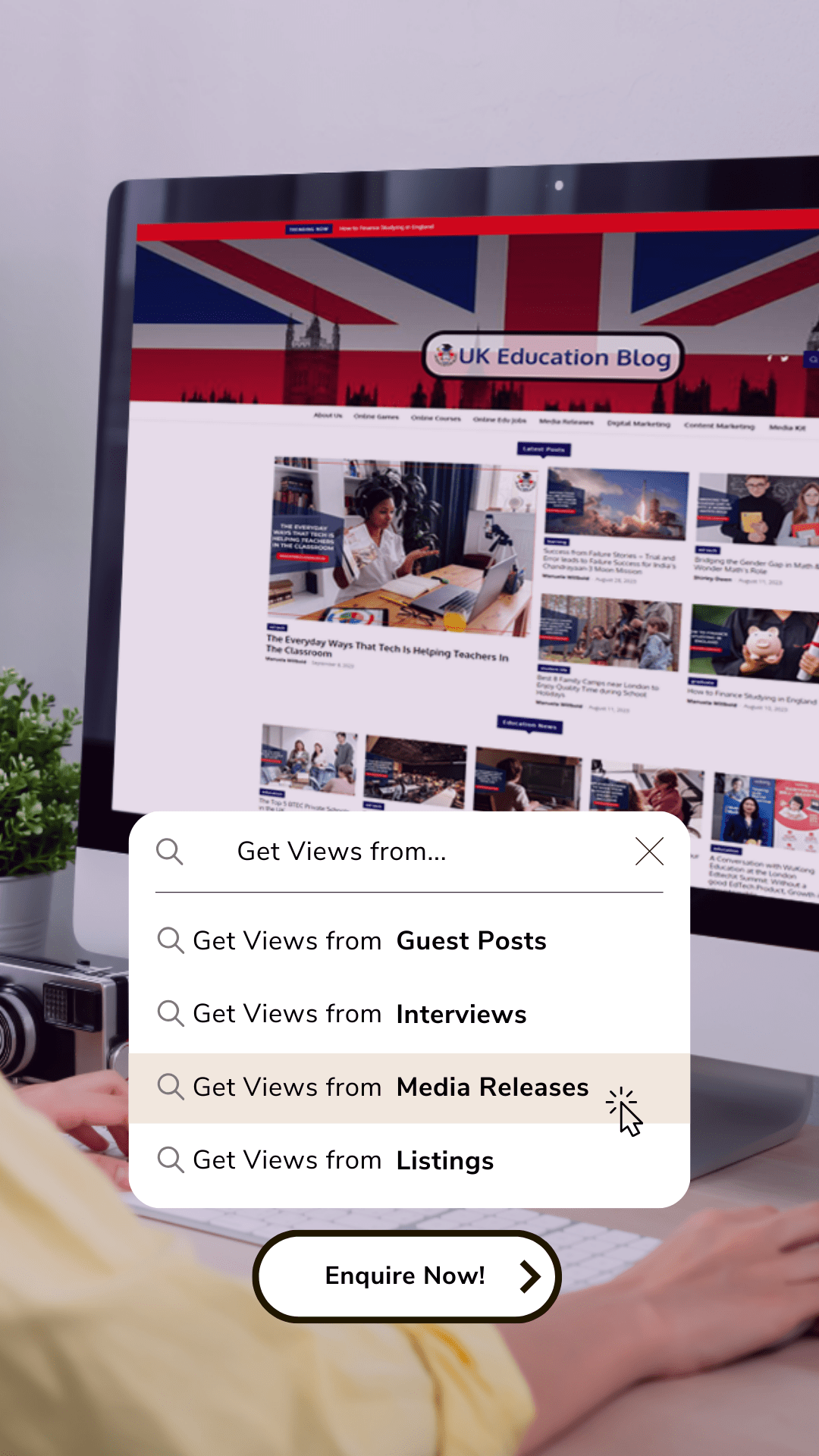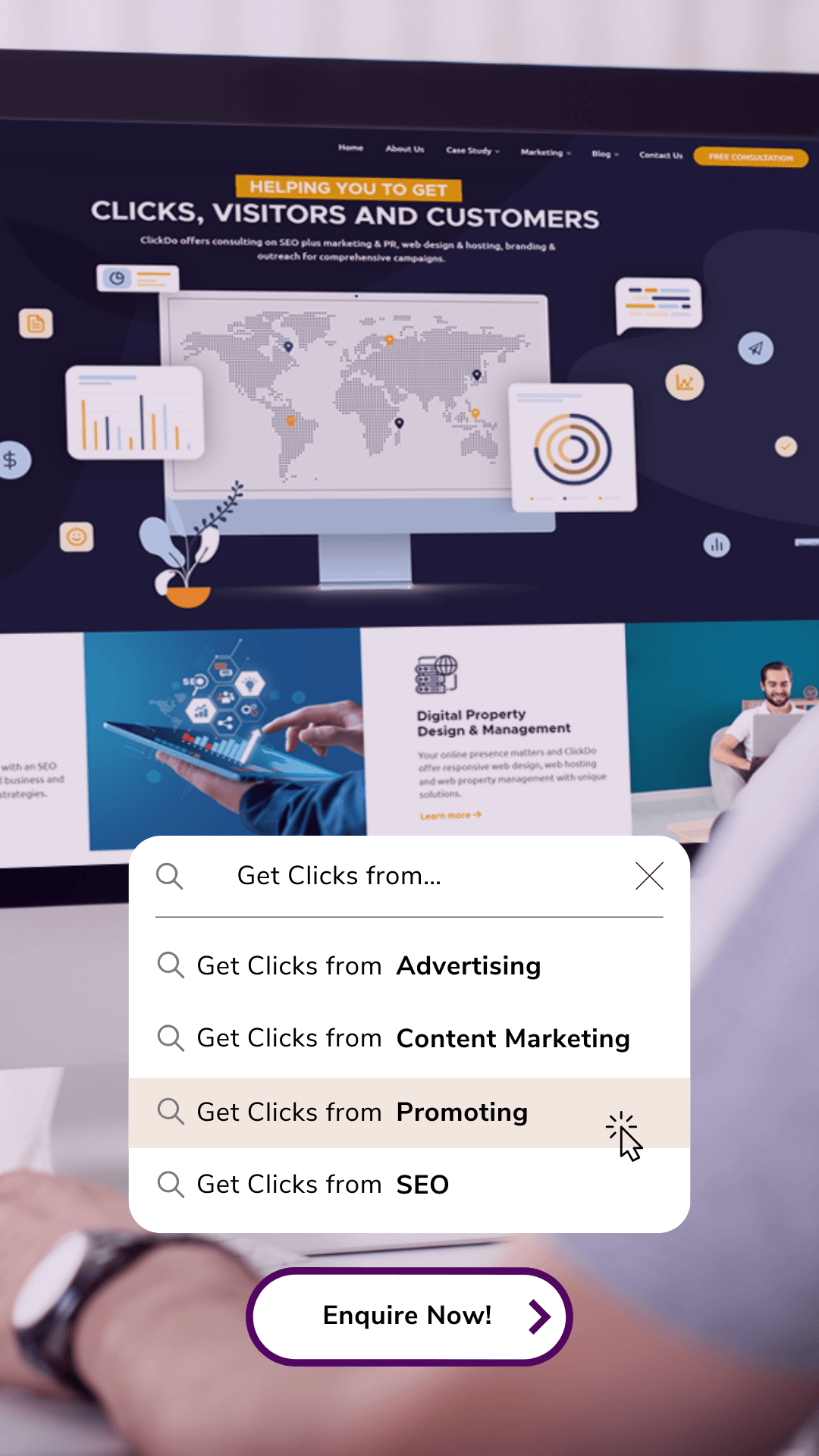It’s important to have an up-to-date learning management system (LMS) in today’s fast-paced world of education and training.
As technology changes, you may need to move to a new LMS – one that’s more advanced than what you’re currently using.
By future-proofing your LMS, you make sure your organization stays agile, efficient and in sync with upcoming tech trends.
1. Assess Your Current System and Identify Needs
Before initiating the LMS migration, conduct a thorough assessment of your existing LMS. Recognize the strengths and weaknesses, as well as any missing links that should be worked on. Involve stakeholders such as teachers, managers and students to understand what they require. By doing this, you will be able to select an LMS system which will serve your future needs and coincide with your perspective in the long run.
2. Define Clear Objectives and Success Metrics

Set clear goals for your LMS migration project. These objectives might include improving user experience, incorporating new functionality, and increasing efficiency.
Establish metrics for success so you can evaluate how well the migration has gone. This could include things like user satisfaction scores, how well the system performs compared to before, or whether students are meeting learning goals.
Having well-defined objectives will guide your decision-making process and help you stay focused on achieving your desired outcomes.
3. Choose a Scalable and Flexible LMS
Choose a scalable and flexible LMS for future expansion and technological progress. Search for distance learning systems that have modularity so that you can easily include or exclude elements. To achieve scalability and keep pace with emerging technology at low costs of changing infrastructure, consider LMS hosted on the cloud. Evaluate the platform’s ability to integrate with other tools and systems your organization uses, ensuring compatibility and ease of use.
4. Ensure Data Migration and Integrity
Data migration is a critical component of the migration process. Develop a detailed plan for transferring data from your old LMS to the new one, including user profiles, course materials, and historical records. Prioritize data integrity by validating and cleaning your data before migration to avoid transferring inaccuracies or outdated information. Implement data backup procedures to protect against potential data loss during the transition.
5. Prioritize User Training and Support

Effective user training and support are essential for a successful LMS migration. Develop comprehensive training programs for administrators, educators, and learners to familiarize them with the new system’s features and functionalities. Offer ongoing support through help desks, user manuals, and online resources to address any issues that arise post-migration. Ensuring that users are comfortable and proficient with the new LMS will facilitate a smoother transition and enhance overall satisfaction.
6. Plan for Continuous Improvement
To ensure that your LMS will not become outdated, you should plan for constant enhancements. Integrate a feedback loop that will allow you to collect what users think about their experiences in the new system on a regular basis. Apply such feedback to effect changes as well as updates, resolving all problems and improving the operation in line with changing requirements. Keep track of emerging technologies and trends within the LMS industry to integrate any advances or improvements into your system ahead of time.
7. Maintain Strong Vendor Relationships
Establish and keep up good relationships with your LMS vendor. Go for a supplier that has dependable customer support and is dedicated to constant growth as well as innovation. Keep in touch with your vendor so that you are informed about the new features, updates, and best practices. Working closely with the vendor may offer important tips and materials for enhancing the LMS while keeping pace with the latest technology.
8. Implement Robust Security Measures

When moving to a different LMS, one must take into consideration the issue of security. Be certain that the new platform complies with the data protection and privacy regulations followed in this sector. Some of the measures that can be used include encryption, access control, as well as carrying out regular audits on security. Make sure that you review and update your security protocols regularly to deal with emerging issues of threats and weaknesses.
Moving from one LMS to another is not an easy task. Nevertheless, it may be possible to prepare the system for future changes and have a smooth changeover if certain approaches are adopted. If done properly, migrating from one LMS to another can improve the learning environment within your institution and put it in a good position to be able to cope with current or future complex advancements within technology.
Author Profile

- Shirley Owen is a blogger and writer who enjoys writing blogs on education, technology and general news. An avid reader, she follows all the latest news & developments to report on them through her articles.
Latest entries
 language learningJune 18, 2025From Beginner to Fluent: Your 6-Month English Learning Plan
language learningJune 18, 2025From Beginner to Fluent: Your 6-Month English Learning Plan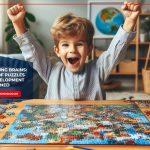 early learningMay 16, 2025Boosting Young Brains: The Power of Puzzles in Child Development Explained
early learningMay 16, 2025Boosting Young Brains: The Power of Puzzles in Child Development Explained ExamsMay 1, 2025Mastering A-Level Economics: A Strategic Guide to Academic Excellence
ExamsMay 1, 2025Mastering A-Level Economics: A Strategic Guide to Academic Excellence student lifeApril 24, 202512 Best Study Spots in Liverpool Revealed
student lifeApril 24, 202512 Best Study Spots in Liverpool Revealed