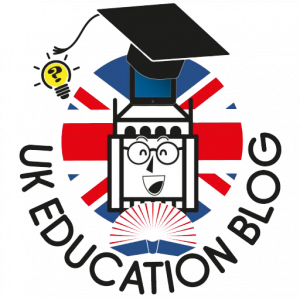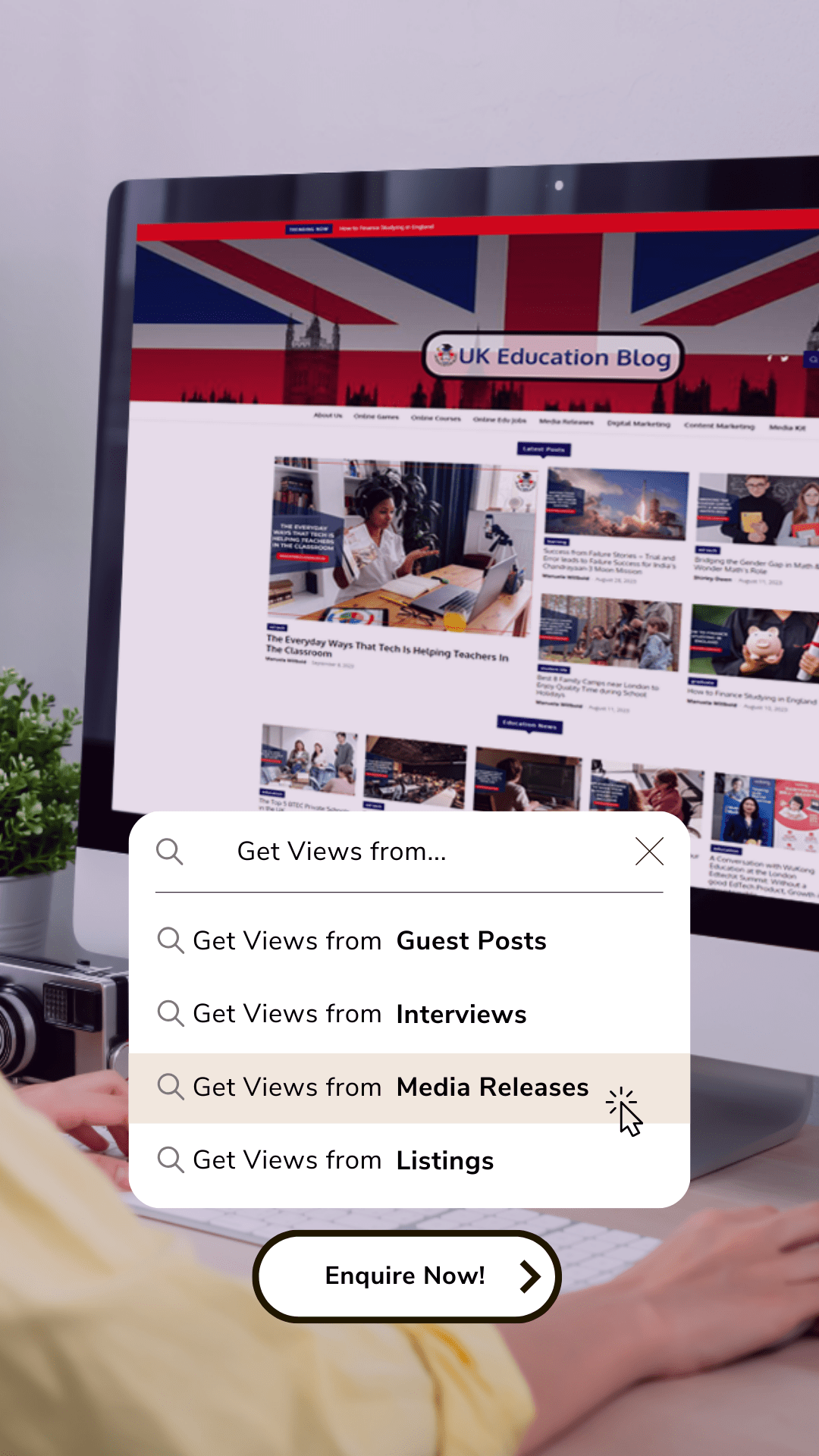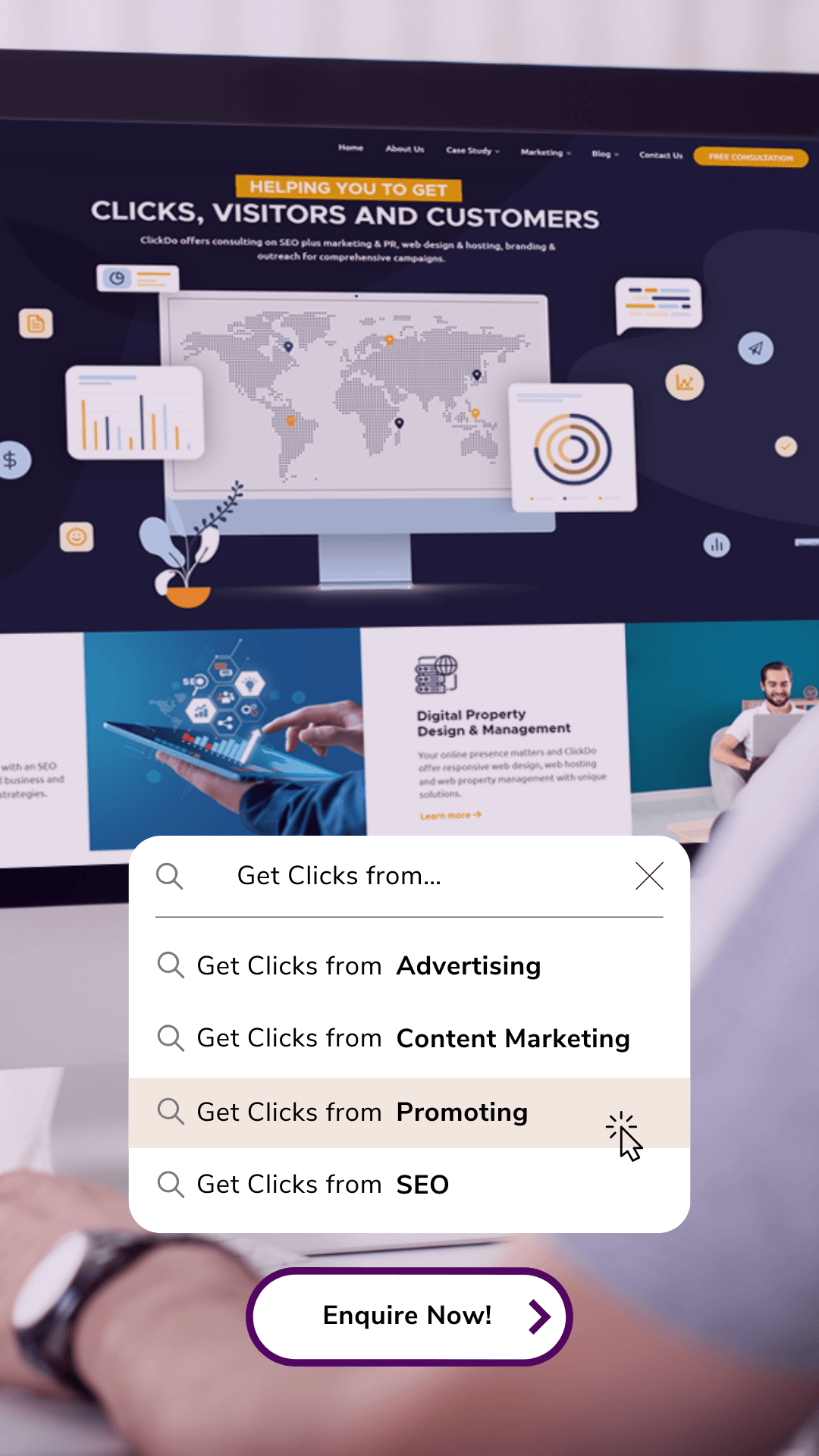Over the past couple of years, you’ve likely heard a lot about AI — and maybe even tried it out for your educational needs.
While big names like ChatGPT and Copilot are popular choices, there’s an increasing number of AI tools designed specifically for educators.
In this article, we’ll look at AI tools that can ease a teacher’s workload, increase student engagement, personalise learning experiences, and bring changes you might not even expect.
The Top 5 AI-Driven Solutions to Add to Your Teacher’s Toolbox
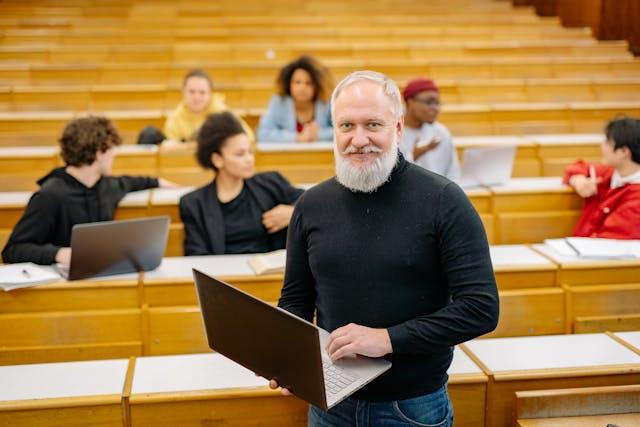
We’ve carried out thorough research into a wide range of AI tools, focusing on the following criteria:
- affordability, so teachers can access them without relying on school funding
- ease of use, without requiring days to learn
- and functionality, with a focus on tasks that are a part of a teacher’s daily routine.
Check out our shortlist of the five most revolutionary AI-powered solutions that can truly benefit you.
1. iSpring Page
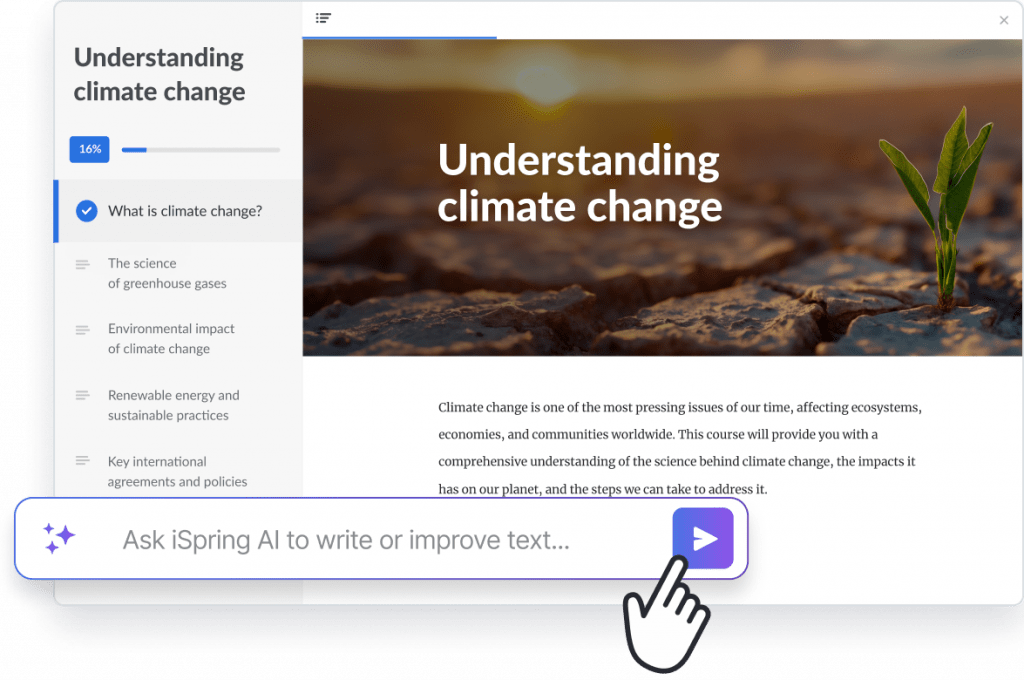
iSpring Page is an intuitive course builder that takes the first place in our list. It works on the web and allows you to create well-structured lecture notes and interactive scrollable courses and quickly share them with your students via link or upload to your LMS as a SCORM package.
The built-in AI assistant can help you brainstorm ideas, create a course outline, polish writing and formatting, translate content, and even create pedagogically correct quizzes and knowledge checks.
With iSpring Page, you can organise your page-like courses into bite-sized modules, embed multimedia like audio or video content, add interactive elements like buttons and flashcards, use coloured accent blocks for emphasis, and apply progress restrictions to ensure your students don’t skip anything.
2. Monsha.AI
Monsha.AI is an all-in-one hub for curriculum, lesson planning, and building daily teaching materials based on your sources.
The tool allows you to create a range of student activities with AI, like reading comprehension tests, interactive worksheets, presentations, vocabulary lists, lesson summaries, and more. You can also customise your resources based on year groups, languages, depth of knowledge levels, and Bloom’s taxonomy.
All the content you create with Monsha.AI can be uploaded directly to Google Classroom, Google Workspace, or exported as Google Docs, Google Forms, Google Slides, MS PowerPoint, and PDF.
3. SchoolAI
SchoolAI is a versatile AI platform for teachers, students, and school leaders that provides a range of tools to simplify lesson planning, marking, and administrative tasks.
The tool is a great alternative to ChatGPT, since it offers custom chats tailored to various teaching tasks, including curriculum development, essay marking, brainstorming student activities, and creating vocabulary lists based on your content.
The platform also includes public interactive games created by different authors and referred to as Spaces. These are collaborative virtual workspaces for a specific class, project, or subject, where students can interact with an AI chatbot to reinforce knowledge, complete homework, or test their understanding through interactive games.
4. Beautiful.ai
Beautiful.ai is a presentation tool that removes the stress of designing visually appealing slides. Ideal for creative educators, it uses AI-driven design principles to automatically generate professional-looking slides as you add your content.
With over 60 smart templates, Beautiful.ai adapts to your information, suggesting layouts, images, icons, and smooth animations that bring your presentation to life, making it clear and engaging without requiring hours of formatting.
If you frequently create presentations for your classes (whether online or in-person) and want to avoid plain, uninspiring slides, you’ll find this tool incredibly useful.
5. Brisk Teaching
Brisk Teaching is a Chrome extension that integrates smoothly with your online workspace, allowing you to access a suite of tools for lesson planning, marking, and resource management.
Brisk Teaching is always within reach, so you can quickly create lesson plans, build presentations in Google Slides, generate quizzes, or leave personalised feedback on student work in Google Docs — all without switching tabs.
Another great capability of Brisk Teaching is adjusting the reading level of any materials and translating the text into over 20 languages to make the content more accessible for different year groups and student backgrounds.
Final Tips and Precautions on Using AI for Educational Needs

With AI becoming a more common tool in education and everyday life, it also comes with challenges that require careful consideration. Here are a few tips and precautions that will help you make the most of AI in teaching while avoiding the common pitfalls.
Double-check for accuracy
AI is fast but not always accurate. Verify the information it provides, especially in subjects where small mistakes could cause confusion. A quick review can help you catch errors before sharing them with students.
Set clear boundaries for AI use
Decide in advance when and how to use AI, for both you and your students. For example, you could limit AI’s role in marking or specify that certain projects must be completed without AI assistance. Clear guidelines help students understand where AI is appropriate and when they need to rely on their own abilities.
Customise content to meet the needs of your class
AI-generated content can be a great starting point, but it’s not always perfectly suited to your students. Adjust AI suggestions to match your students’ learning levels, interests, and styles. A little personalisation goes a long way in making lessons more effective and engaging.
Maintain data privacy
Be mindful when sharing sensitive student data on AI platforms. Use tools that prioritise data security and privacy, especially if student information is involved. Review each tool’s privacy policy to understand what data they collect.
AI can simplify your work by handling repetitive tasks and streamlining processes, but it should never replace your expertise. Resist the temptation to fully step back — think of AI as a support tool that allows you to focus on the more meaningful aspects of teaching that require your unique personal touch.
Author Profile

- Editor in Chief
- Blogger and Educator by Passion | Senior Online Media & PR Strategist at ClickDo Ltd. | Contributor to many Education, Business & Lifestyle Blogs in the United Kingdom & Germany | Summer Course Student at the London School of Journalism and Course Instructor at the SeekaHost University.
Latest entries
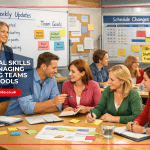 schoolingJanuary 23, 20265 Essential Skills for Managing Teaching Teams in Schools
schoolingJanuary 23, 20265 Essential Skills for Managing Teaching Teams in Schools Directory PostsOctober 29, 20257 Not-To-Miss UK Education Conferences in 2026
Directory PostsOctober 29, 20257 Not-To-Miss UK Education Conferences in 2026 Directory PostsOctober 16, 2025The 12 Best Online Tutoring Platforms in the UK
Directory PostsOctober 16, 2025The 12 Best Online Tutoring Platforms in the UK Directory PostsOctober 6, 2025Top 12 London Private Schools – Best Independent Schools Nearby
Directory PostsOctober 6, 2025Top 12 London Private Schools – Best Independent Schools Nearby