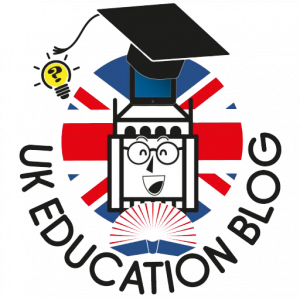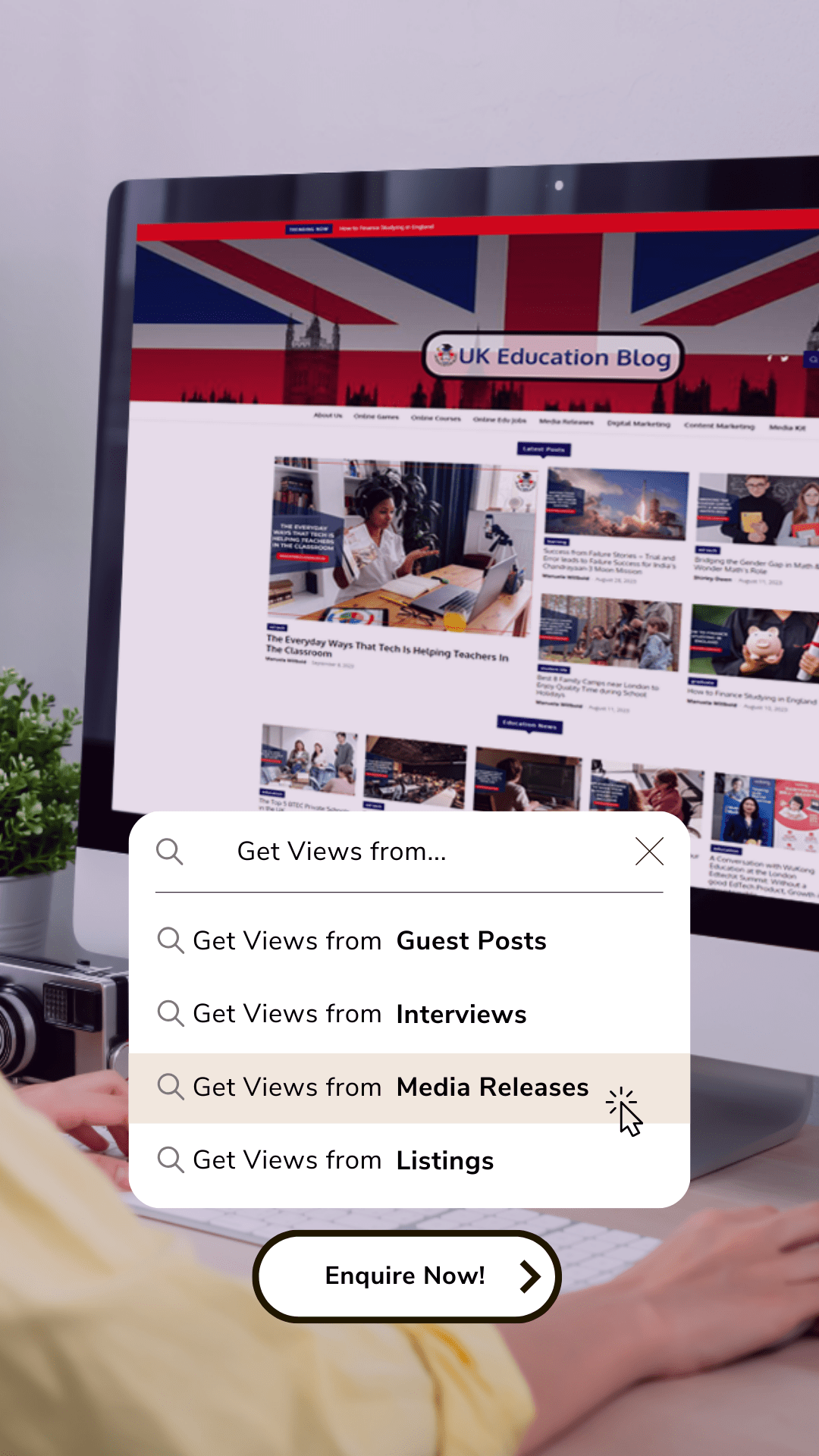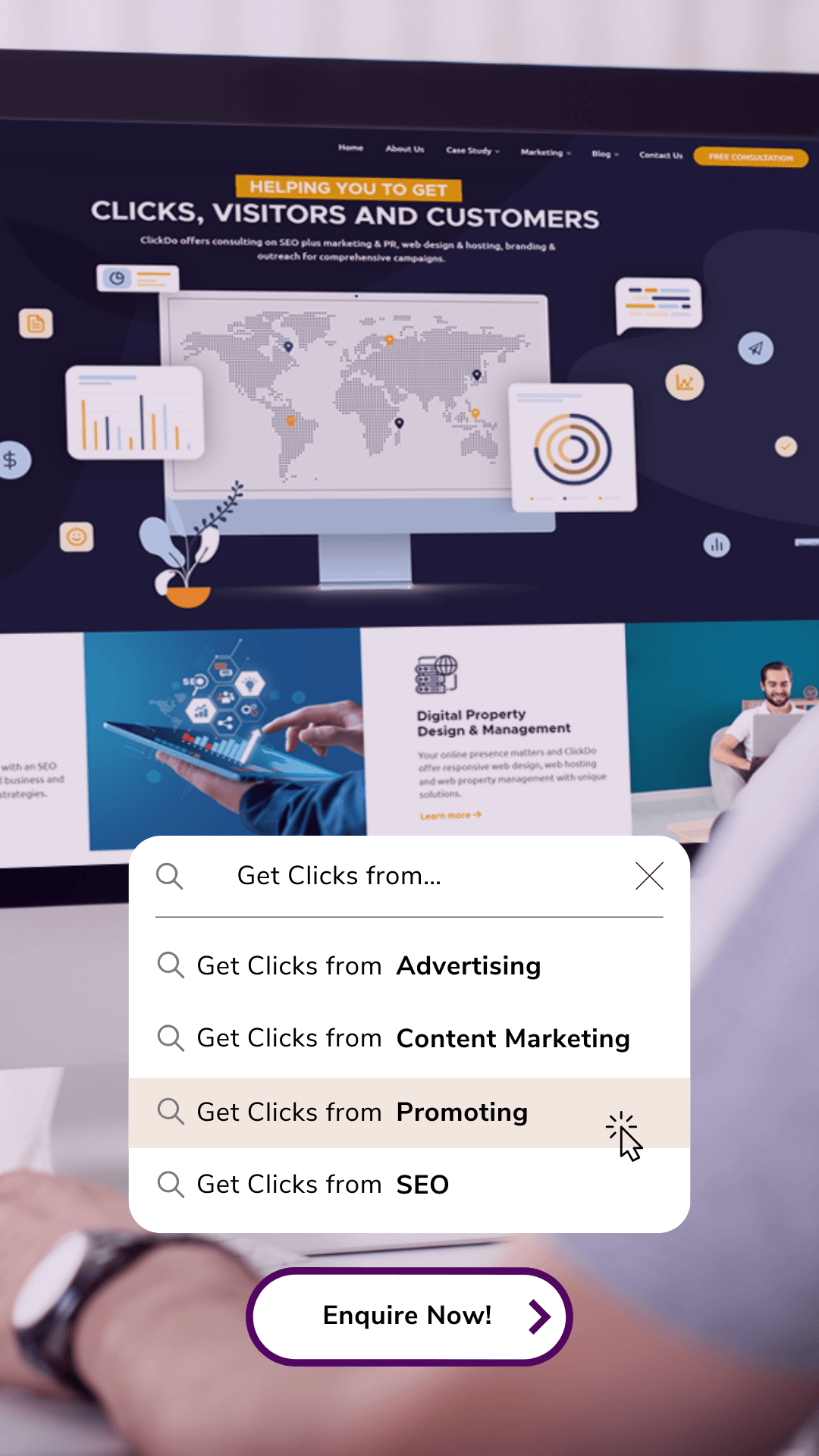In recent years, online learning has seen a surge in popularity. In 2020 alone, a staggering 98% of educational institutions swiftly transitioned to online platforms due to the pandemic — and the trend toward online learning remains strong.
According to a Research and Markets report currently, 80% of businesses provide online learning or training solutions. Across higher education, K-12, and adult learning facilities, the number of online learning users is projected to reach 57 million by 2027.
Online learning method is the fastest-growing market in the education industry. Its appeal lies in its flexibility: students can learn anywhere and anytime, accessing courses and subjects that were perhaps impossible for them to access before.
However, with the immense popularity of online education comes intense industry competition. To remain relevant, educational organizations need a well-designed website that will showcase their institution’s strengths and attract potential students.
But how do you create an effective educational website? What features are essential?
Whether you intend to build a website for an institution like Harvard University, a learning platform like Coursera, a learning management system like Google Classroom, or a web app like Duolingo — this article will address all the questions about how to design an online learning website.
Keep reading to find out what makes a great educational website.
What is an Educational Website?

An educational website refers to various online platforms that present interactive information for students, teachers, parents, and learners looking to acquire new skills or professions.
Various institutions can run an educational website — formal educational organizations such as universities and schools, platforms offering professional courses, language or art schools, etc. Moreover, web resources for teachers and students, educational blogs, digital libraries of academic research papers, and educational games all fall under educational websites.
So, educational websites cater to various types of learners and tutors, integrate diverse learning methods, mediums, and subjects, respond to different educational needs, goals, and challenges, and conform to distinct levels of academic formality, interaction, and strategies.
However, they all share the common goal of serving both teachers and students. Therefore, educational websites should facilitate online interactions that replicate the social dynamics of traditional classrooms, keeping students engaged and motivated to learn.
But how can your educational website do so? Read on to discover what makes an educational website a go-to learning platform for students and educators, from defining your target audience and the website name to establishing the site’s design and creating content.
-
Assess Your Target Audience
Who is your educational website aimed at? Are you targeting prospective developers, Spanish language enthusiasts, or academic professionals? Will your audience consist of kids, college students, or working adults? Who will be the tutors?
Conduct a comprehensive analysis of your niche to understand the target audience. Consider factors such as the audience’s age range, their interests, online activities, and preferred learning methods and goals.
This will allow you to develop and provide users with a solution that effectively addresses their needs and challenges, offering a more compelling option than your competitors.
-
Choose an Appropriate Domain Name
Your business name and web address are the first things your target audience will notice. Therefore, your name must represent who you are and what you offer.
The best domain names are short, simple, brandable, and easy to type and pronounce. Avoid using numbers, hyphens, dashes, or any characters other than letters.
If you don’t want to use your brand name as your registered domain address, consider using variations of keywords related to your business, such as ‘learn’, ‘teach’, or ‘study’, followed by the subject matter.
For an institution with a longer or multi-word name consider using abbreviations, but make sure they still make sense.
-
Ensure the Site is Optimized and Responsive
Your educational website must be optimized to work well across different web browsers and device screens.
Keep in mind that including multimodal content, such as audio and video files, and high-quality images, can make your website heavy and slow it down. Therefore, to keep your web pages lightweight and fast, find the proper way to store and load this type of content.
Additionally, consider Magento hosting pricing when selecting a hosting solution to ensure it meets your needs for performance and scalability.
-
Create a Design Suitable for Target Audience

The concept of an educational website is quite broad; therefore, a template design simply won’t suffice.
You need to invest ample time and thought into the appearance of your website. Seeking advice from a professional who can provide you with a custom website design process is essential.
Use colors, animations, and illustrations that cater to your target audience. Minimalism is a waste of space, and stock photos don’t make your website look trustworthy.
-
Ensure Accessibility
Make knowledge available to everyone by integrating software that can assist visually impaired or blind individuals in accessing your materials.
Additionally, provide transcripts for audio materials and video subtitles, as many learners may have difficulty hearing your content, for example, while commuting.
-
Be Informative
If you are an educational institution, display your contact information, including phone numbers, addresses, emails, and work hours. Provide detailed information about the courses, staff, timetables, pricing, etc.
If you provide courses, downloadable books, or other resources, clearly indicate whether downloads are free or require payment. It’s also a good idea to include a search box, FAQs, Q&As, and a contact form on your website.
-
Run a Blog
Feel free to take advantage of the blog section by creating and writing an online manual covering all aspects of your business. Practical suggestions and valuable advice, presented with high-quality writing and enhanced with effective SEO keywords, will propel your blog posts to new heights.
-
Include Special Features
Create information-packed profile pages for students and teachers with distinct features.
Student profile pages should list active and completed courses and information about certificates, points, and credits. On the other hand, tutors’ pages should detail their professional biography and provide a list of the courses they teach.
Additionally, there should be a dashboard for both students and teachers, where everyone enrolled can track course progress and receive feedback.
Also, your educational website should provide info such as course offerings, ratings and comments, enrollment details, contact information, and other valuable news.
-
Secure Your Website

Educational websites include plenty of personal data, so ensure it conforms to all the latest security requirements.
Your site visitors will provide their personal information, such as their full name or credit card info to register, visit different corners of your website while browsing, or download/upload various materials.
Not only is website security important for the safety of your visitors, but it also helps avoid penalties from web browsers and search engines.
-
Convey the Right Message
Finally, learners expect educational websites to deliver on their promises.
Do you advertise courses as being taught by industry professionals? Do they come with certificates? Are the schedules flexible? Do you provide free materials and one-on-one lessons? Are the lessons truly beginner-friendly? Do you offer real-life projects?
All these factors are important in ensuring that learners trust your website and are willing to invest their time, money, and efforts into learning and growing through your educational platform.
Author Profile
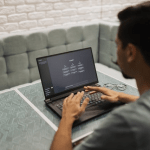
- Passionate content creator, contributor, freelance writer and content marketing allrounder.
Latest entries
 ed techJune 4, 2025Children and AI: Empowering Young Minds or Setting Boundaries?
ed techJune 4, 2025Children and AI: Empowering Young Minds or Setting Boundaries? careerApril 21, 2025The Importance of an Effective Apostille Translation for Official International Certificates
careerApril 21, 2025The Importance of an Effective Apostille Translation for Official International Certificates careerMarch 13, 2025How can Students enter the very lucrative and growing iGaming Industry?
careerMarch 13, 2025How can Students enter the very lucrative and growing iGaming Industry? learningJanuary 23, 2025Top 5 Practical Articulation Skills for Creating Better eLearning Experiences
learningJanuary 23, 2025Top 5 Practical Articulation Skills for Creating Better eLearning Experiences