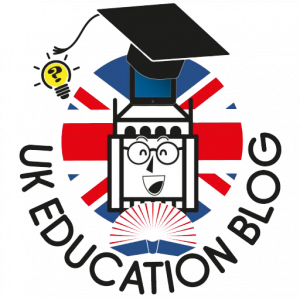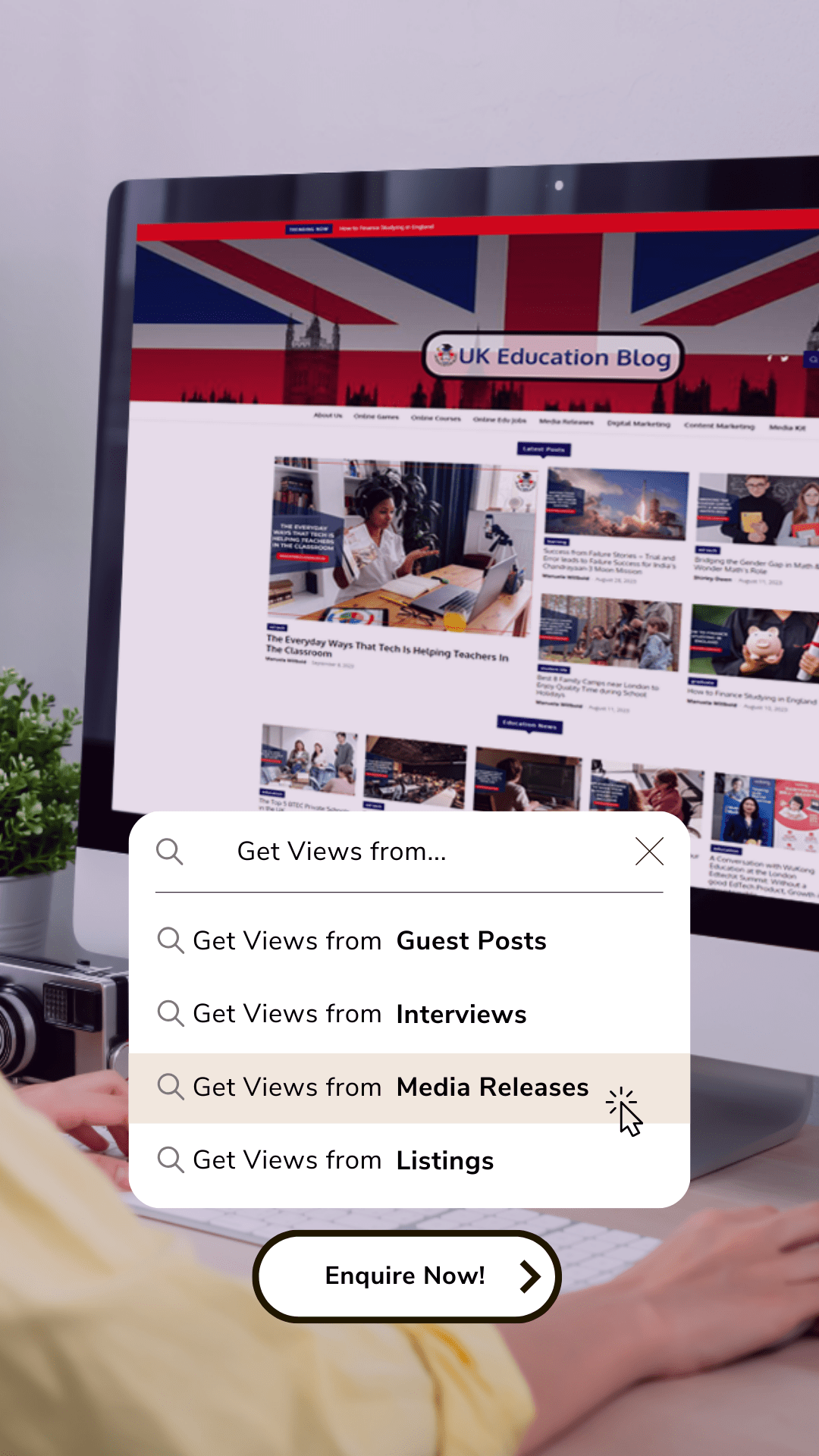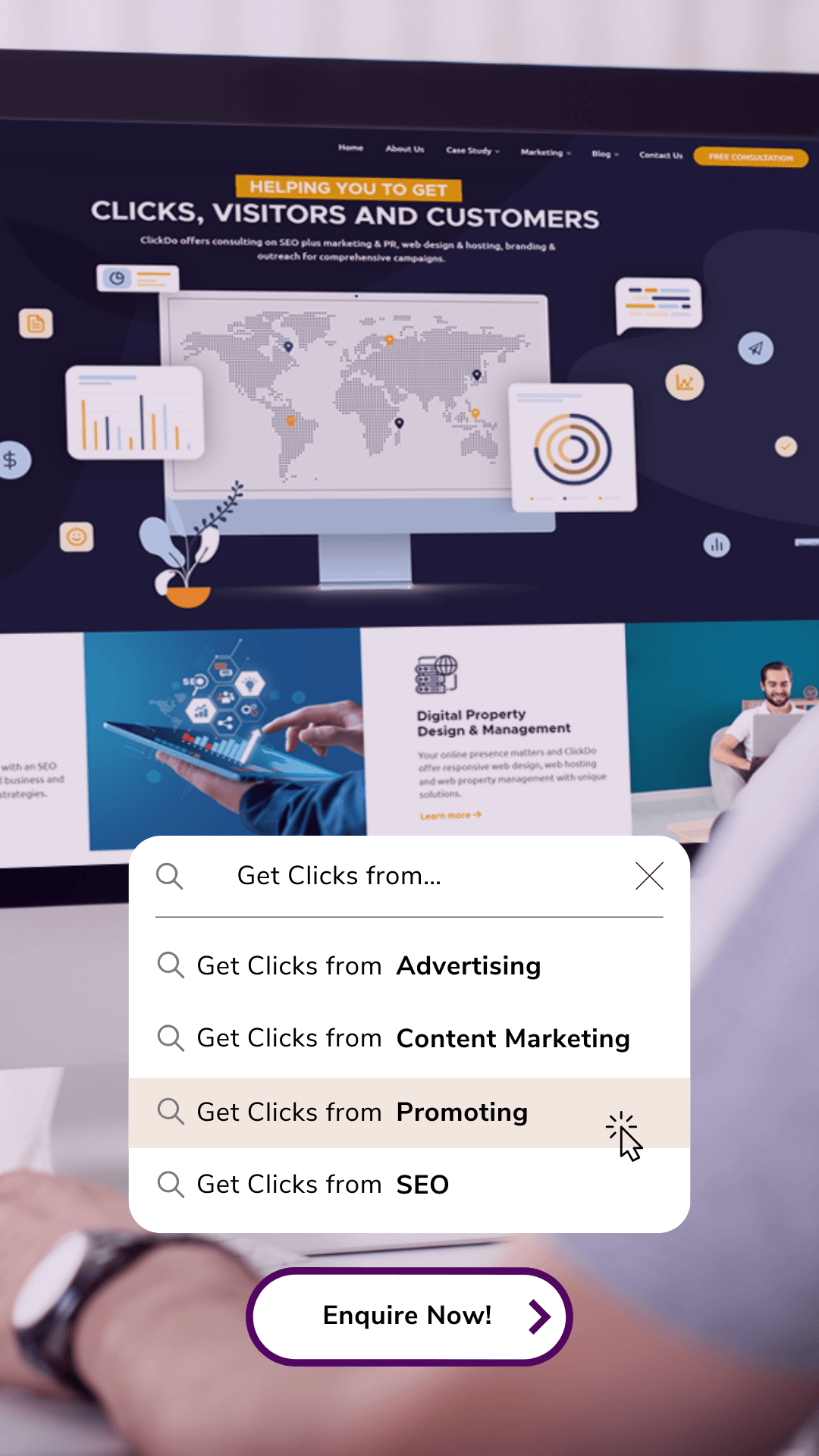A School Management Information System (MIS) is an essential tool that helps us manage daily school life, making it easier for teachers and students to stay organised and informed.
These systems keep all our students information, timetables, attendance, and academic records in one secure place. That way, we can focus more on teaching and learning.
When we choose the right MIS, we can track student progress, share documents, send messages, and make announcements in just a few clicks. This saves valuable time, reduces our workload, and lets our teaching team work more efficiently.
If you want to know how an MIS actually does all this, you must dig into the features that really support staff and students every day.
What Is a School MIS and Why Is It Important?
A school management information system (MIS) sits at the heart of a modern school. It manages important school data, supports teaching, and keeps things organised for administrators.
manages important school data, supports teaching, and keeps things organised for administrators.
Definition and Core Functions
A school MIS is digital software designed just for schools. It gathers pupil details, staff records, attendance, grades, timetables, and behaviour logs in one secure spot.
This means staff find the information they need quickly. The core functions of an MIS include:
- Recording and updating student and staff information
- Tracking attendance and behaviour
- Managing school timetables and calendars
- Supporting assessment, exams, and reporting
- Communicating with parents and guardians
The MIS creates detailed reports and makes daily tasks much faster. By automating routine processes, teachers get more time for teaching and supporting pupils.
The Value for Educational Institutions
The value of a school MIS is all about better organisation and smarter decision-making. With everything managed in one place, staff can track pupils’ progress and spot concerns early. This means we can support students who need extra help, right when they need it.
MIS systems cut down paperwork for teachers and admin staff. That saves time and lowers the chance of mistakes when handling information.
Schools can create reports for Ofsted, governors, and parents using current data. An MIS also makes communication easier—schools can send messages to parents about attendance, grades, or updates, so everyone stays in the loop.
Differences Between School MIS and Student Information System
A School Management Information System (MIS) covers a lot more than just student records. It supports staff and admin work too—think HR, scheduling, and resource management.
A Student Information System (SIS) focuses mainly on student data, like enrolment, grades, and attendance. All SIS features live inside a full MIS, but not all MIS features are in a basic SIS.
In short, a school MIS is broader and builds on a SIS. This makes it a must-have for UK schools.
Key Features That Support Teachers
School Management Information Systems (MIS) give us practical tools for classroom tasks, pupil data, and assessing learners. They’re built to save us time and make daily routines smoother.
pupil data, and assessing learners. They’re built to save us time and make daily routines smoother.
1. Classroom Management Tools
Most school MIS platforms come with solid classroom management tools. We can register attendance, update behaviour notes, and track participation without piles of paper.
Digital registers let us mark pupils present, absent, or late in seconds. The system spots patterns, like frequent absences, so we can follow up or share info with parents.
Some MIS platforms even let us send instant messages to families for updates or reminders. That keeps communication clear and timely.
Seating plans and group work tools help us organise lessons for different needs. These features make classroom routines flow better and let us focus on teaching instead of administration.
2. Data Analysis and Decision-Making
School MIS tools pull together data from attendance, grades, and behaviour records. This lets us spot trends and issues early—sometimes before they become real problems.
We can view graphs that show a student’s performance over time. Comparing pupil groups or checking if support strategies work becomes much easier with these visual tools.
Access to current data means we can pick the best approach for each student. That’s key for meeting targets and supporting those who need a little extra help.
Sharing clear reports with leadership or parents is simple. We get to base our decisions on real evidence, which saves time and helps us plan more effective teaching or interventions.
3. Assessment Modules and Custom Fields
Assessment modules in an MIS make recording grades and tracking progress straightforward. We enter marks, feedback, and targets all in one spot—no more hunting through spreadsheets.
Automatic calculations and charts show if students are meeting their goals. Custom fields let us record specific info, like medical needs or learning plans, that matter to our school.
We can create progress reports and share results with parents or staff easily. This keeps everyone updated about student progress and makes assessment an ongoing process, not just a one-off event.
4. Faster Updates and Support Team
A good support team is vital when tech issues pop up. The best MIS providers offer live chat, phone support, and training materials, so help is always close by.
Regular software updates keep things secure and add new features we actually want. When updates arrive quickly, we see improvements that match our needs—maybe better speed, new classroom tools, or a nicer interface.
Fast support and updates mean the MIS works smoothly every day. We can trust the system to handle classrooms, data, and records without delays.
Enhancing the Student Experience With MIS
A modern school MIS helps us manage information, organise admin tasks, and support students. These systems keep records accurate, protect privacy, and streamline routines for teachers and pupils alike.
students. These systems keep records accurate, protect privacy, and streamline routines for teachers and pupils alike.
5. Student Data Management and Privacy
Managing student info securely is a top priority for any MIS. We collect attendance, progress, behaviour, and contact details, and a digital student information system lets us store, update, and share this data easily while protecting privacy.
Access controls make sure only authorised staff see sensitive records. This helps us stay compliant with data protection laws and keeps pupil info safe.
Audit trails let us see who viewed or changed data, so accountability improves. Secure digital forms mean parents can update info without stress.
MIS tools help us spot issues early by tracking behaviour and performance. Dashboards and custom reports let teachers support students who need it, all while keeping data private.
6. Seating and Attendance
Tracking attendance is quick with a good MIS. Teachers can record who’s present or absent in real-time, right in class.
It’s easy to spot patterns, like repeated lateness, so we can step in early. Digital seating charts help us arrange pupils efficiently—staff can assign seats and note changes without paper.
Some systems show key details, like allergies or support needs, right on the chart. That’s a real help if there’s ever an emergency.
When we combine attendance and seating data, we can share helpful insights with parents and leadership. Working together, we can improve punctuality and engagement.
7. Administrative Tasks Simplified
An MIS cuts down paperwork by automating daily admin jobs. Sending messages to parents, updating student details, and sharing announcements all happen in one place.
This keeps everyone informed and lets us respond quickly to changes or emergencies. Document sharing, scheduling, and resource booking are all handled through the MIS.
Teachers spend less time on routine admin, so there’s more time for planning lessons and helping students. Office staff can handle admissions, registration, and records with less duplication.
When admin tasks run smoother, we get to focus on what really matters—helping pupils thrive. Messaging and announcements keep families and staff connected throughout the year. For more, see MIS features for administrative support.
Integration, Scalability, and Future-Proofing Your School MIS
A modern school MIS isn’t just for storing student info. We need systems that play nicely with other tools, adapt to the future, and handle growth as our school community changes.
with other tools, adapt to the future, and handle growth as our school community changes.
MIS Integration with Other Systems
Integration really matters when you’re looking at a school MIS. Most of us already juggle a bunch of digital tools—learning platforms, HR software, communication apps, you name it.
If these systems don’t talk to each other, staff end up double-entering data. That’s just asking for mistakes and wasted time.
A good MIS lets us connect with other platforms through simple interfaces or integrations. For example, we can link it with finance tools for budget management or with HR tools to help with payroll and staff records.
When data flows smoothly between systems, it’s so much easier to find accurate information fast. That’s a real relief during busy times.
Integrated systems can automate things like attendance tracking and safeguarding alerts. They also help with parent communication, which, let’s be honest, is always a challenge to keep streamlined.
When everything works together, teachers spend less time on admin. That means more energy for students’ learning, which is what really matters.
Choosing a solution like school management software that supports strong integration makes a huge difference in the long run.
Cloud MIS Advantages
Cloud-based MIS solutions have gotten pretty popular, especially for schools that care about security and remote access. With cloud MIS, our data stays safe online, so we don’t have to mess with big servers in the school basement.
Staff can reach important info from anywhere. That’s a lifesaver for flexible work schedules or when something unexpected happens.
Automatic updates are a big bonus. Unlike older systems, we get new features and security fixes without our IT staff lifting a finger.
Scalability is simple too—if our student numbers climb, cloud MIS providers can boost our storage and licences in no time.
Backing up and recovering data is just easier with cloud options. Even if school buildings close for weather or other reasons, we can still stay connected and get things done.
Security’s pretty tight, since the best cloud MIS systems use encryption and keep a constant eye on things to protect our data.
Handling Volume and Scaling Up
When our school grows or we add new classes and activities, our MIS has to keep up. Nobody wants a system that slows down or crashes right when things get busy.
Scalability means the system works well whether we’ve got a few hundred students or several thousand. Modern MIS software can manage huge amounts of data—attendance, report cards, messages—without missing a beat.
We always check if our MIS can add new users or groups with minimal fuss. It should let us bump up storage space whenever we need it.
Planning for future growth matters more than most folks realize. A truly scalable MIS lets us adapt, whether we’re supporting more school sites or adding new digital tools.
If the infrastructure’s solid and the provider backs us up, we can trust the system to evolve with us. That’s the kind of reliability schools really need.
Author Profile

- Chief of Marketing
- As the Chief of Marketing at the digital marketing agency ClickDo Ltd I blog regularly about technology, education, lifestyle, business and many more topics.
Latest entries
 Directory PostsNovember 12, 20257 Not-To-Miss UK Gaming Conferences in 2026
Directory PostsNovember 12, 20257 Not-To-Miss UK Gaming Conferences in 2026 Directory PostsSeptember 19, 2025The 15 Cheapest Dorm Room Essentials for University or College
Directory PostsSeptember 19, 2025The 15 Cheapest Dorm Room Essentials for University or College educationSeptember 18, 2025Top 10 Tips for Teachers to Tackle Youth Crime Through Education
educationSeptember 18, 2025Top 10 Tips for Teachers to Tackle Youth Crime Through Education careerAugust 29, 2025How to Land a Paid Summer Internship Without a Degree
careerAugust 29, 2025How to Land a Paid Summer Internship Without a Degree