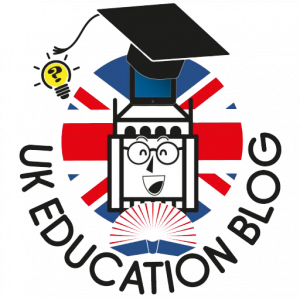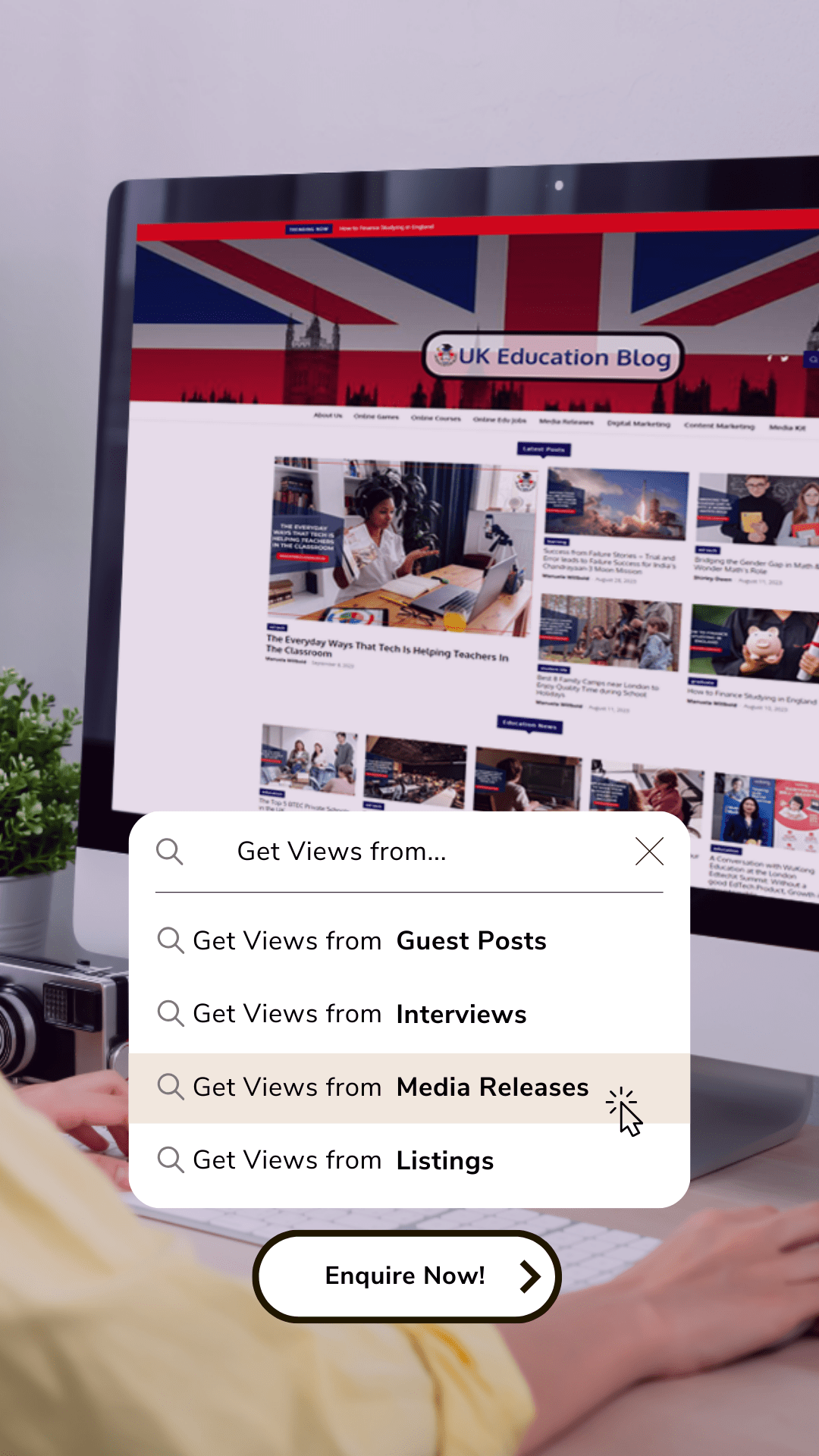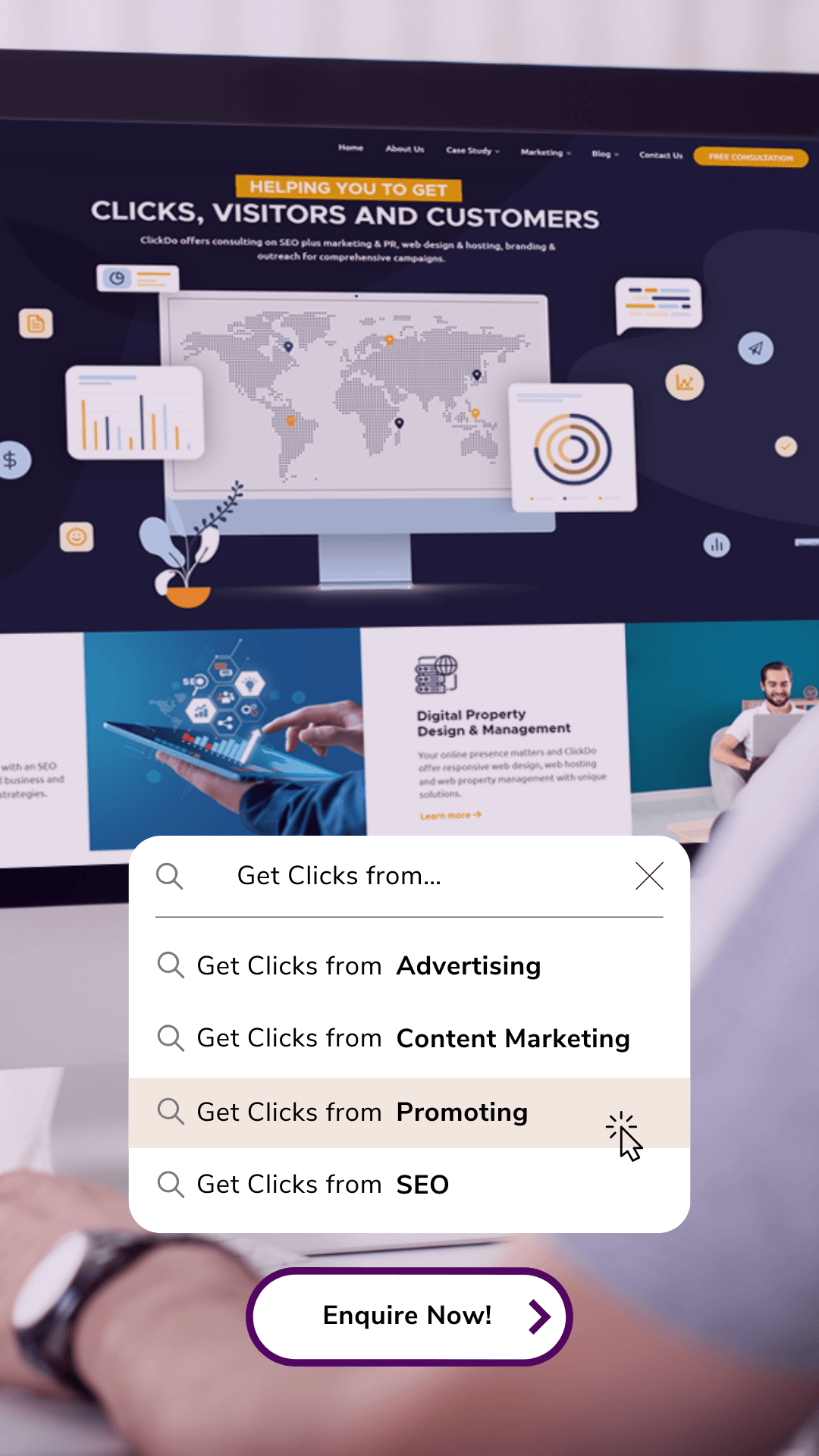Creating engaging and effective eLearning experiences is more important than ever. Whether for corporate training, educational programs, or skill-building courses, eLearning tools empower creators to deliver content that captivates learners.
Practical skills in this area allow individuals to produce interactive, visually appealing, and informative materials that cater to diverse learning needs.
This article covers practical techniques to enhance your skills and create impactful eLearning content.
1. Start Your Journey with Articulate Development

An articulate training program is an excellent way to master the art of crafting engaging digital courses. Such sessions introduce learners to intuitive tools that help in designing interactive content for various industries and audiences.
These programs often focus on step-by-step guidance for creating quizzes, presentations, and interactive modules. For example, attendees may learn how to design a drag-and-drop activity to test a learner’s knowledge. Practical exercises like these ensure that participants grasp the essential features of eLearning platforms while building confidence in their abilities.
Hands-on practice is a hallmark of these sessions. Participants not only explore key functionalities but also gain insights into best practices for structuring content. This ensures that their final product is easy to navigate and keeps e-learners engaged throughout the course.
2. Design with Learners in Mind

One of the most critical aspects of developing digital content is understanding the audience. Effective learning experiences prioritise simplicity, clarity, and interactivity to meet the needs of learners. Focusing on these elements enables creators to ensure that their content resonates with the intended audience.
The initial step is to identify the course objectives. Whether teaching software, explaining safety, or boosting skills, clear objectives shape effective course structures. Knowing what learners need to achieve helps in selecting the right tools and techniques.
Visual elements also play a significant role in holding attention. Using icons, images, and colours wisely creates a more engaging environment. For instance, contrasting colours can highlight key points, while icons can simplify complex concepts. Striking a balance between visuals and text ensures a seamless learning experience.
Interactivity is also essential for keeping users engaged. Activities such as clickable menus, scenario-based exercises, and knowledge checks encourage learners to participate actively, improving retention and understanding.
3. Streamline Workflow with eLearning Tools

Efficient workflows are the backbone of successful digital content creation. By leveraging user-friendly software, creators can save time while producing high-quality results. Familiarity with the tools reduces the learning curve, allowing more focus on creative elements.
Templates are a great starting point for those new to course creation. They provide pre-designed layouts that can be customised to fit the project’s requirements. This eliminates the need to start from scratch and speeds up the process significantly.
Organising content into clear sections also enhances efficiency. Dividing the material into manageable chunks helps both the creator and the learner. For instance, dividing a lengthy course into smaller modules makes it easier to design and allows learners to absorb information in stages.
Another tip is to collaborate effectively. Many platforms offer features for team-based editing, enabling multiple contributors to work on a project simultaneously. Clear communication among team members ensures consistency in tone, style, and objectives.
4. Focus on Feedback and Iteration

Great eLearning experiences are rarely perfect in the first draft. Iteration and feedback play a crucial role in refining the material and ensuring it meets learners’ expectations. By viewing feedback as a tool for improvement, creators can produce courses that excel in both form and function.
Beta testing is a practical way to gather input. Sharing the initial version with a small group of learners allows creators to identify areas that need improvement. For instance, they might discover that some sections are too complex or that certain visuals need clarification.
Regularly reviewing analytics also helps in improving courses. Metrics such as completion rates and time spent on modules offer insights into which sections are engaging and which might need reworking. This data-driven approach ensures the course remains effective and relevant.
5. The Value of Ongoing Skill Development

Mastering eLearning creation is not a one-time effort. Staying updated on the latest tools and techniques is essential. Those who continuously hone their abilities remain at the forefront of this dynamic field.
Advanced programs are an excellent option for individuals looking to expand their expertise. These courses go beyond the basics, covering topics such as creating accessible content or integrating multimedia. Such knowledge helps creators design materials that reach a broader audience and cater to various online learning preferences.
Creating better digital learning experiences begins with a solid foundation, which an articulate training program provides.
By focusing on practical skills, understanding the needs of learners, and embracing feedback, creators can craft content that inspires and educates. With consistent practice and a commitment to growth, anyone can transform their ideas into impactful courses that leave a lasting impression.
Author Profile

- Stephen is a content creator and writer with years of experience covering different lifestyle and education topics for a wide range of e-magazines.
Latest entries
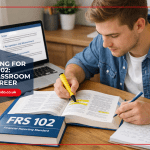 careerJanuary 22, 2026Preparing for FRS 102: From Classroom to Career
careerJanuary 22, 2026Preparing for FRS 102: From Classroom to Career careerDecember 30, 2025Why BIM Mastery has become essential for Construction Professionals in 2025
careerDecember 30, 2025Why BIM Mastery has become essential for Construction Professionals in 2025 ed techOctober 30, 2025Digital Safety for Kids: What Parents Should Know About Screen Time, Device Permissions & Parental Controls
ed techOctober 30, 2025Digital Safety for Kids: What Parents Should Know About Screen Time, Device Permissions & Parental Controls ed techSeptember 29, 2025How to use VR to Ace your next Exams
ed techSeptember 29, 2025How to use VR to Ace your next Exams