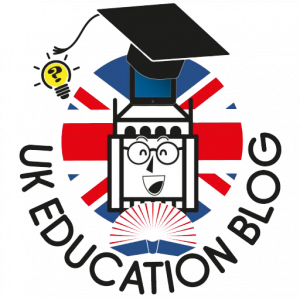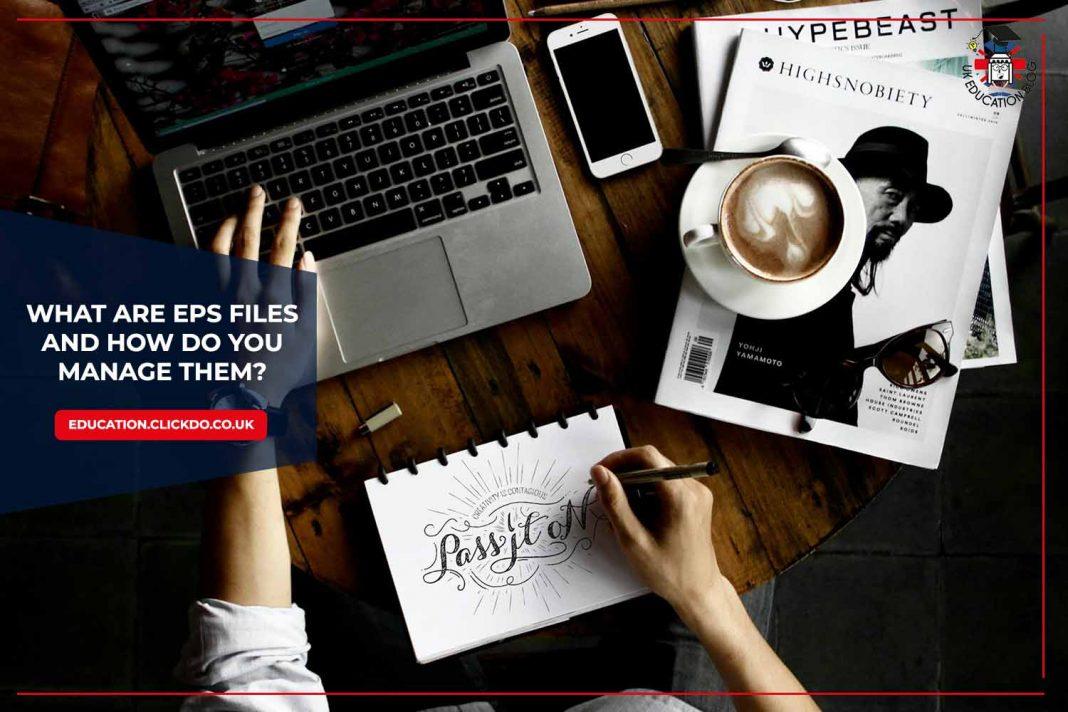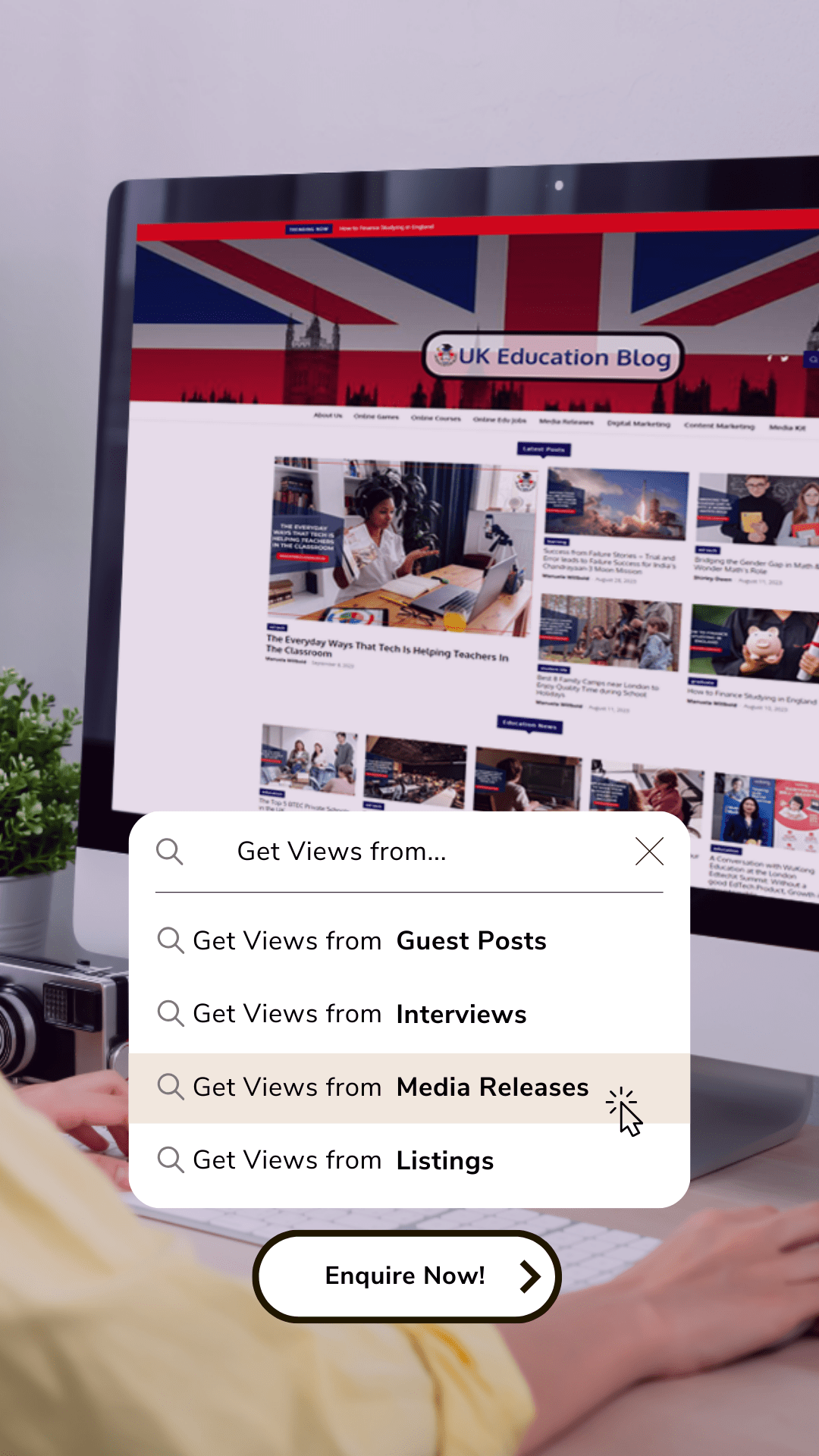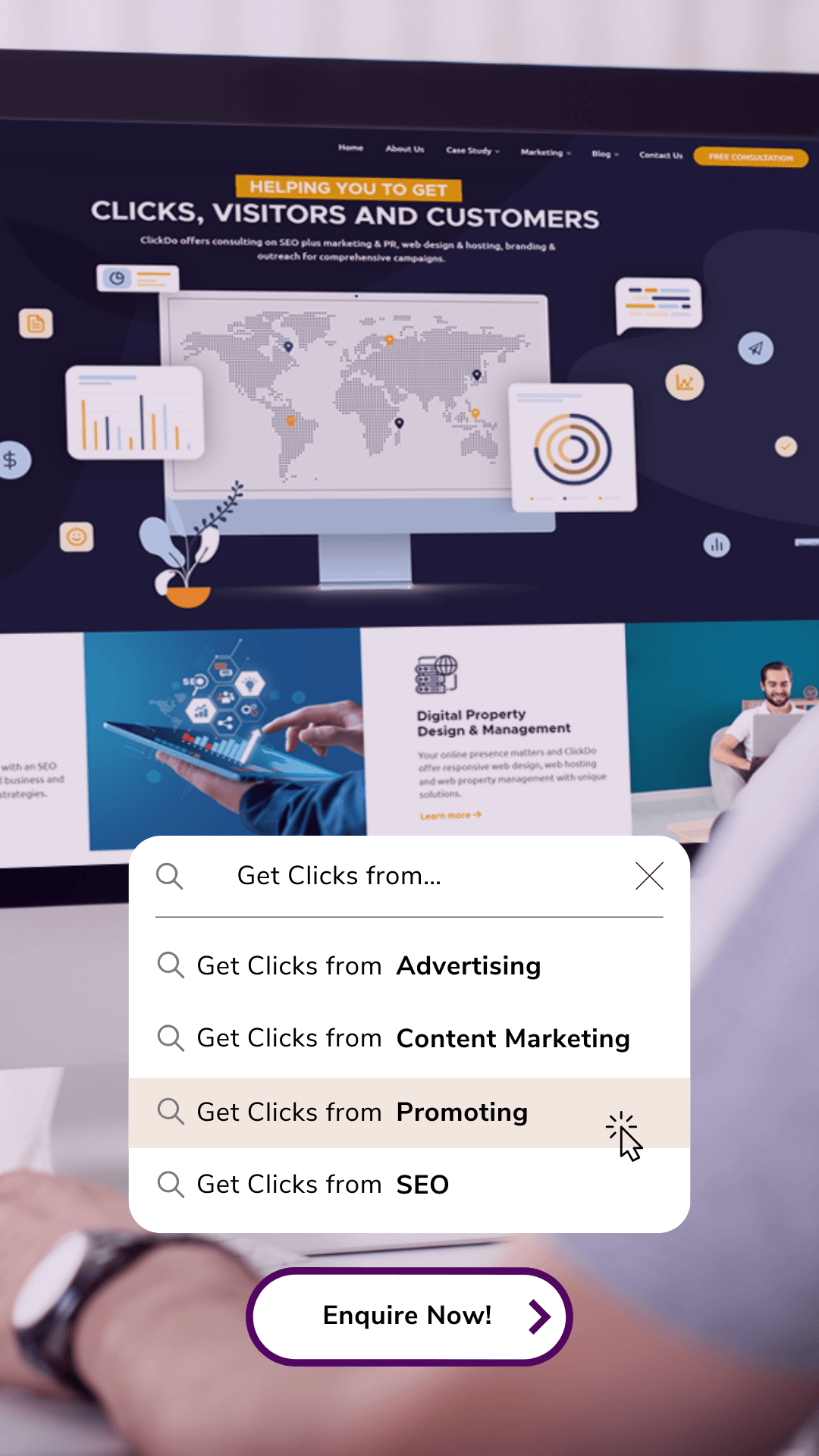In the realm of digital graphics and design, understanding file formats is crucial for creating, sharing, and printing your work effectively.
Among these formats, the EPS file stands out for its versatility and compatibility.
This blog post delves into what EPS files are, their nature as vector files, their applications, and their advantages and disadvantages.
We’ll also guide you on how to create an EPS file. You can convert raster to vector EPS.
What is an EPS File?

EPS, or Encapsulated PostScript, is a file format widely used in the graphic design industry. It is a standard format for importing and exporting single-page graphical and textual content. One of the key features of an EPS file is its compatibility across different operating systems and software, making it a preferred choice for designers and printers alike.
Is EPS a Vector File? Yes, EPS is primarily a vector file format. It can contain vector graphics, text, and bitmap images. The vector aspect of EPS files means they can be scaled to any size without losing quality, which is essential for logos, illustrations, and complex designs that need to be resized or printed at various dimensions.
What are EPS Files Used For?

EPS files have a wide range of applications in the graphic design, publishing, and printing industries. Their uses include:
- Logo Design: EPS is ideal for logos that need to be resized for different mediums without compromising quality.
- Illustrations and Artwork: For detailed graphic work that requires scaling.
- Desktop Publishing: Used in creating and formatting documents for print.
- Printing: EPS files are often requested by professional printers due to their high quality and compatibility.
Pros and Cons of EPS Files

Like any file format, EPS comes with its set of advantages and disadvantages.
Pros:
- Scalability: Can be resized without losing quality.
- Compatibility: Widely supported by various graphic design and publishing software.
- High Quality: Maintains the integrity of graphic data for print and digital use.
Cons:
- File Size: Can be larger than other formats, such as JPG or PNG, especially when containing complex graphics.
- Not Ideal for Web: Due to their size and complexity, EPS files are not typically used for web graphics.
- Software Requirements: Editing EPS files requires professional graphic design software.
How to Create and Edit an EPS File

Creating and editing an EPS file typically involves graphic design software capable of handling vector graphics, such as Adobe Illustrator, CorelDRAW, or Inkscape.
Creating an EPS File:
- Open Your Design Software: Start by opening your preferred graphic design program.
- Design Your Graphic: Create your graphic, logo, or document as you normally would.
- Save or Export as EPS: When you’re ready to save your work, choose the EPS format in the save or export options. Ensure you select the appropriate settings for your needs, such as preview images and compatibility options.
Editing an EPS File:
- Open the EPS File: Use a compatible graphic design program to open the EPS file you wish to edit.
- Make Your Edits: Depending on the software and the content of the EPS file, you may edit text, vector shapes, and colours.
- Save Your Changes: After editing, save the file back in EPS format, or choose another format if necessary.
Conclusion
EPS files play a significant role in the graphic design and printing industries due to their scalability, quality, and compatibility. Understanding when and how to use EPS files can greatly enhance your design workflow and final output. Whether you’re creating logos, illustrations, or preparing documents for print with your student gadgets, EPS files provide a reliable format that maintains the integrity of your work across various platforms and uses.
By mastering the creation and editing of EPS files, you can ensure your designs are versatile and ready for any application, from professional printing to high-quality digital presentations. Remember, the key to effectively using EPS files lies in recognizing their strengths and limitations within your specific project requirements.
Author Profile

- Shirley Owen is a blogger and writer who enjoys writing blogs on education, technology and general news. An avid reader, she follows all the latest news & developments to report on them through her articles.
Latest entries
 careerDecember 30, 2025Why BIM Mastery has become essential for Construction Professionals in 2025
careerDecember 30, 2025Why BIM Mastery has become essential for Construction Professionals in 2025 learningDecember 22, 2025When Co-parenting Affects School Performance – Challenges & Solutions
learningDecember 22, 2025When Co-parenting Affects School Performance – Challenges & Solutions educationDecember 11, 2025Making Education Accessible for Mobile Families that Travel
educationDecember 11, 2025Making Education Accessible for Mobile Families that Travel learningOctober 28, 20257 Daily Classroom Strategies Helping Children With Learning Differences Thrive
learningOctober 28, 20257 Daily Classroom Strategies Helping Children With Learning Differences Thrive