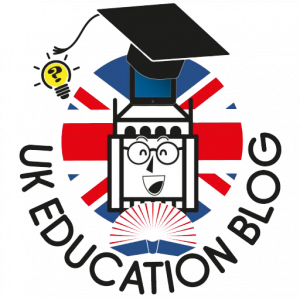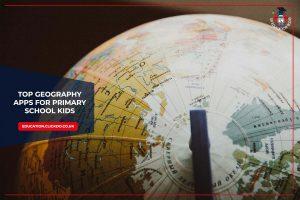Many are currently asking questions like “Which online games can I play when bored” or “Which free online games can I play with my children?”. Whenever the whole family or household is at home online gaming comes to mind, especially among the younger generation.
So, it is vital for a parent or carer to know about the quality and adequate use of online games you can find on the internet.
Did you know that according to scientific research, the children who reported playing video games for three or more hours per day were faster and more accurate on both cognitive tasks than those who never played? Brain development takes place throughout life and in combination with all activities, but it appears that gaming can have a positive impact if used age-appropriately.
How can Online Games & Apps contribute to your Child’s Learning?
The simplest answer is “playing together”.
Researchers, educators, and parents across the world are now realising the importance of play as a key driver in enhancing learning and holistic development for children.
 It is a challenge for parents to keep their children engaged and think of games and play-based activities at home as they’re obviously not trained to do so. This is especially true for the use of digital devices and online activities while these have only emerged over the last couple of years.
It is a challenge for parents to keep their children engaged and think of games and play-based activities at home as they’re obviously not trained to do so. This is especially true for the use of digital devices and online activities while these have only emerged over the last couple of years.
There are now thousands of free and paid online games and mobile apps that offer engaging and challenging content to keep you and your child occupied for hours!
But many parents are worried that video games, mobile games, or online games are a waste of time, addictive, and limiting their child’s development.
Believe it or not, there are several cognitive benefits that online games offer to not only children but also adults as previous research shows.
Online games & Apps can:
- Improve Spatial Attention: Engaging with online games often requires players to track multiple objects and navigate complex environments, which can sharpen spatial awareness and attention to detail.
- Help Cope with Learning Challenges like Dyslexia: Certain games are designed to target specific learning difficulties. For example, they can enhance reading skills by improving the brain’s ability to process language and recognise patterns.
- Enhance Multitasking Abilities: Many games involve managing various tasks simultaneously, helping players improve their ability to switch between activities and manage multiple streams of information efficiently.
- Improve Concentration, Focus, and Memory: Online games often require sustained attention and strategic planning, which can boost concentration and strengthen memory retention over time.
- Enhance Hand-Eye Coordination: Fast-paced games demand quick reactions and precise movements, which can improve the coordination between visual input and physical response.
- Aid in Developing Creativity, Problem-Solving Skills, and Out-of-the-Box Learning: Puzzle games, strategy-based challenges, and open-world adventures encourage players to think critically, explore creative solutions, and approach problems from different angles.
- Help Kids with Academic Learning: Educational games are specifically designed to reinforce academic concepts. Whether it’s through interactive maths problems, science simulations, or language exercises, these games make learning engaging and accessible.
- Provide leisure while stimulating the mind: Introducing your child to engaging online games and apps that can boost learning while also providing a playful escape. Games like 1000 Mines enhance critical thinking and problem-solving skills with its modern twist on Minesweeper. These interactive tools make education enjoyable and encourage cognitive development through play.
Whether it’s maths, science, technology, engineering, language, general knowledge, logic, strategy, art, creativity, or just plain fun, our curated selection of free online games promises to introduce your little ones—and the entire family—to a world filled with fun, learning, and excitement.
Disclaimer: The information shared in this post was correct at the time of publication but may be subject to change. The below list has been arranged according to the Google Play Store or App Store’s customer reviews, from higher to lower.
Best free Online Games & Apps that you and your child can play together while at home:
Games & Apps for Mathematics
Math and numbers can be overwhelming for both kids and adults. However, with some of these recommended number online games, math becomes fun, easy, and enjoyable.
1. Prodigy
 Used by more than 50 million students, teachers, and educators worldwide, Prodigy is a completely free maths coaching game for kids 6 to 12 years of age.
Used by more than 50 million students, teachers, and educators worldwide, Prodigy is a completely free maths coaching game for kids 6 to 12 years of age.
Prodigy focuses on each student’s different learning potential to aid in maths learning. Their interactive games and puzzles are designed to help kids learn complex concepts easily for mathematical problem-solving. And it is connected to classrooms so that parents and teachers get an insight into the child’s progress.
2. Math Land
 Math Land is an educational video game that breaks the barriers of learning. The main goal of Math Land is to teach adults as well as children the basic but difficult lessons of mathematical operations – Addition, Subtraction, Multiplication, and Division.
Math Land is an educational video game that breaks the barriers of learning. The main goal of Math Land is to teach adults as well as children the basic but difficult lessons of mathematical operations – Addition, Subtraction, Multiplication, and Division.
Math Land is a mathematical learning app designed as an adventure theme land.
The player has to help Ray, a friendly pirate, recover his gems and precious treasure from the evil pirate Max who has stolen them from Ray. It is entertaining, interactive, and has different levels to keep you surprised and challenged!
3. Multiplication Games
![]() Memorising tables of multiplication can be pretty boring but not with MultiplicationGames.com. Memorising multiplication tables and practising multiplication has never been more fun with the help of these entertaining and engaging online games. Users can playfully practise all tables online, challenging themselves against the computer or peers. The website is child-friendly, and everything can be used entirely free of charge, however, we recommend adult supervision, especially when playing these games for the first time.
Memorising tables of multiplication can be pretty boring but not with MultiplicationGames.com. Memorising multiplication tables and practising multiplication has never been more fun with the help of these entertaining and engaging online games. Users can playfully practise all tables online, challenging themselves against the computer or peers. The website is child-friendly, and everything can be used entirely free of charge, however, we recommend adult supervision, especially when playing these games for the first time.
Games & Apps for General Knowledge
Most kids despise reading encyclopaedias. They find them boring and intimidating. If you are looking to enhance your child’s general knowledge, then the following best online games are the solution that you are looking for:
1. Toca Boca
Toca Life World is a creative app that allows children to explore and interact with a virtual world full of customisable characters and environments. Children can create their own stories and adventures, building their own unique worlds. The app promotes creativity and imaginative play.
2. Kahoot
Kahoot! is an interactive quiz game that allows children to learn and have fun simultaneously. Teachers and parents can create custom quizzes on various topics, or children can explore thousands of ready-made quizzes. The app is highly engaging, with a competitive element that encourages kids to participate and learn.
is an interactive quiz game that allows children to learn and have fun simultaneously. Teachers and parents can create custom quizzes on various topics, or children can explore thousands of ready-made quizzes. The app is highly engaging, with a competitive element that encourages kids to participate and learn.
3. ABCmouse.com
![]() ABCmouse is an educational app designed to help children develop essential skills in reading, maths, art, music, and more. With over 10,000 engaging activities, including games, puzzles, and interactive lessons, ABCmouse provides a comprehensive learning experience tailored to each child’s age and ability level. The app uses a step-by-step learning path that gradually increases in difficulty, ensuring children remain challenged and motivated.
ABCmouse is an educational app designed to help children develop essential skills in reading, maths, art, music, and more. With over 10,000 engaging activities, including games, puzzles, and interactive lessons, ABCmouse provides a comprehensive learning experience tailored to each child’s age and ability level. The app uses a step-by-step learning path that gradually increases in difficulty, ensuring children remain challenged and motivated.
Games & Apps for Science/STEM
Science is much more than a combination of Physics, Chemistry, and Biology lessons in thick and intimidating textbooks. Science is igniting a child’s natural curiosity. It is experimenting, goofing around, exploring, discovering, and learning all rolled into one.
These free games are sure to ignite the scientist in your youngster and you:
1. Animal Jam
 Animal Jam is an online virtual world where children can create and customise their own animal characters, explore different habitats, and learn about wildlife. The game combines educational content with fun, interactive gameplay, encouraging children to learn about animals and the environment.
Animal Jam is an online virtual world where children can create and customise their own animal characters, explore different habitats, and learn about wildlife. The game combines educational content with fun, interactive gameplay, encouraging children to learn about animals and the environment.
2. Tinybop
Tinybop offers interactive games on both the play store as well as the app store. These games are fantastic mediums to learn about the human body, plants, homes, simple machines, weather, the earth, space, mammals, and states of matter to name a few. Tinybop also has a digital toy app section that provides open-ended construction kits. Kids can learn to imagine, create, test, and play with almost anything that they fancy with the help of these awesome digital toys.
offers interactive games on both the play store as well as the app store. These games are fantastic mediums to learn about the human body, plants, homes, simple machines, weather, the earth, space, mammals, and states of matter to name a few. Tinybop also has a digital toy app section that provides open-ended construction kits. Kids can learn to imagine, create, test, and play with almost anything that they fancy with the help of these awesome digital toys.
3. Curious World
Curious World is a comprehensive educational app that includes a wide range of interactive games, videos, and books on various topics, including science. The app is designed to encourage curiosity and learning, with content that covers everything from dinosaurs to space exploration. It’s a great resource for children who love to learn about the world around them.
4. Star Walk Kids
Star Walk Kids is an astronomy app designed specifically for children. It allows young learners to explore the night sky and learn about stars, planets, and constellations. The app uses augmented reality to overlay constellations on the actual night sky, making it a fun and interactive way to learn about astronomy.
is an astronomy app designed specifically for children. It allows young learners to explore the night sky and learn about stars, planets, and constellations. The app uses augmented reality to overlay constellations on the actual night sky, making it a fun and interactive way to learn about astronomy.
Games & Apps for Creative Skills
One of the biggest problems related to conventional education is the lack of creative and outside-the-box thinking! Children lose the ability to harness their natural curiosity, ask questions, or brainstorm to find new ideas. These recommended online games are known to kindle the creativity quotient in your kid:
1. Minecraft
![]() Minecraft is the epitome of creativity. It has a specially enabled Creative Mode to help you recreate everything that you imagine and dream of. Some important takeaways from Minecraft include:
Minecraft is the epitome of creativity. It has a specially enabled Creative Mode to help you recreate everything that you imagine and dream of. Some important takeaways from Minecraft include:
- Learning how to use limited resources
- Developing survival techniques
- Creating from imagination.
With SeekaHost, you can now get exclusive Minecraft Server Hosting, which allows you to invite friends and even play for free! Check it out!
2. PBS KIDS Games
PBS KIDS Games offers a collection of educational games featuring popular PBS characters like Arthur, Curious George, and Daniel Tiger. The app focuses on early childhood education, offering games that teach maths, literacy, social skills, and more in a fun and engaging way.
3. BrainPOP Jr.
BrainPOP Jr. offers animated educational videos and interactive quizzes on various subjects, including science, maths, reading, and social studies. The content is designed to engage younger children in learning through fun, interactive lessons and to cultivate critical thinking skills.
Games & Apps for Coding
Steve Jobs once said, “Everybody should learn to program a computer because it teaches you how to think.” Yes, coding is the new English and every little kid should definitely learn how to code. And these coding online games are free and the most interactive way of introducing your child to the fascinating world of programming:
1. ScratchJr
![]() ScratchJr is a coding app designed to introduce young children to the basics of programming. Children can create their own interactive stories and games by snapping together graphical programming blocks. The app is designed to be accessible and engaging for children with no prior coding experience.
ScratchJr is a coding app designed to introduce young children to the basics of programming. Children can create their own interactive stories and games by snapping together graphical programming blocks. The app is designed to be accessible and engaging for children with no prior coding experience.
2. Tynker

Tynker is an award-winning mobile app that enables kids aged five to eighteen to create apps and games. Its unique platform lets children create codes without actually typing them. All they need to do is drag blocks of code and snap them together.
Tynker works across different devices including computers, laptops, tablets, and mobile phones. The three main age categories of Tynker include:
- Tynker Junior for ages 4 to 7
- Tynker for ages 7 to 13
- Mod Creator for ages 7 to 13.
Games & Apps for Logic Thinking/Problem Solving
Good and sound logical thinking coupled with critical analysis is the backbone for all problem solving and learning skills. Unfortunately, classrooms teach children the much-needed skill of logical thinking only partly. If you are looking to improve your child’s logical thinking abilities, these online games are the perfect way to start:
1. Monument Valley
Monument Valleyis the ultimate game of puzzle-solving and logical thinking. The user has to lead the heroine of the game—Princess Ida to higher platforms by clearing hindrances, optical illusions, unbelievable architectural structures, and amazing geometry.
2. LEGO
 LEGO has been a household name for families across the world for the last seventy years. Apart from its original LEGO building blocks, LEGO now offers mobile applications and video games for children to jump on the creativity bandwagon.
LEGO has been a household name for families across the world for the last seventy years. Apart from its original LEGO building blocks, LEGO now offers mobile applications and video games for children to jump on the creativity bandwagon.
LEGO’s free online games and mobile apps are based on the popular LEGO themes including LEGO DUPLO for the really young ones to the LEGO City, LEGO Star Wars, and LEGO Super Heroes for older youngsters and their parents. Teenagers and adults are sure to love creating realistic robots and models using the outstanding platforms of LEGO Technic, LEGO BOOST, and LEGO MINDSTORMS.
Games & Apps for Strategy Skills
Strategic thinking is an essential skill for youngsters as it helps them develop problem-solving abilities, confidence, and better decision-making techniques. Along with classic games like Chess and Mastermind, there are also several escape games available online for free, which are ideal to teach strategic thinking to youngsters from 7+ years.
1. Chess
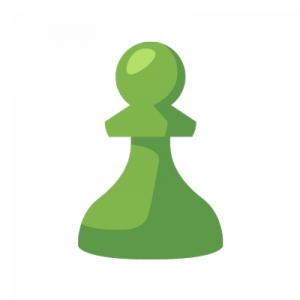 ne of the oldest games played by the human race, chess is still an all-time favourite for those who want to learn the lessons of strategy, patience, and concentration. Now available online, you may either play chess with your child or let them play with the computer for immense benefits including:
ne of the oldest games played by the human race, chess is still an all-time favourite for those who want to learn the lessons of strategy, patience, and concentration. Now available online, you may either play chess with your child or let them play with the computer for immense benefits including:
- It improves your child’s IQ
- It provides stimulants to exercise both sides of the brain
- It teaches planning and deeper thinking
- It enhances the spatial ability
- It improves memory skills.
2. Solitaired
![]() Solitaired is an online gaming platform that offers various versions of the classic game. Apart from the traditional game, they feature Spider Solitaired and many others. What makes Solitaired unique is the educational card designs in their decks. Players can learn about inspiring inventors, women in STEM, and heroes of space and flight while enjoying the game. Additionally, they offer fun-themed decks such as dogs, K-Pop, and more. Solitaired provides a fun and educational gaming experience for everyone.
Solitaired is an online gaming platform that offers various versions of the classic game. Apart from the traditional game, they feature Spider Solitaired and many others. What makes Solitaired unique is the educational card designs in their decks. Players can learn about inspiring inventors, women in STEM, and heroes of space and flight while enjoying the game. Additionally, they offer fun-themed decks such as dogs, K-Pop, and more. Solitaired provides a fun and educational gaming experience for everyone.
3. Escape Room
![]() The Kids Room Escape is an online game that teaches young children to break free from a locked room by finding clues, looking for hidden objects, decoding riddles, and solving puzzles. They are full of adventure, strategy, critical thinking, and logical analysis.
The Kids Room Escape is an online game that teaches young children to break free from a locked room by finding clues, looking for hidden objects, decoding riddles, and solving puzzles. They are full of adventure, strategy, critical thinking, and logical analysis.
Escape Room games are great for improving:
- Observation skills
- Patience
- Performing under high stress
- Logical thinking
- Strategic management
Games & Apps for Language Learning
Ever wondered how little kids pick up words so easily? According to researchers at MIT, In the United States, the ideal time to learn a new language like a native speaker is by the age of 10.
Children under the age of 10 have more innate abilities to absorb the nuances of learning not just one but many new languages. Here are some great games to ensure your child learns an additional language easily (these are suitable for children who can read):
1. Duolingo
![]() Duolingo is a free language learning app and it offers online lessons in German, Japanese, Italian, Arabic, Portuguese, Dutch, Czech, Danish, and Welsh to name a few.
Duolingo is a free language learning app and it offers online lessons in German, Japanese, Italian, Arabic, Portuguese, Dutch, Czech, Danish, and Welsh to name a few.
Duolingo prides itself on “The best new way to learn a language.” And they could not be more correct. Used by more than 150 million, it is believed that about 34 hours of Duolingo lessons are equivalent to a semester of college-level education. Download Duolingo and teach your child a language from the comfort of your living room. Duolingo ABC is a free app to teach English to children in the age group of 3 to 6 years and beyond.
2. Memrise
Memrisecombines language learning with culture lessons, offering courses in various languages with a focus on real-world usage. The app uses spaced repetition to help children retain vocabulary and grammar more effectively.
3. Babbel
Babbeloffers language courses designed by linguists, focusing on conversation skills and practical vocabulary. The app uses a combination of interactive dialogues and practice exercises to help children learn new languages in a structured manner.
4. Endless Alphabet
 Endless Alphabet is an educational app that helps young children build their vocabulary and learn to spell. The app uses
Endless Alphabet is an educational app that helps young children build their vocabulary and learn to spell. The app uses
- Interactive puzzles and animations
- Fun animation,
- Making learning engaging and memorable.
5. Unscrambled Words
![]() A word unscrambler like this tool allows you to quickly and easily descramble your game tiles to spell words. Trying to make words with odd letters or all vowels leaves you blank. You can use a word solver to create a variety of words based on the tiles in your tray.
A word unscrambler like this tool allows you to quickly and easily descramble your game tiles to spell words. Trying to make words with odd letters or all vowels leaves you blank. You can use a word solver to create a variety of words based on the tiles in your tray.
For more language learning online games and apps read our article about the latest early years language apps or learn more about platforms English teachers use here.
Games & Apps for General Fun
Sometimes it is necessary to just play games without learning. It’s the family bonding that takes place over laughter and happiness which is equally important for your child’s development!
1. Candy Crush Saga
The most addictive game of all time—Candy Crush Saga is a fun way to spend an evening with your kids while it is pouring cats and dogs outside. Play, play, play!!
2. Angry Birds
![]() Hilarious fun to play with the family, Angry Birds is a cult by itself. The game is all about throwing slingshot birds at enemy pigs kept in little structures and demolishing all the pigs in limited tries. No brainer and no brain needed.
Hilarious fun to play with the family, Angry Birds is a cult by itself. The game is all about throwing slingshot birds at enemy pigs kept in little structures and demolishing all the pigs in limited tries. No brainer and no brain needed.
3. My Very Hungry Caterpillar
My Very Hungry Caterpillaris an interactive app that brings the classic children’s book to life. The app allows children to take care of their own caterpillar, learning about the life cycle of a butterfly along the way. The app is educational and engaging, teaching children about nature and the life cycles of animals in a fun and interactive way.
We recommend you ALWAYS monitor and supervise your child while it plays online games and if they’re younger than 6 years you should certainly play most games together with them as they may still need support with navigation.
Conclusion
In today’s digital age, gaming apps play a significant role in children’s lives, blending entertainment with educational value. For UK parents, selecting the right apps is key to ensuring productive and enjoyable screen time. The best apps not only engage children but also foster learning, creativity, and critical thinking, enhancing skills in areas like language, maths, STEM, and imaginative play.
With countless options available, it’s crucial to choose age-appropriate, safe apps that align with your child’s interests and learning goals. Prioritise those with positive reviews, educational content, and parental controls. Active involvement—exploring apps together and setting boundaries—ensures a balanced approach to screen time.
In summary, with careful selection and supervision, gaming apps can be a valuable tool for your child’s learning and development in a safe and supportive environment.
If you want us to add a suggestion here based on your experience, please get in touch with us!