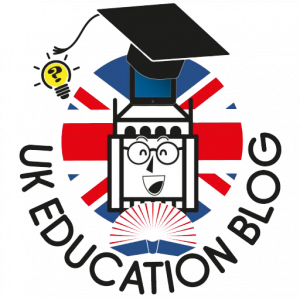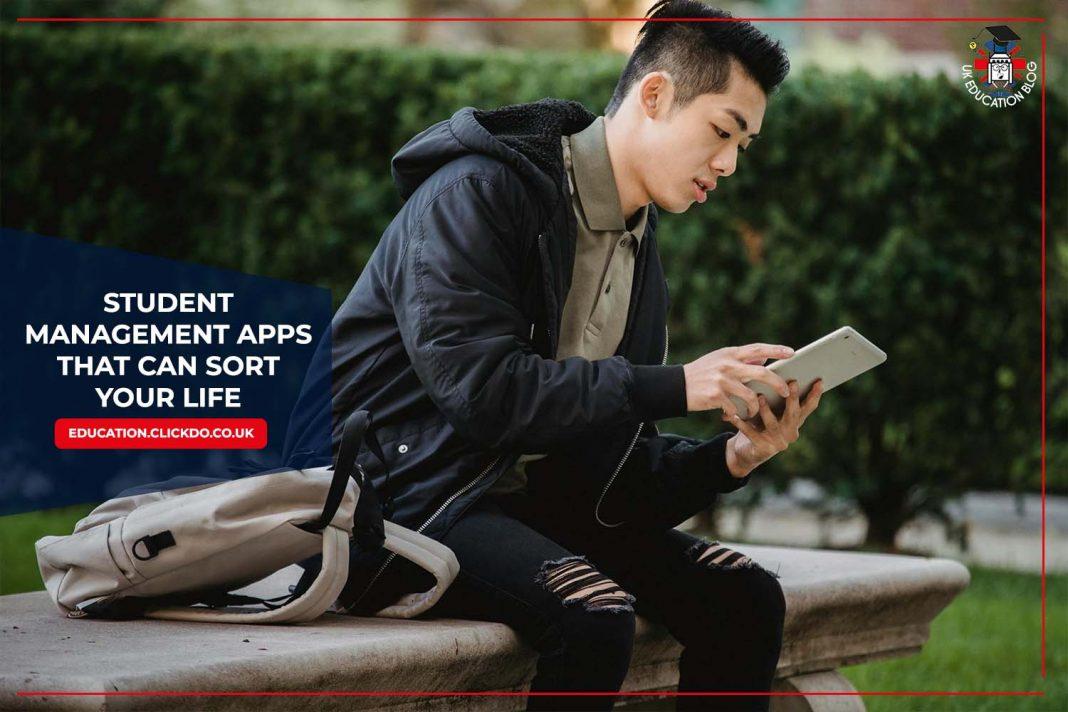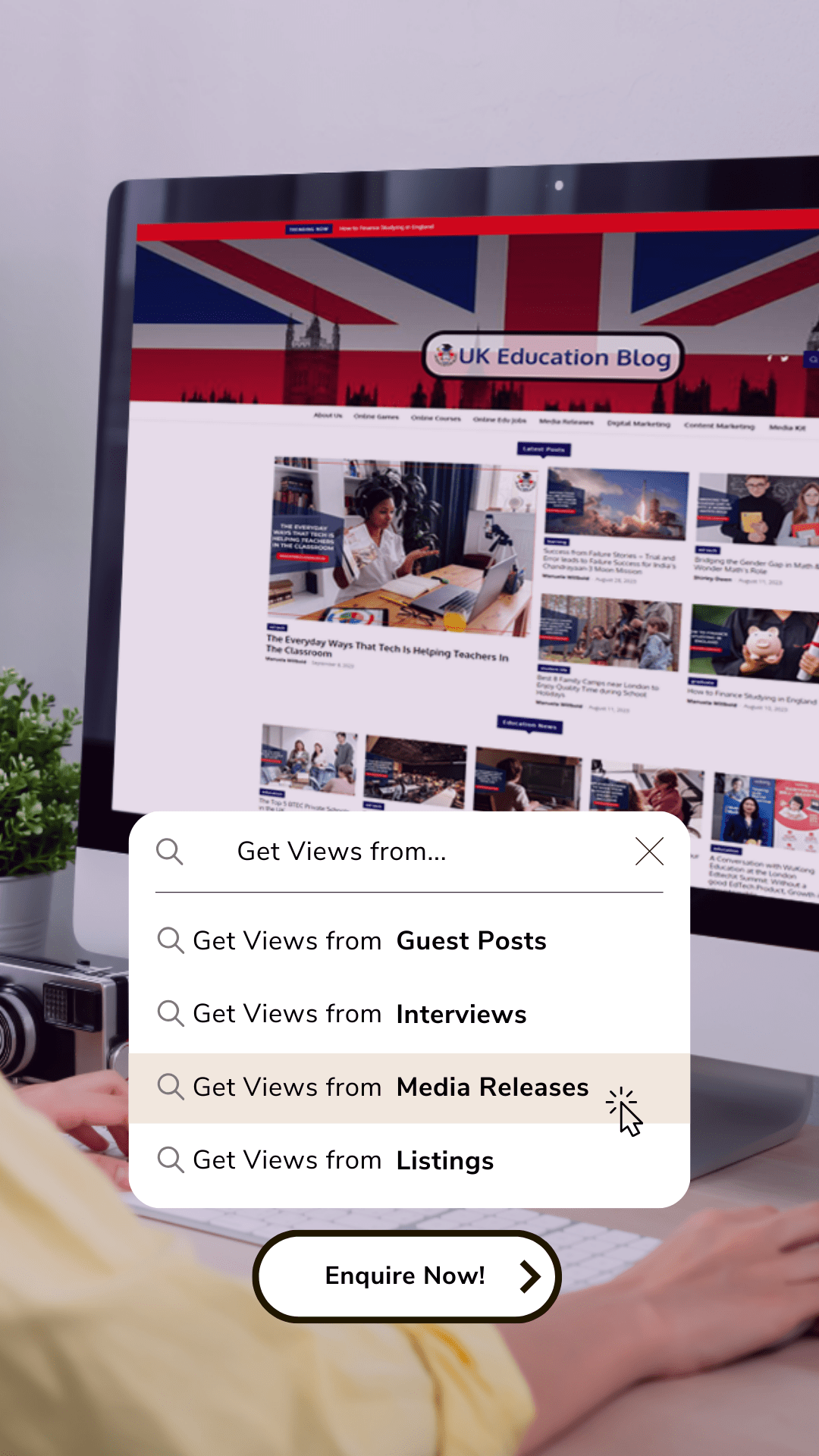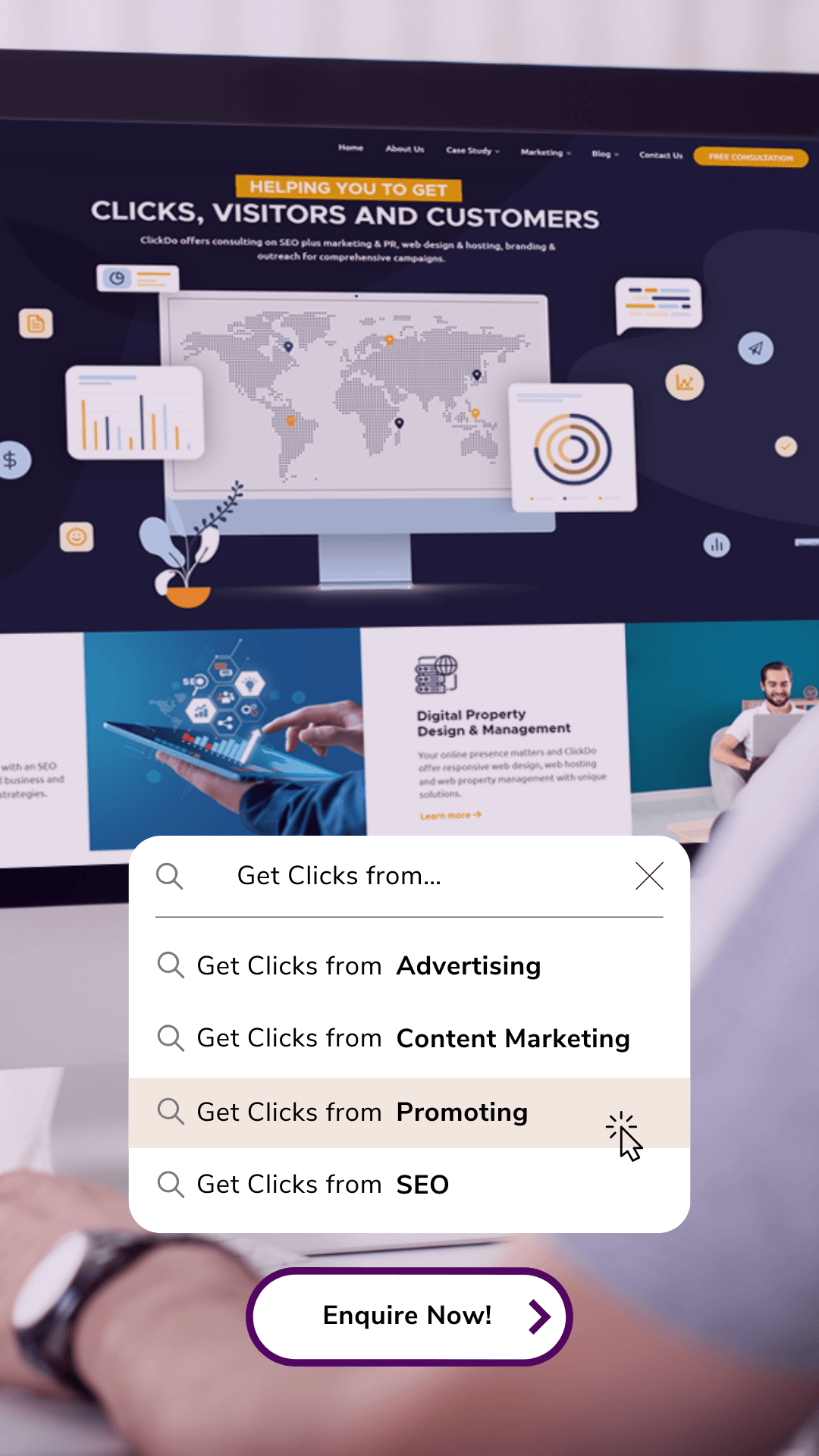Scenario 1: Jenny tries cramming the night before her economics paper as much as possible, knowing that even an all-nighter won’t save her from flunking. She goes into guilt-tripping herself for procrastinating for so long and ends up getting a poor grade in the paper.
Scenario 2: Julian frowns at the corrected essay his professor just handed out in class. The grade scrawled on top seems way lower than he expected. Turning the essay over, he finds it strewn with grammatical and spelling errors, costing him a few precious grades.
If the scenarios above seem familiar, you are not alone.
Thousands of students worldwide face the same problems every day in their academic lives. But the digital age and the internet can change it all—for the better! In the UK, 0.7% more students applied for higher education in 2024 compared to 2023. With this increased demand for education comes an increased demand for apps to help students manage their valuable time and upcoming assignments. Read on to learn about the most useful apps that can lend you a hand in managing your student life way better than before.
Disclaimer: All information listed was correct at the time of publishing but may be subject to change. The list below has been prepared according to the number of reviews, which ranges from high to low.
8 Game-changing Student Apps you need to try Today
1. Evernote
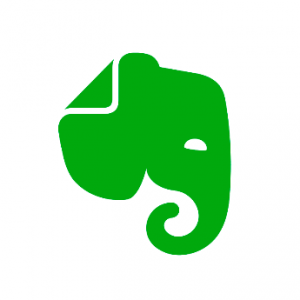
Evernote allows students to capture more than just words. Use Web Clipper to harness the internet and scan and store important files, documents, and images. Record audio notes to remind yourself of your achievements. Whether it’s meeting notes, receipts, manuals, or family recipes, Evernote keeps them secure and synced across all your devices for anytime, anywhere access. Offline mode ensures you can continue using Evernote without WIFI. AI-powered search features make it easy to quickly find information in your notes, PDFs, documents, and images. Students can collaborate effortlessly with real-time editing.
What you can do:
- Use the built-in camera to take pictures of hand-written notes.
- Search for words and phrases in notes (even hand-written ones).
- Neatly categorise notes according to subject and topic.
- Add content from PDFs to audio, text, photos, web clippings & more to your notes.
- Bring together your notes and schedule by synchronising Evernote with Google Calendar.
- Keep everything organised by creating notebooks for separate classes.
Loophole:
- Often users complain of unnecessary pop-ups when using the free plan.
Pricing: You can start for free with limited features and upgrade to a Personal plan at £6.66/month, a Professional plan at £8.74/month, or a Teams Plan at £14.99 /user/month. All of these prices are applicable on an annual payment. Click here to learn more about the different price plans.
Ratings & Reviews: 4.2/5 stars with 1.83M reviews on Google Play & 4.4/5 stars with 61.1K reviews on the App Store.
Social Media:
2. Alarmy

If you have to press the snooze button a few times before getting out of bed, then Alarmy is for you. It will help you wake up in the mornings just in time to be ready for lectures. Alarmy is a versatile alarm clock and sleep app designed to ensure you wake up fully and improve your sleep quality. It offers customizable alarm sounds, various wake-up missions like solving maths problems or taking photos, and features like bedtime reminders, sleep sounds, and sleep tracking. Premium features include enhanced wake-up checks, motivational typing, and louder alarms. With a 7-day free trial, Alarmy provides a comprehensive solution for better mornings and restful nights, requiring minimal permissions for optimal functionality.
What you can do:
- Fall asleep easily listening to the soothing sleep sounds.
- Get notified of your desired bedtime.
- Track and analyse your night’s sleep.
Loophole:
- Match calculations are too easy to wake you up properly from slumber.
Pricing: You can start for free for a week and upgrade to the Premium plan at $4.99 monthly.
Ratings & Reviews: 4.4/5 stars with 1.72M reviews on Google Play & 4.8/5 stars with 189.5K reviews on the App Store.
Social Media:
3. Headspace: Mindful Meditation
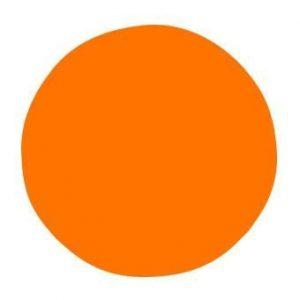
Headspace is a comprehensive mindfulness, meditation, and relaxation app designed to help students manage stress and anxiety and improve sleep. It supports mental and physical well-being through daily mindfulness practices by offering guided meditations, breathing exercises, and sleep sounds. Key features include daily meditation sessions, sleep aids like Sleepcasts and relaxing music, stress and anxiety relief through SOS meditations, and productivity-enhancing meditation music. The app also provides mindful fitness routines and specialised content for children.
What you can do with it:
- You can learn to control your emotions during trying times by reading Weathering the Storm.
- Track your progress and stay consistent by setting goals and reminders.
- Listen to energising music from the 12 music stations that help stay focused.
- Carry out quick workouts with Move Mode.
- Benefit from the 28-day cardio practice with expert trainers.
Loophole:
- Often, users complain of delays in loading the content.
Pricing: You can start with the free trial and upgrade to a premium plan at £9.99 per month or £29.99 per year. Click here to learn about the pricing plans in detail.
Ratings & Reviews: 4.4/5 stars with 319K reviews on Google Play & 4.8/5 stars with 1000K 1 M reviews on the App Store.
Social Media:
- Facebook: 794K followers
- Instagram: 1300K followers
- LinkedIn: 563K followers
- Twitter: 5K followers
- YouTube: 718K subscribers
4. Forest

Forest helps students stay focused and complete tasks by planting a virtual seed that grows into a tree as they concentrate. If you leave the app, your tree withers. Watching your forest flourish, with each tree representing your dedication, motivates you to reduce procrastination and improve time management. This gamified approach rewards you for staying focused by allowing you to grow your forest and unlock new trees. The app offers multiple focus modes, including a timer for structured sessions, the Pomodoro technique, and a stopwatch for flexible tracking.
What you can do:
- Score points for each time milestone you overcome.
- On subscribing to the premium plan, you can tailor your focus habits with more insightful statistics.
- You can share your achievements with friends from across the globe.
- A whole new Forest Timeline helps recall memories of your planting journey.
Loophole:
- It lacks a feature that allows students preparing for a similar competitive exam or studying the same subject to connect.
Pricing: Price starts from $3.99, and you can make in-app purchases ranging from $0.99 to $21.99.
Ratings & Reviews: 4.5/5 stars with 678K reviews on Google Play & 4.8/5 stars with 41.9K reviews on the App Store.
Social Media:
5. Coursera

Coursera is your go-to study buddy for tricky concepts and subjects. You can take courses taught by professionals to score more marks on your exams and surprise quizzes. Coursera offers job-relevant skills and industry-standard tools through hands-on projects and courses from world-class companies and universities. With Professional Certificates and Specializations, students can prepare for in-demand roles, while bachelor’s and master’s degrees provide advanced career opportunities. The app features flexible schedules, offline viewing, and mobile-friendly courses, supporting your learning across various devices. Popular fields include Computer Science, Data Science, Business, and Information Technology, with programs tailored for roles like developers, data analysts, project managers, and more.
What you can do:
- Connect and network with scholars of your discipline.
- Download videos to carry out your learning offline.
- Benefit from mobile-friendly courses that help you learn on the go.
- Learn courses in different languages from the audio subtitles available for French, Arabic, Japanese, German, Indonesian, Spanish, Korean and more.
- Select on-demand courses and flexible schedules as per your liking.
Loophole:
- The app tends to lag now and then.
Pricing: Start with the free 7-day trial and upgrade to the premium plan for $58.86 monthly. Click here to learn more about the premium plan.
Ratings & Reviews: 4.6/5 stars with 280K reviews on Google Play & 4.8/5 stars with 132.1K reviews on the App Store.
Social Media:
- Facebook: 1M followers
- Instagram: 602K followers
- LinkedIn: 2M followers
- Twitter:1K followers
- YouTube: 262K subscribers
6. Grammarly

Grammarly is a comprehensive writing assistant and grammar checker that helps you write confidently and mistake-free across all your apps. With advanced AI-powered features, it enhances vocabulary, checks grammar, spelling, punctuation, and tone, and provides real-time suggestions and corrections. It is compatible with Android keyboards and offers flexibility and ease of use, ensuring your writing is polished and professional, whether for emails, social media posts, or any other text. Upgrade to Grammarly Premium for advanced vocabulary, clarity, and tone enhancements.
What you can do:
- Download plagiarism and grammar reports.
- Save your documents (and the changes) in the background.
- Generative AI Rewrites can adjust your text’s tone, fluency & length.
- Premium users can benefit from clarity and vocabulary recommendations.
Loophole:
- The app isn’t lightweight and can crash your mobile devices.
Pricing: Start with the free version and upgrade to the Premium plan for £10 monthly.
Ratings & Reviews: 4.0/5 stars with 2.34K reviews on Google Play & 4.6/5 stars with 133.3K reviews on the App Store.
Social Media:
- Facebook: 6800K followers
- Instagram: 610K followers
- LinkedIn: 207K followers
- Twitter: 3K followers
- YouTube: 224K subscribers
7. Trello

Trello is a simple, flexible, and powerful task management app that gives students a clear view of their upcoming homework and assignments. The timeline view keeps tabs on all of them, helping you spot gaps that could impede progress. The Calendar view provides a clear vision of upcoming work, ensuring no surprises in your schedule. The built-in Butler Automation handles no-code automation on every board, letting you focus on essential tasks.
What you can do with it:
- Use the Pomodoro technique to get more done in less time.
- Practice mindfulness and concentration exercises.
- Report and re-order functions throughout the day.
- Keep tasks chunked up in manageable timeframes (say 25 minutes).
- Break down tasks into smaller checklists.
- Add information to your cards and boards even in offline mode.
Loophole:
- Often, users complain of missing out on getting notified about the activities.
Pricing: You can start for free with limited features and upgrade to a Standard plan at $5/user/month, a Premium plan at $10/user/month, or an Enterprise Plan at $17.50/user/month. All of these prices are applicable on an annual payment. Click here to learn more about the different price plans.
Ratings & Reviews: 4.3/5 stars with 120K reviews on Google Play & 3.9/5 stars with 797 reviews on the App Store.
Social Media:
- Facebook: 143K followers
- Instagram: 6K followers
- LinkedIn: 110K followers
- Twitter: 6K followers
- YouTube: 5K subscribers
8. 2Do

2Do is crafted for speed, enabling students to capture thoughts and ideas before they slip away swiftly. On iOS, Quick Add lets you input multiple tasks in seconds, while on Mac, Quick Entry is a comprehensive task editor accessible anytime, even when 2Do is closed. Despite its simple appearance, 2Do is powerful enough to handle everything from daily to-dos to complex GTD workflows. It offers a perfect balance of rich features and user-friendliness, including advanced sorting, filtering, and tagging options, ensuring complete control over your tasks. Lists in 2Do allow you to group related tasks and apply various filters independently, while List Groups provide an even more organised task management system.
What you can do:
- Compose assignments, essays, emails, messages, and other documents.
- Copy and paste the text into other apps and interfaces.
- Save typing time to get ahead with other tasks like reading and research.
- Organise related tasks and projects under colour-coded lists.
- Create custom task views to find specific tasks quickly.
- Schedule multiple tasks simultaneously by dragging and dropping them on the calendar or Scheduled list.
Loophole:
- You cannot preview the alarm sound while selecting between different options.
Pricing: A single-user licence costs $59.99, and a multi-user licence costs $179.99. Click here to learn more about the plans.
Ratings & Reviews: 4.3/5 stars with 5.28K reviews on Google Play & 4.7/5 stars with 3.6K reviews on App Store.
Social Media:
Parting words
From keeping fit to managing your time, there is an app for everything that you do nowadays. This post lists the most helpful student apps that can make your life easier and more efficient.
Who says being a successful student in the modern age has to be full of stress and anxiety breakdowns? Once you bring these apps into your life, you will find it easier to deal with tasks as you keep making progress with your studies like never before. Let life take a turn for the better, test any of these apps to make the most of the time you get. Good luck!
Check out some of our other student recommendations:
Why Is Note Taking Crucial For The Modern Learner In the Tech Era?
If you want to get in touch with us about this post or related queries, please use the below form:
https://education.clickdo.co.uk/contact-us/
Author Profile

- Editor in Chief
- Blogger and Educator by Passion | Senior Online Media & PR Strategist at ClickDo Ltd. | Contributor to many Education, Business & Lifestyle Blogs in the United Kingdom & Germany | Summer Course Student at the London School of Journalism and Course Instructor at the SeekaHost University.
Latest entries
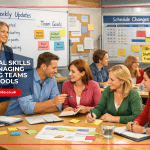 schoolingJanuary 23, 20265 Essential Skills for Managing Teaching Teams in Schools
schoolingJanuary 23, 20265 Essential Skills for Managing Teaching Teams in Schools Directory PostsOctober 29, 20257 Not-To-Miss UK Education Conferences in 2026
Directory PostsOctober 29, 20257 Not-To-Miss UK Education Conferences in 2026 Directory PostsOctober 16, 2025The 12 Best Online Tutoring Platforms in the UK
Directory PostsOctober 16, 2025The 12 Best Online Tutoring Platforms in the UK Directory PostsOctober 6, 2025Top 12 London Private Schools – Best Independent Schools Nearby
Directory PostsOctober 6, 2025Top 12 London Private Schools – Best Independent Schools Nearby