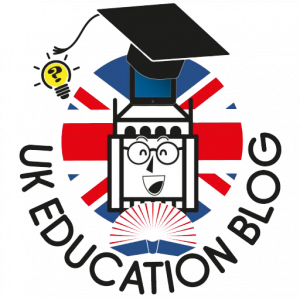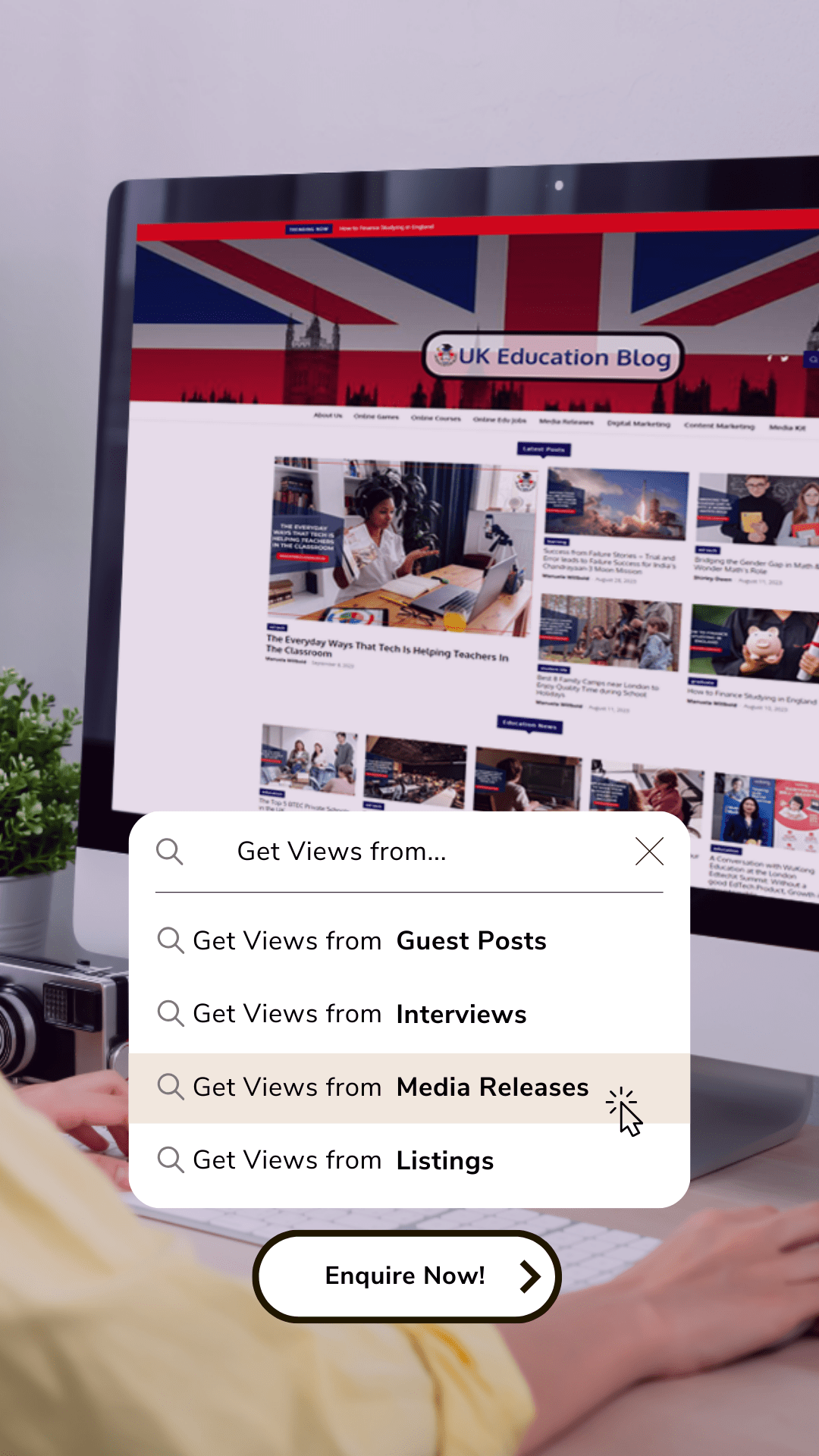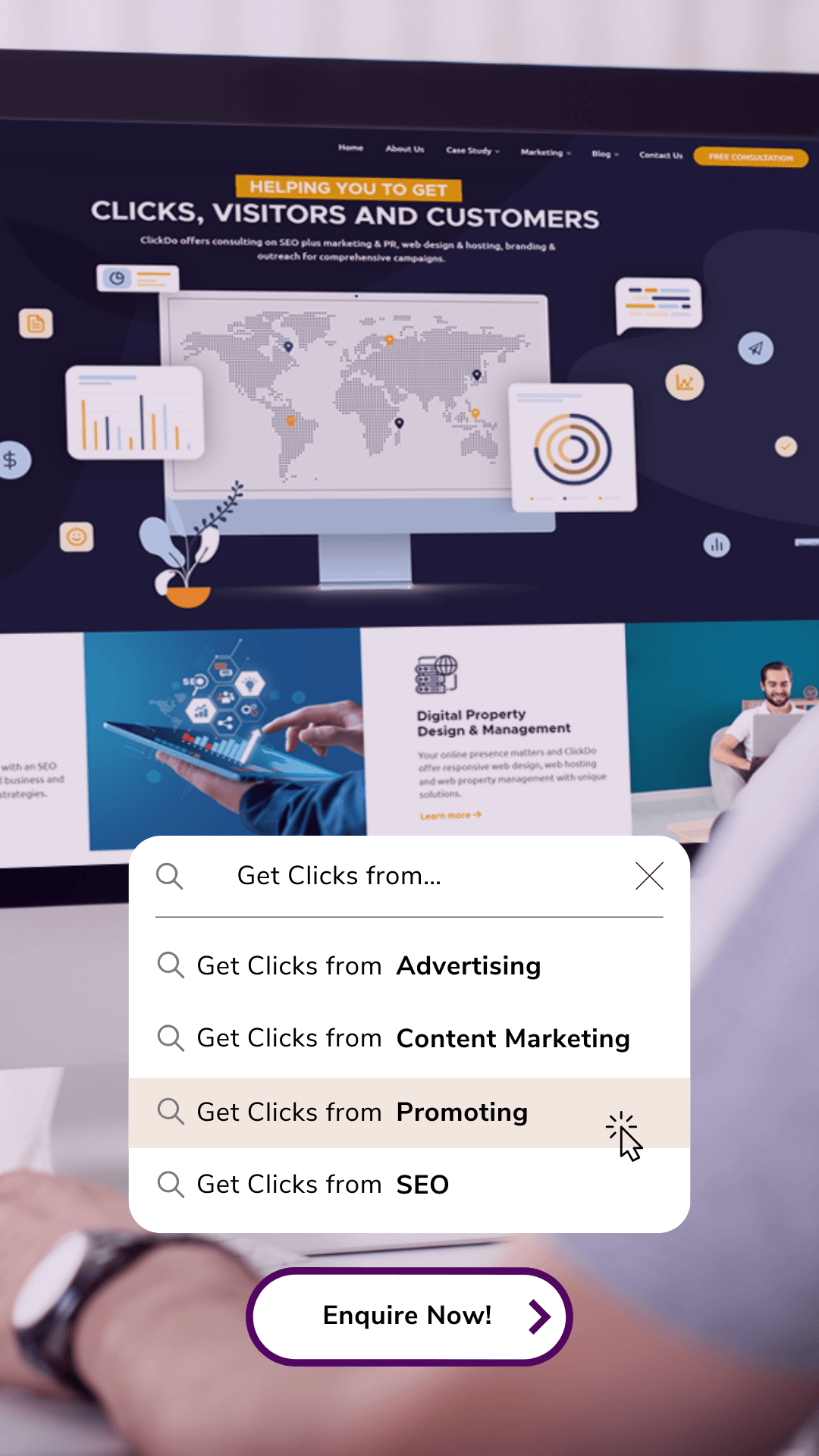Slideshows have evolved from static presentations to dynamic multimedia experiences that enhance learning and engagement.
For students and teachers, the right software balances ease of use, creative features, and affordability.
After thorough analysis of educational needs and software capabilities, here are the top 10 slideshow software tools for the PC in 2025, complete with key strengths and limitations.
Disclaimer: All information published was correct at the time of publication, but may be subject to change.
1. SmartSHOW 3D

Cinematic Photo/Video Slideshows
SmartSHOW 3D slideshow software offers 600+ 3D templates and drag-and-drop editing. Users add pan/zoom effects, animated collages, and music syncing—one of the best photo slideshow software programs for creating graduation memories or project recaps.
Pros: Professional results and an intuitive wizard for beginners.
Cons: Rendering can be slow; DVD export uses non-standard formats.
Pricing: Free trial or year-long license (~$29–$69).
2. Microsoft PowerPoint
The Classroom Standard
Integrated with Office 365 Education, PowerPoint remains among the best slideshow software for Windows. Its AI-powered Designer suggests layouts, while real-time co-authoring supports group projects. Integration with Teams, OneNote, and Minecraft Education streamlines lesson delivery.
Pros: Robust animation tools, seamless collaboration, free educational access.
Cons: Advanced features require a learning curve.
Pricing: Free or $2.50–$8/user/month for premium plans.
3. Google Slides

Collaboration-First Cloud Tool
Ideal for group assignments, Google Slides enables simultaneous editing with no installation needed. Version history, comment threads, and Google Drive integration simplify project management. Its simplicity suits younger students.
Pros: Real-time teamwork, automatic saving, cross-device access.
Cons: Limited advanced effects compared to desktop software.
Pricing: Free with Google Workspace for Education.
4. Adobe Spark (Adobe Express)
Multimedia Storytelling Powerhouse
Adobe Spark combines Post (graphics), Page (web pages), and Video (slideshows). Students can create video narratives with voiceovers, thematic templates, and auto-sized social media exports. Brand kits ensure consistency for school projects.
Pros: Intuitive story templates, royalty-free assets, and mobile-friendly.
Cons: The Free version restricts branding features.
Pricing: Free starter plan; $10/month for premium.
5. Prezi

Non-Linear Visual Presentations
Prezi’s zoomable canvas helps teachers create concept maps or interactive lectures. Dynamic paths guide audiences through topics spatially, aiding comprehension of complex subjects like STEM.
Pros: Engaging spatial transitions, reusable templates.
Cons: Steeper learning curve; online-only.
Pricing: Free basic plan; education discounts available.
6. Visme
AI-Enhanced Design Platform
Visme’s AI Designer generates slides from text prompts, while data tools turn stats into infographics 7. Brand Wizard applies school colours/fonts automatically. Interactive hotspots and animations engage viewers.
Pros: Strong branding options, LMS compatibility.
Cons: Premium assets require a subscription.
Pricing: Free limited plan; $12.25+/month for education.
7. Animoto

Drag-and-Drop Video Slideshows
Animoto simplifies video creation with storyboard templates and a library of licensed music. Teachers make lesson summaries; students build digital portfolios without design skills.
Pros: Cloud-based, no installation; free plan includes basic HD.
Cons: Limited customisation in the free tier.
Pricing: Free with watermark; $8+/month for education plans.
8. LibreOffice Impress
Open-Source Alternative
A free PowerPoint replacement, Impress supports PDF export, drawing tools, and multimedia embedding. Ideal for budget-conscious schools or Linux users.
Pros: Completely free; offline access; cross-platform.
Cons: Fewer modern templates; animations feel dated.
Pricing: Free.
9. PhotoStage Slideshow

Beginner-Friendly Desktop App
PhotoStage’s Quick Create turns folders into slideshows instantly. Edit clips, add narration, or apply transitions. Supports 4K exports for high-quality project displays.
Pros: Affordable one-time purchase; supports 15+ output formats.
Cons: Limited video clips in the free version; basic interface.
Pricing: Free version available; $24.99–$34.99 for full licenses.
10. Shotcut
Open-Source Video Editor for Slideshows
Though primarily a video editor, Shotcut’s slideshow generator and proxy editing optimise image/video projects. Features like 360° filters or timeline editing cater to advanced media classes.
Pros: No cost; cross-platform; supports 4K.
Cons: Steep learning curve for beginners.
Pricing: Free.
Choosing Your Tool: Key Considerations
- Budget: Schools should prioritise free tools like Google Slides, LibreOffice, or Office 365 A1.
- Skill Level: Beginners benefit from Animoto or Adobe Spark; advanced users explore Shotcut or SmartSHOW 3D.
- Media Focus: Video-heavy projects demand PhotoStage or Shotcut; photo slideshows shine in SmartSHOW 3D.
- Collaboration: Google Slides or PowerPoint streamlines group grading and peer reviews.
Conclusion: Match Software to Learning Goals
The best professional slideshow software depends on educational objectives. For accessibility, PowerPoint and Google Slides lead. Creative storytelling thrives in Adobe Spark or Prezi, while technical classes leverage Shotcut or Visme. Free trials allow testing before committing. By aligning software strengths to pedagogy, educators transform static slides into dynamic learning journeys.
Author Profile

- Chief of Marketing
- As the Chief of Marketing at the digital marketing agency ClickDo Ltd I blog regularly about technology, education, lifestyle, business and many more topics.
Latest entries
 Directory PostsNovember 12, 20257 Not-To-Miss UK Gaming Conferences in 2026
Directory PostsNovember 12, 20257 Not-To-Miss UK Gaming Conferences in 2026 Directory PostsSeptember 19, 2025The 15 Cheapest Dorm Room Essentials for University or College
Directory PostsSeptember 19, 2025The 15 Cheapest Dorm Room Essentials for University or College educationSeptember 18, 2025Top 10 Tips for Teachers to Tackle Youth Crime Through Education
educationSeptember 18, 2025Top 10 Tips for Teachers to Tackle Youth Crime Through Education careerAugust 29, 2025How to Land a Paid Summer Internship Without a Degree
careerAugust 29, 2025How to Land a Paid Summer Internship Without a Degree