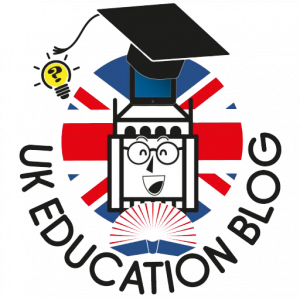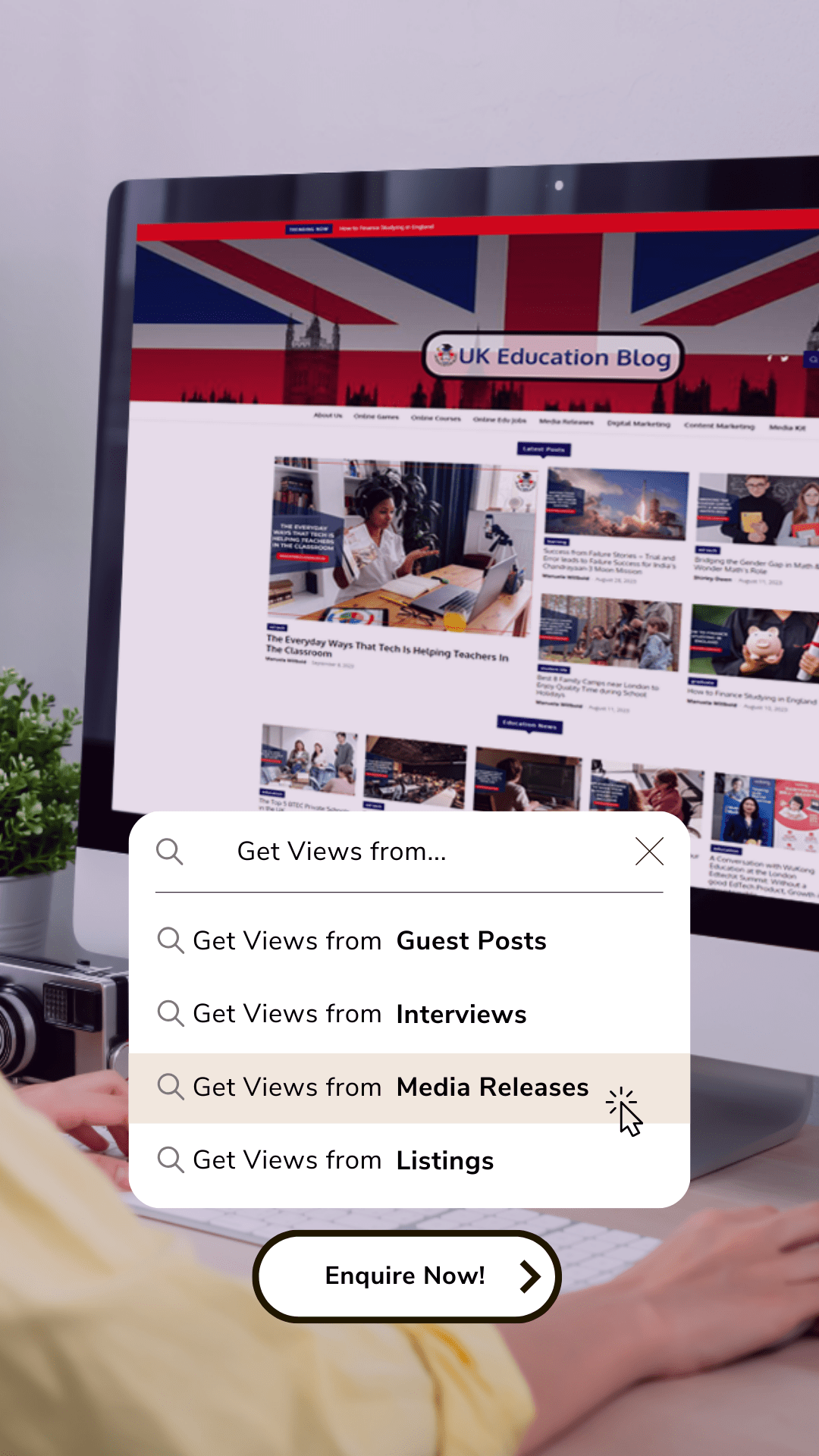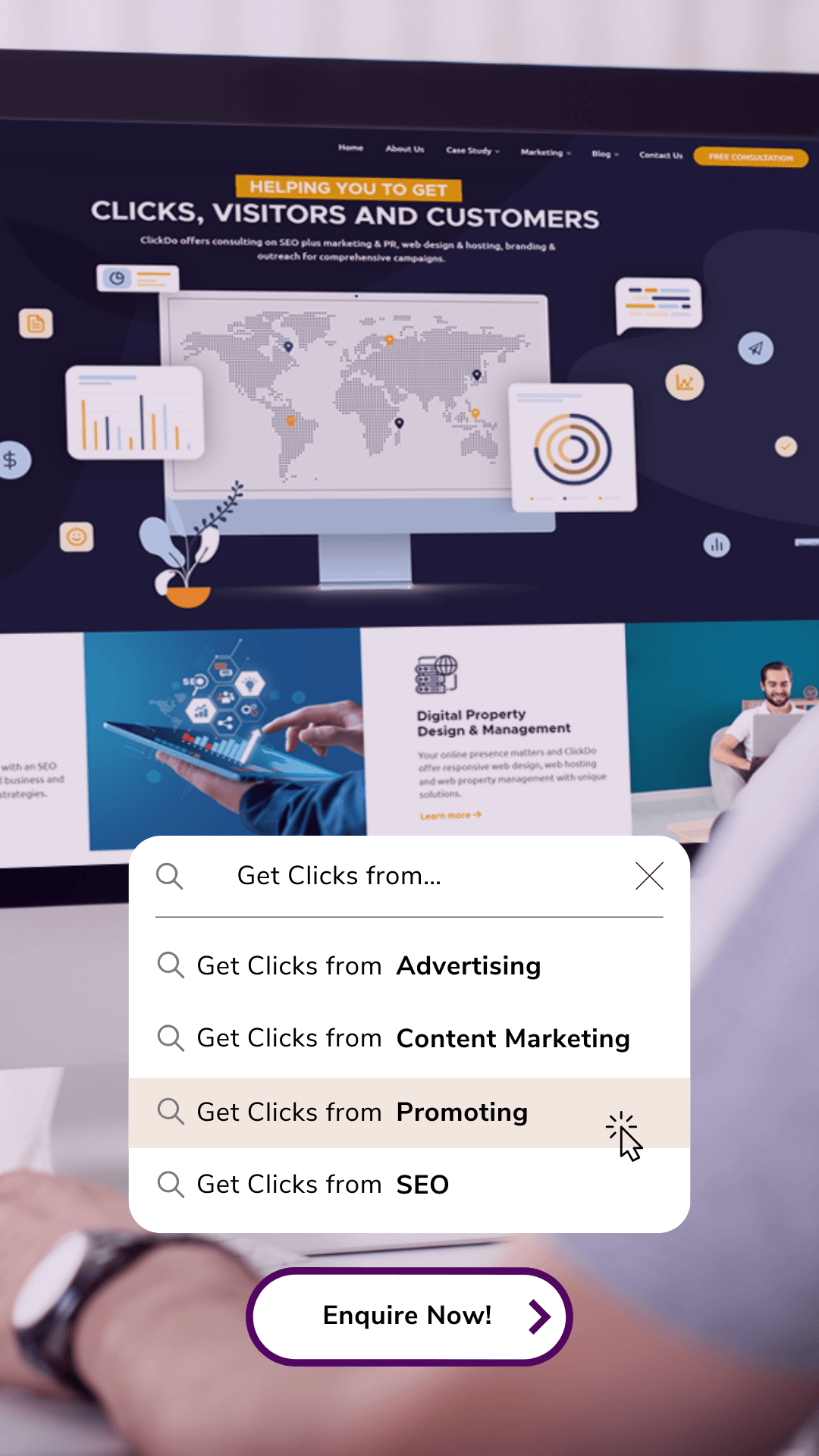Once we stepped into a digital age, education acquired a powerful, and highly effective approach — e-learning. The reason for that is very simple: every student can easily get new knowledge and skills at their own pace.
Since the demand for flexible online education continue to grow, both educators and content creators need to produce more engaging learning experiences. But can you really meet these modern requirements without the power of audio, video, and authoring tools?
Creating interactive learning experiences of the highest quality requires a careful combination of instructional design, multimedia integration, and technological know-how.
In this article, we’ll give you all the answers – what are the essential audio and video technologies necessary for creating e-learning courses that deliver impactful online learning content. Keep reading.
Pros and Cons of Text, Audio and Video in E-Learning

These days, to succeed and stay competitive in the corporate world, you need to engage in learning experiences that boost your professional growth.
However, can you imagine that without the amplifying effect of audio and video? Right, the ability of these mediums to help learn information is beyond doubt.
But just having audio and video isn’t automatically better than using textbooks or other traditional methods. You need to create them carefully to make the most of their benefits. Researchers at Vanderbilt University say there are three important things to think about when designing educational content.
Let’s take a look at these “how’s”:
- how much mental effort it requires;
- how involved students are;
- how much they’re actively learning.
To make it more clear, we are going to explore the pros and cons of these learning mediums:
Written Materials
Teaching with plain text is the easiest way to introduce a new topic: this is the form we are most used to. It’s simple to write down all the information you have in text form. You can also include pictures in your books or handouts to help explain the subject. Plus, printing text is inexpensive, so it’s easy to make copies.
Yet, you can perceive text only as a visual method of learning. It poses several difficulties:
- students read and process text at different speed;
- when it is too much of text, cognitive abilities simply get numb;
- attention span became increasingly shorter, which affect how much of the material the student can actually perceive.
Spoken Content
Using audio for teaching is another traditional approach. It’s commonly used in educational settings, such as lectures or seminars, where information is presented verbally. This method can also include audio recordings or podcasts.
On the other hand, the effort you have to put into that is enormous. To speak before the audience, you need formal training. For the recordings, you need special equipment and speech training. Besides, just like text, audio is just a one-channel medium which eventually leads to tiresome effects on students and poor quality of learning experience.
Interactive Presentations
If you think about the evolution of plain text in education, you will come up with one thing: the slides. We have to admit, though, that while traditional slide presentations are relatively simple to create using basic computer tools, they don’t offer much enhancement over text. Alas!
Still, there is good news, too. With interactive slide-making software like Articulate Storyline, Elucidat, and Adobe Captivate, you can get much more from your slides. They are more efficient than predecessors, and offer more advantages for both academic and corporate education.
Video
This is the number one tool for now. Video is considered to be a huge advancement in the whole field of education. None of the mediums we already considered here can provide you with the same results. Videos effectively harness both auditory and visual learning channels. It enables the explanation of complex, narrow topics and processes without overwhelming the student. For instance, economic or scientific concepts can be elucidated through videos with ease.
Unfortunately, making videos is expensive and time-consuming. Both live-action and animated videos require significant resources and time, especially for editing after release. Yet, you have alternatives: AI tools like Synthesia, Rephrase.AI, and Colossyan have improved e-learning course creation. They can generate realistic talking head videos, ideal for corporate education.
Interactive Experiences
You already understand that the efficiency of the learning process depends on the number of learning channels students use. Therefore, computer simulations are unmatched – they activate all of them. The blend of audiovisual feedback and interactivity allows students to immerse themselves into the very real replica of actual learning practice. This is the closest we came to uniting theory and practice in one.
Of course, the main con for interactive learning is price. Review your goals, and make sure you stick to the budget when choosing among your options.
Essential Audio Tools for E-Learning

E-learning audio tools vary greatly, so you have to choose the one based on your actual goals. Here are some to consider:
Audacity:
This is a free tool that’s simple to use for recording audio right away. You just need a basic microphone – even a USB mic works. It can remove background noise, make cuts and fades, add effects, balance frequencies, and more. If you’re on a budget, this could be the ideal option since it’s completely free, even for commercial use.
Soundation:
If multiple people need to work on the same audio together, this is your choice. You can collaborate on one piece at the same time. Plus, it works directly in your web browser, so there’s no need to download anything. This makes it perfect for quick edits or pitch corrections.
Adobe Audition:
Most powerful tool, even though it is quite expensive. Yet, if you are looking for professional software with excellent performance, extensive features, and a modern, user-friendly design, you need it then.
Three Types of Video Technologies for E-learning
If you are going to create audio, you will need video as well. Thus, video tools are simply essential for creating a powerful e-learning experience.
Generally speaking, there are three types of video tools:
1. Basic:
Windows Movie Maker, Filmora, and Lightworks are simple to use and don’t require a lot of system resources. They may have limited functionality, but they’re great for basic tasks – cutting, overlaying and syncing audio, creating transitions, and more.
2. Professional:
Adobe Premiere Pro, Final Cut Pro, and Autodesk Smoke allow you to do everything you can think of; these high-class tools for a variety of tasks.
3. Template-based:
This is just a simple solution for creating top-notch promotional and educational videos. With platforms like Powtoon, Visme, and Vyond, you can customize their templates to suit your requirements.
Advanced E-Learning Development Tools

This is a completely different set of tools to choose from. Their functionality, as well as the range of experiences you can create, is often very high.
Here are some examples for you to ponder:
iSpring and Articulate Storyline:
These tools blur the lines between synchronous and asynchronous multimedia, enabling the creation of online courses that closely resemble live sessions. You can effortlessly develop presentations, add video subtitles, record and synchronize audio, and much more.
Synthesia, Elai, and Collosyan Creator:
They are AI-powered platforms that enable you to create AI avatars to explain various concepts. What can you do with these tools? Translate texts into multiple languages and add subtitles, all without significant time or budget constraints.
Amberscript, Otter.ai, and Veed.io:
These offer the capability to enhance pre-existing videos by adding subtitles, subheadings, polls, and other interactive elements.
Conclusion
If you want to boost your courses and E-learning experiences, you need storyline course development. With the right professionals at your side, you can create great, and impactful online learning for your audience. The timing for that couldn’t be better.
Author Profile

- Shirley Owen is a blogger and writer who enjoys writing blogs on education, technology and general news. An avid reader, she follows all the latest news & developments to report on them through her articles.
Latest entries
 careerDecember 30, 2025Why BIM Mastery has become essential for Construction Professionals in 2025
careerDecember 30, 2025Why BIM Mastery has become essential for Construction Professionals in 2025 learningDecember 22, 2025When Co-parenting Affects School Performance – Challenges & Solutions
learningDecember 22, 2025When Co-parenting Affects School Performance – Challenges & Solutions educationDecember 11, 2025Making Education Accessible for Mobile Families that Travel
educationDecember 11, 2025Making Education Accessible for Mobile Families that Travel learningOctober 28, 20257 Daily Classroom Strategies Helping Children With Learning Differences Thrive
learningOctober 28, 20257 Daily Classroom Strategies Helping Children With Learning Differences Thrive