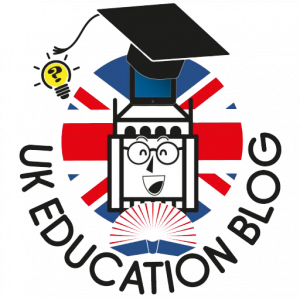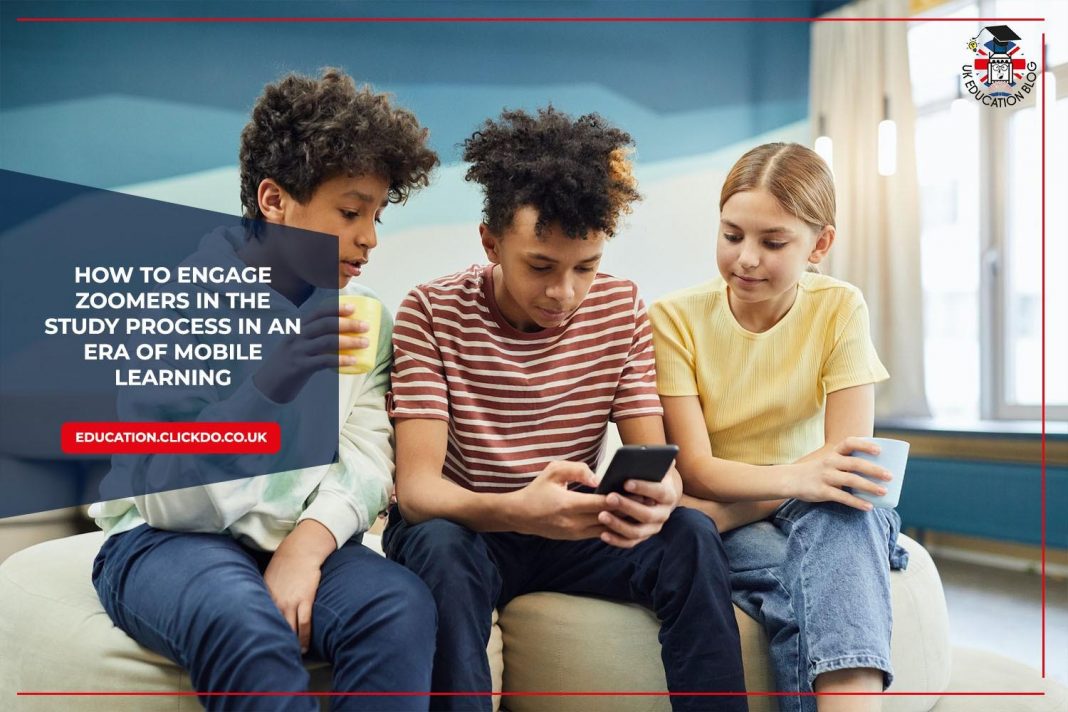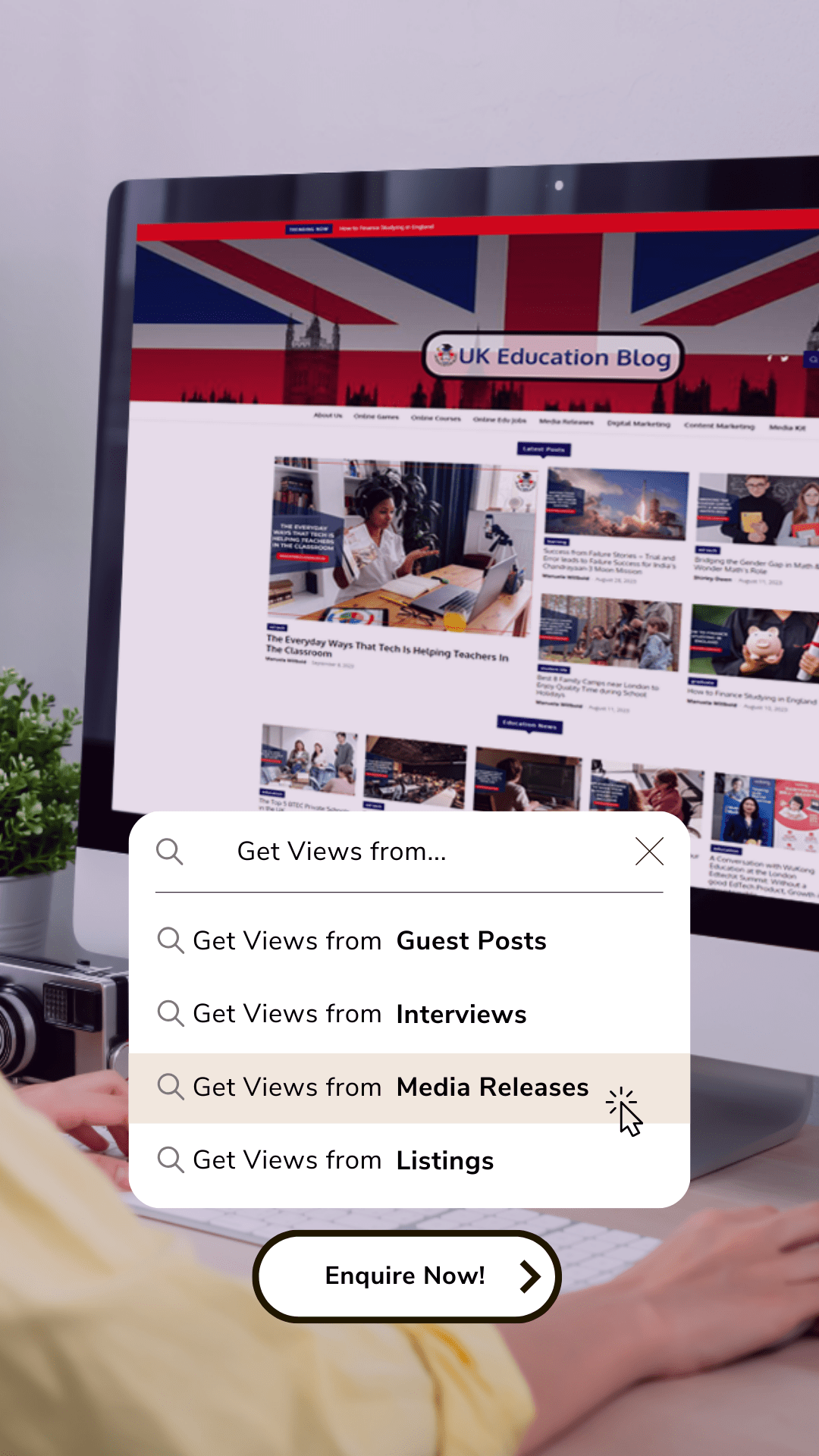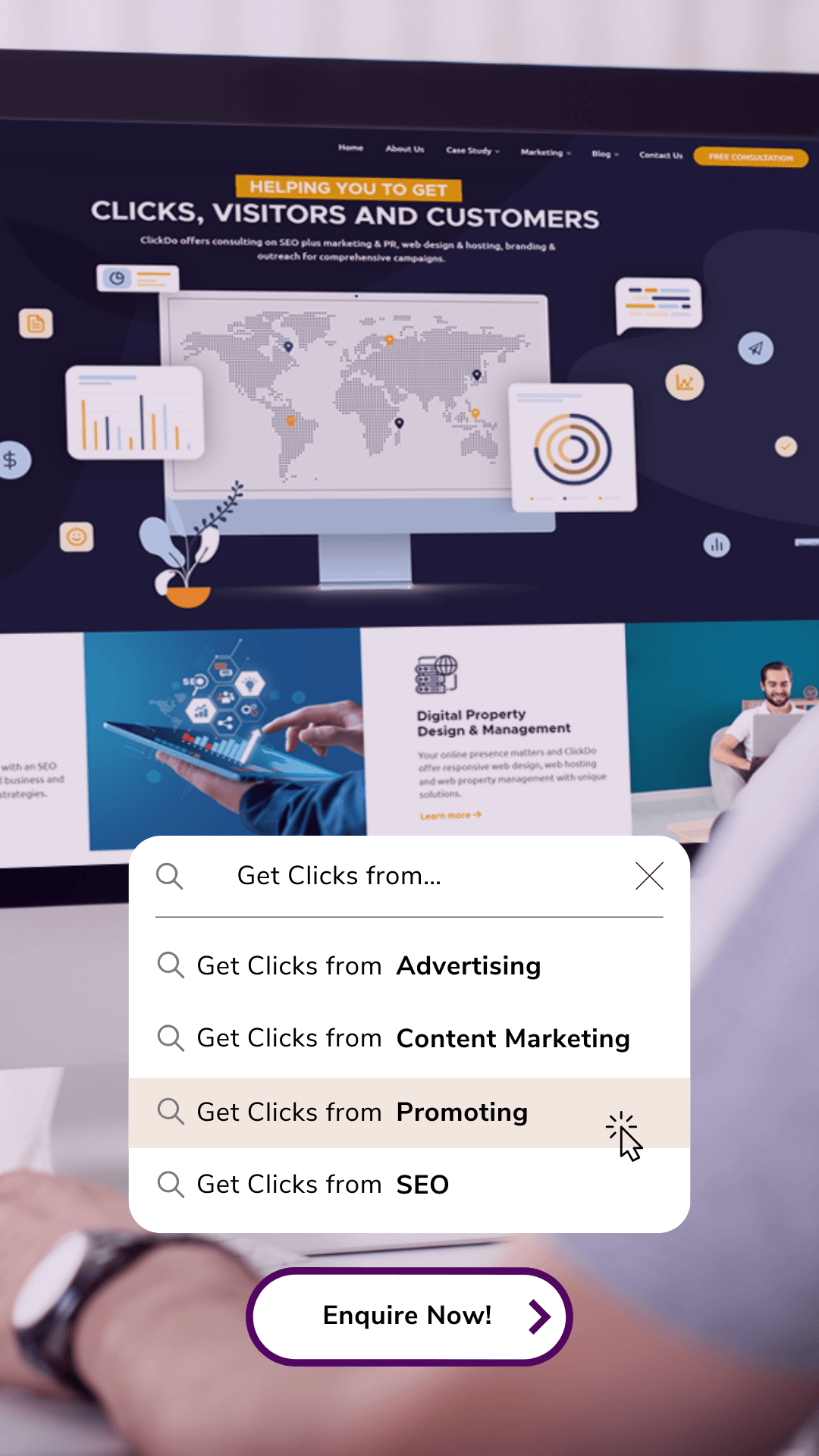Zoomers are those young people who currently either study in school, have graduated from college, or got their first job. Imagine how broad this generation is and how important it is to find ways to teach and train them in the new digital era.
This article will explore how you can leverage mobile and remote learning to entice this generation of learners.
Who Exactly are Zoomers?

As Collins English Dictionary puts it, a zoomer is “a member of the generation of people born between the mid-1990s and the mid-2010s.” This generation of people is also called Generation Z, who are characterized as “confident users of new technology.”
What Makes Zoomers Different?

Zoomers have lived with digital technologies at their side most of their lives. They hold gadgets all day, even when on the go: constantly chatting, scrolling, reading, playing games, watching videos, and so on. Smartphones are part and parcel of their life, and this impacts the way they learn.
For instance, zoomers tend to demonstrate clip-based information consumption: they retrieve and process it fast but can’t stay focused long enough to delve into the topic or task. It’s challenging for them to handle large volumes of textual information. They constantly switch between various activities and information channels, and their engagement level drops frequently.
Another point is that zoomers are accustomed to visual, rich media content. Devices have unleashed their creativity, and they use smartphones and other gadgets to shoot videos and take photos for TikTok and Instagram all day long.
All of this makes Gen Zers soak up information in bits and pieces and, in turn, challenges teachers and instructors to reconsider the educational process.
But how? The answer is before your very eyes: learning with mobile devices.
What Is Mobile Learning?

Mobile learning is a way of delivering and accessing learning content via portable devices, e.g., smartphones and tablets.
The term ‘mobile’ refers not only to the devices but also to learners themselves. Usually, they are the ones who need to gain new knowledge quickly while on the go and not be bound by the place, time, and pace set by the instructor. Mobile learning content is digital and multimedia-based, so the approach suits zoomers perfectly.
Mobile Learning – The Way to Engage Zoomers More

Zoomers are regarded as the digital generation. They are fluent with technology and using it for educational purposes can enhance their learning experience so they do not lose interest significantly.
Below are just some examples of how mobile learning can help teach and train the young generation:
- Learners have an opportunity to find and absorb knowledge quickly
- They can control the pace of learning themselves and study in their free time
- Learning is now more accessible, interactive, and engaging
- Learning is fun and fits into other daily activities
- Materials are available anytime, anywhere, even offline – in just a couple of clicks
The thing with mobile learning is that you need to break content into smaller units or build it in clips. You can easily create bite-sized learning content with the help of authoring software. Let’s take iSpring Suite, for example.
Build concise mini-courses

With this tool, you can prepare slide-based mini-courses right in PowerPoint Slideshows. They can last from 3 to 10 minutes and contain text combined with images and videos. You even can make your mini-course look like an Instagram carousel post presenting a series of ideas in a concise form. It will help you attract and retain your learners’ attention.
Engage with game-like quizzes
You can also add a quiz at the end of your mini-course. iSpring Suite enables you to create 14 types of questions and game-based activities from premade templates. Adding such interactive assessments, polls or surveys, and exercises to your learning content will serve as a great alternative to mobile games that zoomers love to play. Now they can interact with learning content and have it at their fingertips.
Deliver mobile-ready learning content
To distribute your mobile-ready learning content to end-users, you can share it via a browser link, and post it on your website, social media, or any eLearning marketplace. All learning materials you make with will run smoothly on any mobile operating system. No less importantly, they’ll look good on any screen size.
However, if you have several groups of learners, run an online school, or want to launch mobile training in your enterprise, your in-house learning platform will be more helpful. That’s why you can opt for a learning management system (LMS).
A Mobile LMS App for Centralizing Knowledge

Contrary to popular belief, an LMS is not only for universities. It’s the virtual space that any learners can access to take courses, quizzes, individual learning tracks, etc. And this space doesn’t have to include hundreds of learners, although it definitely can.
An LMS just holds it all together: your online courses, videos, enrolments, assignments, grades, and other metrics. Thus, an LMS helps you set up and automate training processes without manual grunt work.
For mobile learning, LMSs like iSpring Learn are immensely effective because it has a slick app for Android and iOS devices. It’s clear, intuitive, and works even with no Internet connection – while on the tube, for example. The app tracks and synchronizes learner progress, no matter where and when learners study.
And, of course, zoomers will appreciate the system of points, badges, and leader boards that the iSpring Learn app compiles based on their performance. Such a gamified learning experience will most certainly engage and motivate your Gen Z learners.
Author Profile

- Shirley Owen is a blogger and writer who enjoys writing blogs on education, technology and general news. An avid reader, she follows all the latest news & developments to report on them through her articles.
Latest entries
 careerDecember 30, 2025Why BIM Mastery has become essential for Construction Professionals in 2025
careerDecember 30, 2025Why BIM Mastery has become essential for Construction Professionals in 2025 learningDecember 22, 2025When Co-parenting Affects School Performance – Challenges & Solutions
learningDecember 22, 2025When Co-parenting Affects School Performance – Challenges & Solutions educationDecember 11, 2025Making Education Accessible for Mobile Families that Travel
educationDecember 11, 2025Making Education Accessible for Mobile Families that Travel learningOctober 28, 20257 Daily Classroom Strategies Helping Children With Learning Differences Thrive
learningOctober 28, 20257 Daily Classroom Strategies Helping Children With Learning Differences Thrive