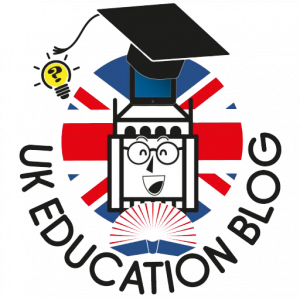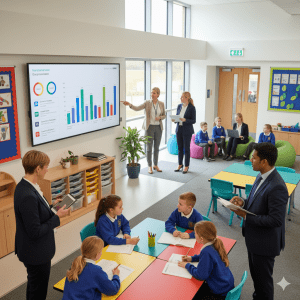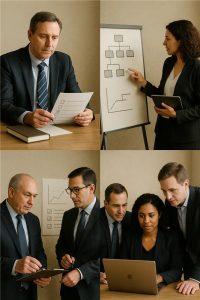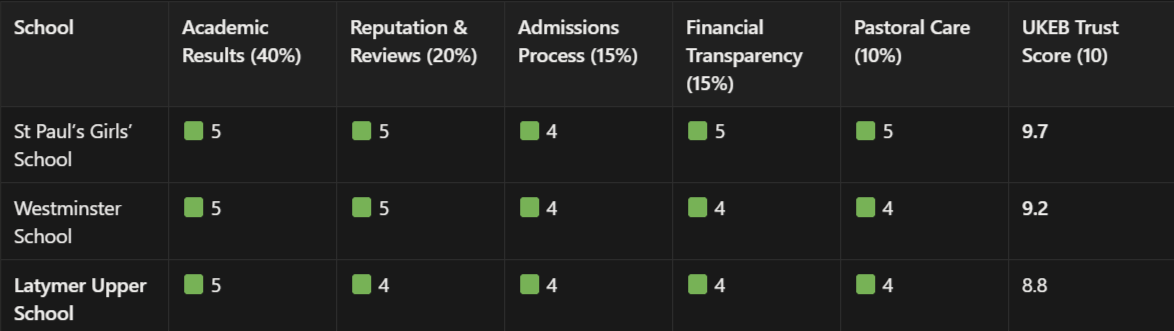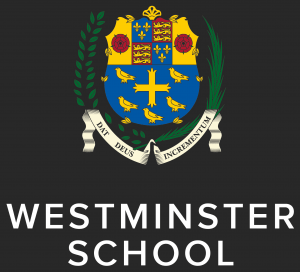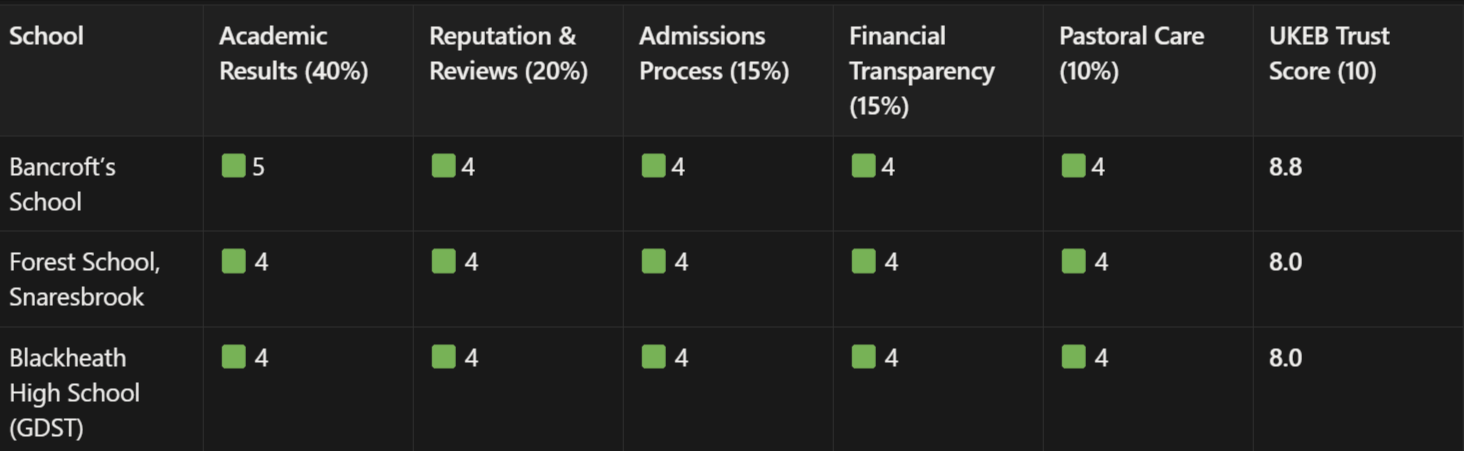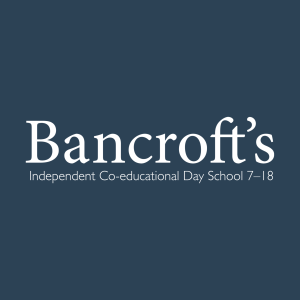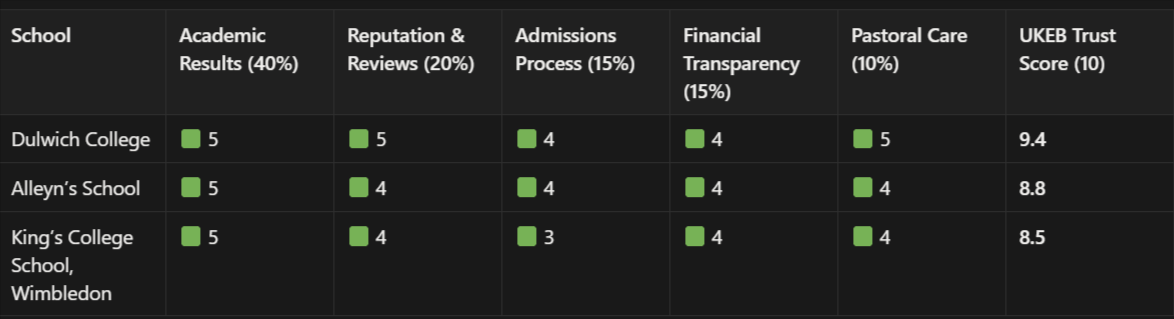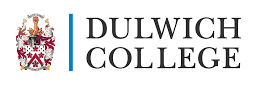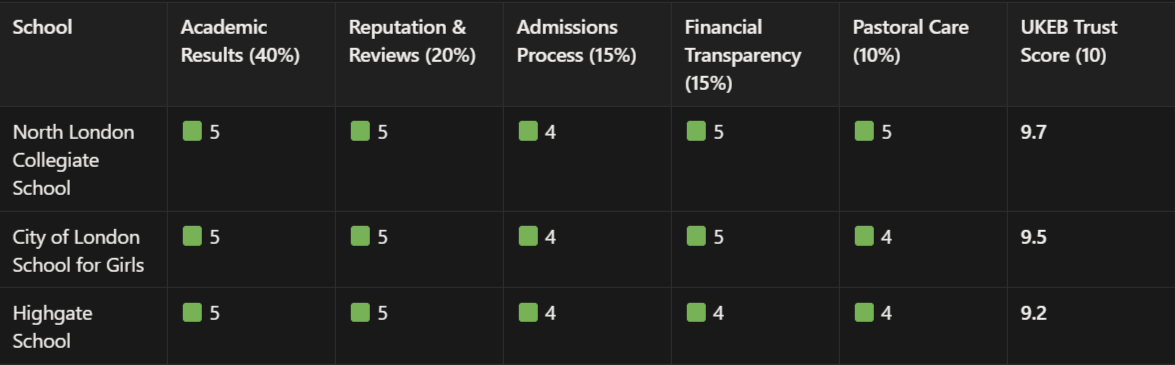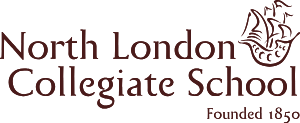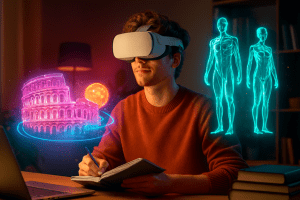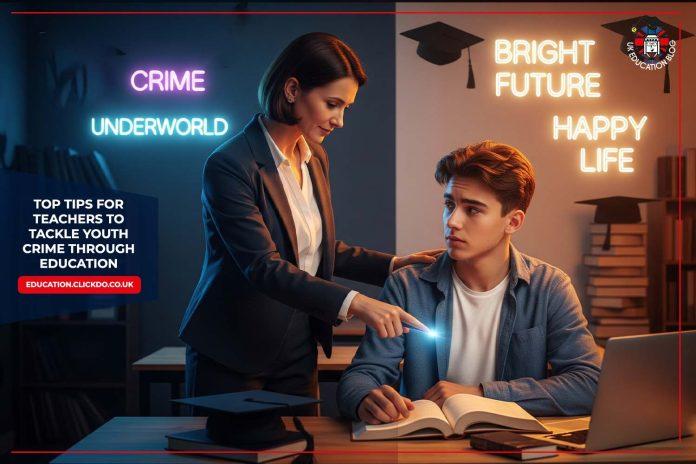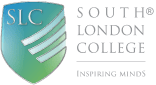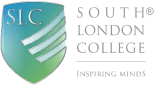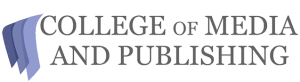Summary:
- The UK online tutoring market is growing steadily as more students and parents seek flexible, accessible learning support.
- This article features 12 of the most reliable tutoring platforms in the UK, ranked using the UKEB Trust Score for credibility.
- The selected platforms encompass a diverse range of subjects and levels, spanning from primary education to university and exam preparation.
- Many services offer flexible lesson formats, experienced tutors, and interactive tools to support personalised learning.
- Parents and students are encouraged to explore trial sessions and compare tutor expertise, subjects, and teaching styles before choosing a platform.
The online learning market in the United Kingdom has grown significantly due to evolving customer preferences for flexible and accessible education. Modern learners, particularly busy professionals and students, value the convenience of accessing diverse courses at their own pace. Unlike traditional face-to-face tutoring, online tutoring proved to be most effective during the COVID-19 pandemic.
However, even after the pandemic, online tutoring is the preferred tutoring method of many parents, teachers, and tutors, and working online in education is growing in demand. User penetration in the Online Tutoring market is expected to reach 18.4% by 2029.
With the rapid expansion of providers, choosing the right tutoring platform can be overwhelming. Each platform offers different specialisms, pricing models, and teaching styles – whether it’s exam-focused one-to-one tuition, group learning for younger students, or advanced support like Oxbridge preparation. For parents, students, and professionals alike, finding a reliable tutoring platform has become an essential part of the learning journey.
In this article, we highlight 12 of the best-rated online tutoring platforms in the UK, carefully assessed based on their features, pricing, subjects offered, and trust scores. Whether you’re seeking support for primary school, GCSEs, A-Levels, or specialist university entry preparation, this guide will help you compare your options and make an informed choice.
Disclaimer:
The information shared in this post was correct at the time of publication, but may be subject to change.
About the UKEB Trust Score:
The UKEB Trust Score has been calculated using a balanced mix of independent data and publicly available information. Each tutoring platform is assessed across five core factors that matter most to parents, schools, and students:
- Reviews & Ratings (30%) – Customer satisfaction scores from platforms like Trustpilot, Google, and other verified review sites.
- Experience & Reach (25%) – Years in operation, number of pupils tutored, partner schools, and tutoring hours delivered.
- Social Presence & Engagement (15%) – Audience size and activity across social channels as a measure of brand credibility and community trust.
- Accreditations & Awards (15%) – Recognition from trusted education bodies, awards, and third-party endorsements.
- Affordability & Accessibility (15%) – Pricing transparency, free trials, flexible packages, and innovative options such as AI tutoring.
These scores are calculated using publicly available data at the time of writing and scaled to ensure consistency across providers. The score of each listing is scored out of 5, then weighted for importance and added up for a final score out of 10.
| Online Tutoring Platforms | Reviews & Ratings | Experience & Reach | Social Engagement | Accreditations & Awards | Affordability & Accessibility | Trust Score (/10) |
|---|---|---|---|---|---|---|
| Preply | 🟩4.7 | 🟩5 | 🟩5 | 🟨3 | 🟩5 | 9.37 |
| GoStudent | 🟩4.4 | 🟩5 | 🟩5 | 🟩5 | 🟩4 | 9.34 |
| Third Space Learning | 🟩4.5 | 🟩5 | 🟩3 | 🟩4 | 🟩4 | 8.5 |
| FirstTutors | 🟩4.7 | 🟩5 | 🟥1 | 🟩4 | 🟩4 | 8.02 |
| Superprof | 🟩4.1 | 🟩5 | 🟩5 | 🟥2 | 🟨3 | 7.96 |
| MyTutor | 🟩4.5 | 🟩4 | 🟨3.5 | 🟩4 | 🟨3 | 7.86 |
| Tutorful | 🟩4.6 | 🟩4 | 🟨3 | 🟩4 | 🟨3 | 7.76 |
| TutorHunt | 🟩4.7 | 🟩4 | 🟨3 | 🟥2 | 🟩4 | 7.52 |
| TutorHouse | 🟩4.5 | 🟩4 | 🟥1 | 🟥2 | 🟩4 | 6.8 |
| Edumentors | 🟩4.0 | 🟨3 | 🟥1 | 🟩4 | 🟩4 | 6.6 |
| Battersea House | 🟩4.8 | 🟨3 | 🟥1 | 🟥2 | 🟩4 | 6.48 |
| Ostado | 🟨3 | 🟩4 | 🟥0.5 | 🟥2 | 🟩4 | 5.75 |
So, here are 12 of the best-rated online tutors in the UK for you to explore.
1. Preply | UKEB Trust Score: 9.37/10
 Contact Info
Contact Info
- Website: Preply
Preply is a leading online tutoring platform and app offering personalised one-on-one lessons and courses with more than 100,000 verified tutors across 120 subjects. Known as the world’s largest language tutor marketplace, it helps learners achieve their goals through flexible, private classes designed around individual schedules, goals and budgets. Whether you want to learn English, Spanish, or an academic subject, Preply’s approach combines human connection with AI-powered tools to make learning more effective, efficient, and engaging.
Best Features of Preply
Personalised one-on-one lessons that adapt to each learner’s goals and pace for faster progress.
Combines live human tutoring with AI-powered tools such as scenario practice, daily exercises, and lesson insights for continuous improvement.
- Proven Results: In a recent 12-week study, learners improved their proficiency up to 3× faster than typical language learning timelines.
- Preply maintains high teaching standards through its Professional Tutor and Super Tutor programs, ensuring students receive expert guidance from qualified and experienced instructors.
- The service is pretty flexible. Students can choose tutors based on subject, price, schedule, nationality, and speciality to fit any learning need, and they can also pause, cancel or change their lessons subscription anytime.
- All lessons are delivered online through the Preply app, making it very accessible and easy to learn on the go.
Subjects Covered
The courses offered are mainly language subjects, but also school and career-related:
- LANGUAGES
Spanish, English, Japanese, etc, choose among more than 90 languages. Special lessons focused on certain aspects of language learning, like grammar, accent removal, preparation for exams, etc. - CAREER AND SCHOOL-RELATED
Math, music, chemistry, physics, public speaking, Python, etc.
Pricing
Private lessons start from around £5 per hour, depending on the tutor’s experience and subject.
Social Media:
- Facebook: 193K followers
- Instagram: 327K followers
- YouTube: 57.2K subscribers
- LinkedIn: 130K followers
- TikTok: 233.4K followers
App Download:
Awards and Accreditations:
- Named one of the “Top 100 Next Unicorns” according to VivaTech, an honour recognising promising tech startups.
- Awarded “Hottest edTech Startup in Europe” (2021).
- Recognised among the “most Transformational Growth Companies In Digital Learning and Workforce Skills 2025”.
2. GoStudent | UKEB Trust Score: 9.34/10

Contact Info:
- Website: GoStudent
- WhatsApp: +4915735992050
- Email: [email protected]
One of the top online tutors in the UK, whom the UK Education Blog interviewed at the EdTechX summit in London, has made a significant impact on the UK market, particularly during the pandemic. GoStudent offers customised online tutoring classes and is beginning to implement AI for more individualised learning.
Best Features of GoStudent:
- All students are matched with the right tutor according to their individual learning goals and personality.
- The online platform offers optimum flexibility in terms of schedule or location.
- GoStudent elects teachers following a multi-stage interview and selection process so that only the best tutors are added to the community.
- Students can get support from tutors at all levels, ranging from primary school to high school diploma.
- Students can enrol in a free trial session with any of the top tutors at GoStudent to test the platform’s functionality.
- Offers new VR language lessons meant for students over 13 years of age.
- A digital whiteboard makes all study sessions highly interactive.
- All learning materials are shared to help students stay on the same page.
Subjects Covered:
The GoStudent portal offers 30+ subjects taught by 22,969+ certified tutors in 15 countries across the globe. Some of the popular subjects are Math, Physics, English, Chemistry, Accounting, Latin, Biology, and many more. The levels include Level Tutoring, GCSE Tutoring, 11+ Exam Tutoring, KS4 Tutoring, and more.
- Primary school tutoring
- Secondary school tutoring
- Long-term academic support
- Homework help
- Exam revision
- Preparation for re-sits
Pricing:
Pricing of one-on-one popular tutoring membership starts from £25.99 per lesson for 12 lessons of 50 minutes each per month for 12 months. Click here to learn about the different pricing plans that vary according to your membership duration and the frequency of lessons.
Social Media:
- Facebook: 106K Followers
- Instagram: 23.7K Followers
- LinkedIn: 63K Followers
- Twitter: 1K Followers
- YouTube: 11.5K Subscribers
- TikTok: 1.2K Followers
App Download:
Awards and Accreditations:
- 2022 EdTechX ESG & Impact Winner
- WirtschaftsWoche top digitaler Bildungsanbieter 2022
- Deutscher Kunden Award 2023/24
- Preis-Leistungssieger 2022, 2023, 2024
- Talent Awards Prix 2022 dons la catégorie
3. Third Space Learning | UKEB Trust Score: 8.5/10

Contact Info:
- Website: Third Space Learning
- Call: 0203 771 0095
- Email: [email protected]
Trusted by over 4,100+ schools, Third Space Learning provides online tutoring for schools across the UK.
They are maths tutoring experts and provide one-to-one personalised maths support for primary and secondary schools.
As well as their traditional online tutoring platform, they have now introduced Skye, their AI voice tutor, to make online tutoring in maths affordable for all schools.
Best Features of Third Space Learning:
- Third Space Learning focuses solely on maths, ensuring deep subject expertise.
- All content aligns with the National Curriculum for KS2, KS3, and major GCSE boards (AQA, Edexcel, OCR).
- Schools gain access to a comprehensive library of worksheets, revision guides, and practice papers through online maths tuition.
- Trusted by schools nationwide since 2013, with more than 2,100,000 hours delivered to over 170,000 pupils.
- In an independent trial, pupils made 7 months’ progress in just 14 weeks.
Subjects Covered:
- KS2 Foundation Programmes for pupils with significant gaps from previous years
- KS2 Booster Programmes for pupils working just behind their year group
- Year 6 SATs Boosters
- KS3 Foundation and Gap-filling programmes for secondary schools
- GCSE programmes focused on specific target grades
- Securing KS3
- GCSE Grade 3 to Grade 7
Pricing:
Online maths tutoring with Skye, the AI voice tutor, is available for an unlimited number of pupils in your school for one low fixed price.
- Unlimited AI Tutoring: £3,500 per year
- Flexible Primary Maths Resources (Small school): £390 per year
- Flexible Primary Maths Resources (Large school): £780 per year
Social Media:
Awards and Accreditations:
- TeacherTapp Gold Recommendation Award: The Brands That Rule The Classroom.
4. FirstTutors | UKEB Trust Score: 8.02/10

Contact Info:
- Website: FirstTutors
- Call: 0203 962 1468
- Email: [email protected]
First Tutors has thousands of tutors nationwide, covering a wide variety of subjects. There are no minimum or maximum limits on the number of hours you can book a tutor. The services can be accessed 24/7.
Best Features of First Tutors:
- You can search for tutors according to your geolocation. You can learn about the areas covered by clicking here.
- Students can choose between online private coaching and face-to-face training.
- First Tutors runs a thorough background check on all tutors to guarantee complete peace of mind for students and their parents.
- Students can discuss syllabi and share their diaries with the tutors.
- You can choose from 60000+tutors spread across the UK.
- Customer support offered 7 days a week can offer fast help to student grievances.
Subjects Covered:
First Tutors helps in finding a tutor for any subject and level. Many courses, including the classes, are of:
- Academic
- IT
- Business
- Dance
- Language
- Arts & Crafts
Pricing:
- Introductory lesson: £9.99 – £34.99
- 10 hours of tuition: £180 (average rate £18 per hour; tutors charge from £9 per hour)
- Agency fees (per 10 hours): £0
Social Media:
Awards and Accreditations:
First, tutors have always been in the media coverage for their great services. Moreover, they have won many awards such as,
- Education Investor Supplementary Education Provider of the Year (we’ve won and been nominated as a finalist several times in this category).
- Dedipower Sunday Telegraph Digital Awards (national finalists).
- Working Mum Awards – Best SME (national finalists).
- Big Chip Awards – Best eBusiness (winners).
5. Superprof | UKEB Trust Score: 7.96/10

Contact Info:
- Website: Superprof
- Email: [email protected]
SuperProf is a teaching community of more than 34 million teachers from across the globe. It is spread across 56 different countries and imparts knowledge in 18 different languages.
Best Features of Superprof:
- Here, after the student is enrolled, the fees will vary according to tutors. It is not the same for all tutors, and it varies across all countries.
- There are over 2,000 subjects available on Superprof, which eases the way for students to learn different subjects from a single platform. For learning, they are trusted by many students and their parents.
- You can explore the available subjects according to your location.
- Students can sift through the profiles of tutors and filter them according to experience, price, and qualifications.
- Students can contact the tutor to organise the lesson either online or at their preferred location.
- The Superprof platform offers complete flexibility to students in terms of lesson format, whether group or individual sessions.
- A simple interface makes it easy for users to find and connect with tutors in a few clicks.
Subjects Covered:
- Arts & hobbies
- Professional Development
- Computer Sciences
- Languages
- Music
- Health & well-being
- Academic tutoring
- Sports
Pricing:
- In the UK, it’s £39 per month; it is roughly equivalent in other countries, allowing for exchange rates.
Social Media:
6. MyTutor | UKEB Trust Score: 7.86/10

Contact Info:
- Website: MyTutor
- Call: +44 (0) 203 773 6024
- Email: [email protected]
MyTutor is the UK’s most trusted tutoring platform by parents. The tutors are experts in over 30+ subjects from KS2 up to GCSE and A Level, so the schools use them to support their teaching.
Best Features of MyTutor:
- All the tutors are handpicked from the UK as they have undertaken the same course at their school level and can guide students accordingly.
- MyTutor works with 1600+ schools across the UK to bridge the learning gaps of students and assist them in attaining their educational goals.
- All the students are matched with the perfect tutor according to their preferred subject, level & board.
- Interactive learning sessions can make even the dreaded subjects highly fun.
- MyTutor’s interactive online learning platform allows students to learn at their own pace without leaving the comfort of their homes.
- Students can interact with tutors on a real-time basis.
- All the lessons are recorded for revision, which helps students understand the topic better by recalling the material taught.
Subjects Covered:
The courses offered are both School Subjects and career-related. The courses include:-
- Maths & Sciences
- Languages
- Humanities
- Arts
- Computing & Electronics
- Business & Management
- Uni admissions
Pricing:
Tutors set their prices based on their experience and qualifications. For further clarification, click here.
- £26-£33 per hour – New tutors with high availability and strong early reviews.
- £34-£51 per hour – Experienced 6+ months, many tutorials, consistently positive feedback.
- £52-£73 per hour – Top tutors with excellent reviews and proven results.
Age 15-18 Children can be enrolled in Career Related Courses.
Social Media:
Awards and Accreditations:
My tutor has been a finalist and award winner in various competitions. Some of these are mentioned below.
- MyTutor is a finalist in the Bett Awards 2018.
- The Education Investor Awards have given the Best private tutoring company award to my tutors in 2018.
7. Tutorful | UKEB Trust Score: 7.76/10

Contact Info:
- Website: Tutorful
- Email: [email protected]
Tutorful was born out of the belief that by bringing all the best tutors together in one place, you could help anyone find the perfect tutor for them. They are now also providing one-to-one tuition.
Best Features of Tutorful:
- They offer special teaching for anyone preparing for any specific exam, like GCSE. Here, you can compare thousands of tutors and then choose the one you want to go forward with your learning.
- You can choose from 11K+ tutors who have been handpicked after enhanced DBS checks.
- With the flexibility of Tutorful, students can easily fit the lessons around their schedule.
- Tutorful monitors all communication between teacher and student, making it a safe choice for education.
- Students can access an intuitive whiteboard, making the learning session highly interactive.
Subjects Covered:
Here is the list of the most popular subjects in which they offer tuition. These are just courses under which many subjects still come, so that you may get the widest range possible.
- Math
- English
- Science
- Language
- Music
- Humanities and Arts
- SATs
- Computing
- Special Educational Needs
Pricing:
Lessons with the tutors will vary in price depending on the level of study, the subject selected, and the experience of the tutor.
Sessions generally cost between £13 and £277 per hour. You can learn about the charges of different tutors by clicking here.
The courses are available for all age groups in need of tutoring.
Social Media:
- Facebook: 13K Followers
- Instagram: 4K Followers
- X: 2.6K Followers
- YouTube: 281 Subscribers
- LinkedIn: 12K Followers
App Download:
Awards and Accreditations:
- In the year 2017, Tutorful won the “Northern Stars Award”, the UK’s most exciting pitch competition, despite tough competition.
- In 2018, Tutorful was shortlisted in the “Crowdfunded Business of the Year” category of the Startups Awards and recognised as a People’s Champion Finalist.
8. TutorHunt | UKEB Trust Score: 7.52/10

Contact Info:
- Website: TutorHunt
- Call: +44 20 3151 0012
- Email: [email protected]
TutorHunt is a premier online tutoring platform offering online and in-person classes across all educational levels, from primary to degree and adult education. TutorHunt is known for its customisable and accessible educational solutions. The platform features a user-friendly interface and responsive design, facilitating seamless navigation and flexibility for lessons anytime and anywhere. TutorHunt’s commitment to transparency, with clearly displayed rates and reviews, builds trust and ensures users receive high-quality service.
Best Features of TutorHunt:
- Students can make the most of interactive lessons while sitting in the comfort of their homes through the whiteboard, which allows screen sharing, two-way video, and document uploading.
- A simple scheduler makes it easy to manage all your lessons under one roof.
- All tutors are ID-checked & referenced. They also have an enhanced DBS for guaranteeing student safety.
- A built-in messenger helps to contact tutors without any upper limit before deciding on your perfect pick.
Subjects Covered:
- Academic
- Languages
- Musical Instruments
- Arts
- Health and Fitness
- IT
- Lifestyle
- Professional
Pricing:
Prices start from £15 per hour.
Social Media:
9. TutorHouse | UKEB Trust Score: 6.8/10

Contact Info:
- Website: TutorHouse
- Call: +44 20 3950 0320
- Email: [email protected]
TutorHouse is one of the leading tutoring platforms in the UK. They offer tuition for both online and in-person students from across the country and the globe. Their goal is to make learning accessible to everyone, no matter their age, level, or budget.
Best Features of Tutor House:
- They provide 30-minute free trials with a tutor to check if they are the right one for you.
- You will get the recorded classes if you have missed any.
- A rigorous interview and training process helps handpick only the best tutors.
- Interactive lessons allow students to record their session alongside audio & video sharing capabilities.
- Students don’t have to pay any additional fee apart from the tuition cost.
- TutorHouse offers a 100% money-back guarantee to students.
Subjects Covered:
TutorHouse has an expert teaching faculty who teach subjects like Spanish, English, Physics, Law, French, Chemistry, Math, etc in their courses. The courses include
- Common Entrance
- UCAS & University
- A-level retake courses
- Homeschooling
TutorHouse provides tuition from the age of homeschooling to adulthood. They tutor for Common Entrance Examinations for ages 11 to 13 as well.
Pricing:
The teachers, once selected and interviewed, are allowed to set their prices based on their experience. The payment style is flexible, and the deals come in pay-as-you-go, bulk bookings, or package deals.
Private online tuitions start from £20 per hour up to £90. You can click here to find tutors and filter out your choice according to subjects & price.
Social Media:
10. Edumentors | UKEB Trust Score: 6.6/10

Contact Info:
- Website: Edumentors
- Call: +44 7915247509
- WhatsApp: +44 7537151472
- Email: [email protected]
Edumentors aim to help students gain entry to their dream universities, build confidence, and develop a passion for learning. Focused on GCSE and A-level students, the platform offers comprehensive subject support and guidance in personal statement writing, university applications, and career planning. A distinctive feature of Edumentors is its recruitment of tutors who are current students at top UK universities, enabling them to connect with their tutees both academically and emotionally.
Best Features of Edumentors:
- Students can benefit from the free trial with tutors before actually booking their sessions.
- Per-session payment mode makes it more economical for students on a strict budget.
- If a student is unhappy with the tutor, they are replaced by Edumentors at no additional cost.
Subjects Covered:
At Edumentor, you can find tutors for traditional subjects like:
- Maths
- Physics
- Chemistry
- Biology
- Computer science
- Language
- Law
- Business studies
- Career guidance
- University interview and application guidance
Pricing:
- Per session of 50 minutes, pricing ranges from £14.08 to £110. By clicking here, you can filter out a tutor of your choice according to your budget.
Social Media:
App Download:
Awards and Accreditations:
- Named one of London’s Rising Stars by Tech Nation (2022).
- Awarded “Startup of the Month” by VestBee (2024).
11. Battersea House | UKEB Trust Score: 6.48/10

Contact Info:
- Website: Battersea House
- Call: 07897939183
- Email: [email protected]
One of the most exciting new entrants in the UK tutoring scene, Battersea House is quickly gaining recognition for its personalised approach to online education. Founded by experienced educators, the platform has grown steadily post-pandemic, offering a flexible and high-quality alternative to traditional tutoring.
Its blend of expert tutors, family-friendly pricing models, and growing international reach is setting a new standard for online learning in the UK.
Best Features of Battersea House
- Tutors are carefully selected for their expertise, covering everything from primary-level learning to GCSE, A-Level, and Oxbridge preparation.
- The service includes both one-to-one lessons and group sessions, giving students the option of focused tutoring or collaborative learning.
- Tutor matching is tailored to individual needs, and lessons are scheduled flexibly online to fit around busy lives.
Subjects Covered
- English
- Maths
- Science
- Primary
- Languages
- Humanities
- Design, Engineering, and Technology
- The Arts
- EFL (English Foreign Language)
- International Baccalaureate
- Additional Educational Needs
- Oxbridge
Pricing
Battersea House offers a wide range of hourly pricing options as follows:
- Standard Tutors: £22 per hour
- Standard + Premium Tutors: £39 per hour
- Standard + Premium + Executive Tutors: £65 per hour
Social Media:
12. Ostado | UKEB Trust Score: 5.75/10

Contact Info:
- Website: Ostado
- Call: +31625264299
Email: [email protected]
Ostado is an online tutoring platform that provides services across five countries worldwide. Ostado provides services in the international market, focusing on STEM subjects and exam preparations such as GCSE, A-level, 11+, 13+, KS3, and more.
Best Features of Ostado:
- Over 1,500 carefully vetted tutors are available, offering personalised matches and high-quality one-to-one teaching.
- Track record with more than 1 million tutoring hours, 49,000+ online students.
- Rigorous quality assurance process, where only about 1 in 14 tutor applicants pass a strict interview and onboarding, followed by ongoing performance evaluation.
Subjects Covered:
- Maths
- Combined Science
- Chemistry
- Physics
- Computer Science
- Exam preparation:
- Key stage 3
- GCSE
- 11+
- 13+
- A-level
Pricing:
The prices range from £4 to £24 per hour according to the tutor’s experience, qualification, and subjects covered.
Social Media:
- LinkedIn: 576 followers
Final Thoughts
After considering all the available online tutoring options, you should be able to pick and choose the providers most suitable for your students or your child’s needs. Analysing and planning our moves, even those at the basic level, ultimately shape our future.
Choosing from the best tutors in the UK, we can now decide for ourselves which suits us best. Select the best and learn from the best today!
For further queries or recommendations, get in touch with us here.
Frequently Asked Questions:
1. What is the average cost of online tutoring in the UK?
The cost of online tutoring in the UK typically starts from £13 per hour, depending on the tutor’s qualifications, subject, and level of study. Premium tutors specialising in Oxbridge preparation or niche subjects may charge upwards. Many platforms also offer subscription bundles or discounted lesson packages.
2. Which subjects are most in demand for online tutoring?
Maths and English remain the most requested subjects, followed closely by science (physics, chemistry, and biology). In recent years, there has also been a growing demand for computer science, foreign languages, and university preparation courses, particularly for students aiming for competitive entry exams.
3. Are online tutoring platforms safe for children?
Reputable UK platforms implement strict safety measures, including DBS checks, ID verification, and monitored communication channels between tutors and students. Parents are also encouraged to attend trial lessons and review recorded sessions to ensure a safe and transparent learning environment.
4. Can online tutoring really improve academic performance?
Yes. Personalised one-to-one lessons help close learning gaps, boost confidence, and improve exam performance. For example, pupils receiving online maths tuition with certain providers have been shown to make several months of progress in just a single term.
5. How should parents choose the best tutoring platform?
Parents should consider factors such as tutor qualifications, pricing, subject availability, lesson format (one-to-one or group), and customer reviews. It is advisable to make use of free trial lessons, where available, before committing to a long-term plan.