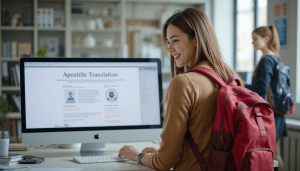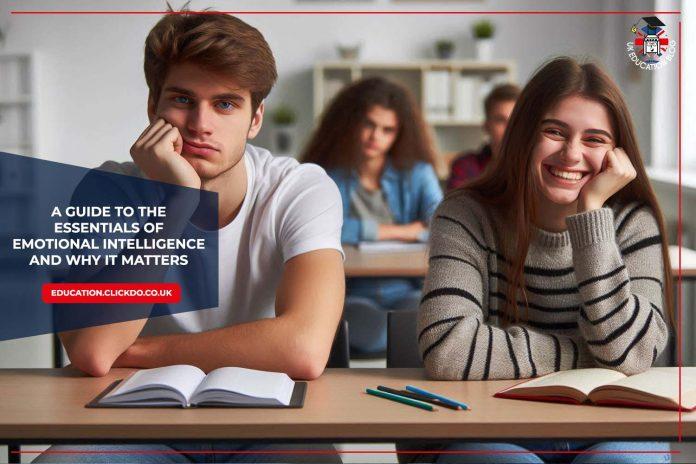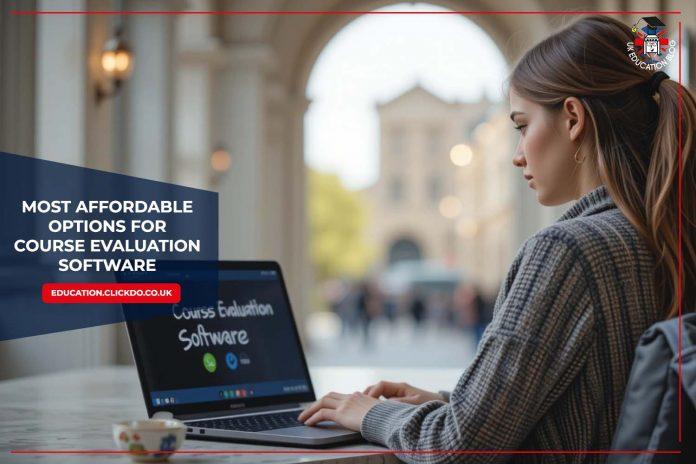In the UK, side hustles have become an essential part of modern working life, enabling individuals to boost their primary income while gaining valuable skills and exploring new career opportunities.
In 2024, the UK freelance workforce reached approximately 2.05 million, reflecting a continued shift towards flexible and independent work models.
As of 2025, nearly two in five Brits (39%) have a side hustle as a secondary source of income, with average earnings reaching £210 per week or approximately £914 per month. Three in ten students surveyed reported earning income through their own business or side hustle. While most indicated they had made under £500 in the past year, a notable number shared that their earnings reached into the thousands.
Several factors, including the rising cost of living, increased competition in the job market, and the greater accessibility of online and remote work opportunities, fuel this growing trend.
For students, side hustles offer a flexible means of earning money alongside their studies without the limitations of traditional part-time jobs. With the rise of digital platforms, students can work from virtually anywhere, selecting opportunities that best match their skills and interests.
In this article, we will explore seven of the most lucrative side hustles for students in the UK, each carefully evaluated for earning potential, skill requirements, and initial investment costs.
By providing practical insights and guidance, we aim to help students make well-informed decisions about their financial future.
Disclaimer: The information provided was accurate at the time of publication but may be subject to change. The list is arranged based on the average income of each side hustle from highest to lowest.
1. Freelance Graphic Design – Average Hourly Earnings £20

Graphic design offers students a rewarding route into freelancing, allowing them to work on creative projects such as logos, posters, social media designs, and website visuals. With the rise of digital marketing and online branding, the demand for visual design work remains strong across industries. The government estimates that in 2022, the creative industries contributed £126 billion in gross value added to the economy and provided employment for 2.4 million people. Within this, the graphic design sector is expected to generate over £4.1 billion in revenue by 2025.
This side hustle also enables students to build a professional portfolio while managing their academic commitments.
Required Skills:
- Solid understanding of design basics: typography, colour theory, layout.
- Proficiency in tools: Adobe Illustrator, Photoshop, InDesign, Canva, Figma.
- Clear communication for presenting ideas and handling feedback.
- Strong time management skills to meet deadlines.
Required Investments:
- A reliable computer for running design software.
- Design tools like Adobe Creative Cloud (student discounts available) or free alternatives.
- Online portfolio to showcase work and attract clients.
- Optional drawing tablet for detailed designs.
- Use freelance platforms (e.g. Fiverr, Upwork) to find logo and branding projects.
2. Gaming & Streaming – Average Hourly Earnings £17.37

Gaming and streaming are rapidly growing side hustles for students in the UK, offering a blend of entertainment and income potential.
Over time, opportunities for sponsorships, brand partnerships, and audience monetisation (through platforms like Twitch, YouTube, and Kick) can evolve into lucrative career paths within the gaming and streaming industry. Many brands actively seek micro-influencers with niche audiences, making it possible for student gamers to earn even without massive followings.
For example, gamers can partner with indie game developers to showcase new titles, collaborate with peripheral brands (like headset or chair companies), or secure affiliate deals with platforms such as Humble Bundle or Green Man Gaming. Crowdfunding through Patreon or Ko-fi also allows followers to offer monthly support in exchange for exclusive content or perks.
To stand out in a saturated market, students should explore non-mainstream or emerging niches, such as:
- Mobile gaming – less competition, growing user base, ideal for short-format content.
- Retro and nostalgic gaming appeals to millennial and Gen X audiences, often overlooked.
- Educational or “edutainment” gaming – game reviews with a learning twist or game-based study tips.
- Modding and custom content creation – especially for games like Minecraft, The Sims, or Skyrim.
- Speedrunning or challenge-based content offers unique, repeatable hooks for viewers.
Required Skills:
- On-camera confidence and engaging commentary
- Basic video editing and graphic design to enhance visual appeal
- Understanding of SEO and digital marketing to grow audience and visibility
Required Investments:
- High-performance gaming PC or console (PlayStation, Xbox, or Nintendo Switch)
- High-refresh-rate monitor for smooth gameplay
- Quality webcam and microphone for clear video and audio
- Capture card to stream console gameplay professionally
3. Online Tutoring – Average Hourly Earnings £15 – £40

Online tutoring has become a popular side hustle for students in the UK, offering the flexibility to choose both the time and place of work. Students can tutor a range of subjects, from primary and secondary education to higher education, through various online tutoring platforms. The demand for teaching subjects such as maths, English, science, coding, and languages is growing steadily.
One of the main advantages of online tutoring is that it can be conducted remotely, saving both travel time and costs. Additionally, it provides students with the opportunity to teach international learners, thereby enhancing their professional experience and expanding their networks.
The UK online education market is experiencing rapid growth, with the number of users on online learning platforms expected to exceed 12.7 million by 2029.
By leveraging their academic knowledge, students can gain valuable teaching experience through online tutoring, which can be especially beneficial for those pursuing future careers in education or research.
Required Skills:
- TESOL, TEFL, or CELTA certification boosts credibility and employability
- A DBS check is required if tutoring children or young people (check: uk/request-copy-criminal-record)
- Strong subject knowledge and clear explanation skills
- Confident with Zoom, Google Meet, Teams, and interactive whiteboards
- Able to tailor lessons to different learning styles
- Patient, encouraging, and a strong communicator
Required Investments:
- Headphones and webcam for clear audio and video during classes
- Familiarity with tools like Zoom, Microsoft Teams, or Google Classroom for virtual teaching
4. Affiliate Marketing – Average Hourly Earnings £15.38

Affiliate marketing is a lucrative and flexible side hustle for students in the UK, offering the opportunity to earn commissions by promoting products or services from various brands. The model works by sharing affiliate links through blogs, social media, YouTube, or other digital platforms.
Students can join affiliate programmes like Amazon Associates, eBay Partner Network, or Awin by signing up online. Once approved, they get unique links to share via blogs, social media, videos, or emails. They earn 1–10% commission on qualifying purchases made through those links.
In 2023, affiliate marketing generated 356 million transactions in the United Kingdom—an increase from 289 million in 2022, representing an annual growth rate of approximately 23%. This substantial rise highlights a significant opportunity for students to become digital entrepreneurs and capitalise on the expanding affiliate marketing landscape.
Required Skills:
- Content creation and digital marketing expertise to attract and engage audiences
- Strong understanding of SEO to boost visibility and traffic
- Social media and email marketing skills for effective product promotion
- Analytical skills to track performance and optimise campaigns
Required Investments:
- Domain name and web hosting to build a professional website or blog
- WordPress with optional premium themes/plugins for SEO and usability
- Optional spend on paid ads (Google Ads, Facebook Ads) to drive targeted traffic
- Focus on creating a clean, credible platform for sharing affiliate links
5. Blogging – Average Hourly Earnings £15

Blogging is a flexible and creative side hustle for UK students, offering an outlet to express ideas, develop writing skills, and potentially build a source of passive income. Whether you’re passionate about student life hacks, local travel, study tips, fashion on a budget, or gaming culture, there’s a blog niche for almost every interest.
While many students start blogging as a hobby, monetisation becomes possible once the blog gains consistent traffic and engagement. Here are some of the most accessible ways to earn from blogging:
- Affiliate Marketing
- Sponsored Posts
- Ad Revenue
- Digital Products or Services
- Freelance Writing Opportunities
To find writing or blogging opportunities beyond their own site, students can explore platforms like:
- PeoplePerHour
- Fiverr UK
- Prolific
- Contra
Niche blogging ideas with strong potential include:
- Student finance and budgeting tips
- Eco-friendly living on a student budget
- UK university reviews and application advice
- Sustainable fashion or second-hand shopping guides
- Local London (or your city) food & lifestyle blog
The key is consistency and identifying a niche with both passion and potential. With the right SEO tactics and monetisation strategy, even a blog started in your dorm room can become a steady earner — and if you’re unsure where to begin, this guide on how to become a student blog writer offers a great starting point.
Required Skills:
- Strong writing proficiency to create clear, engaging, and informative content
- Knowledge of SEO to improve blog rankings and visibility
- Content marketing and social media skills for driving traffic and building an audience
- Familiarity with WordPress for easy content management and website customisation
- Proficiency in design tools (e.g. Canva Pro, Adobe Photoshop) to enhance visual appeal
Required Investments:
- Domain name and hosting (e.g. SeekaHost, Hostinger – from £2–£3/month)
- WordPress for flexible blog setup with free themes and plugins
- Canva (free version) for creating visuals
- Grammarly for writing support and accuracy
- Start with basic tools and upgrade as your blog grows
- Look out for student discounts and seasonal offers
6. Social Media Manager – Average Hourly Earnings £11.36

Social media management is a popular side hustle for UK students, helping brands and small businesses grow their online presence. Students create content, schedule posts, track engagement, and manage ads across platforms like Facebook, Instagram, Twitter, LinkedIn, and TikTok. It’s remote-friendly and offers flexible freelance opportunities.
Social media’s influence in the UK continues to grow, with 54.8 million active users as of February 2025, representing 79% of the population. This penetration rate significantly exceeds the global average of 62.3%, positioning the UK as a leader in social media adoption.
Given the increasing demand for brands to establish a strong online presence, social media management can be a profitable and long-term career skill for students.
Required Skills:
- Develop content strategies and create engaging visually appealing posts
- Write compelling copy to enhance a brand’s digital presence
- Understand platform-specific algorithms (e.g. Facebook, Instagram, LinkedIn, TikTok, Twitter)
- Use SEO and hashtags strategically to maximise organic reach
- Strengthen skills through top e-learning platforms offering digital marketing and social media courses
Affordable Learning Paths
Required Investments:
- Reliable laptop or smartphone and a fast, stable internet connection.
- Premium tools like Canva Pro (£110/year) or Adobe Creative Cloud (from £16.24/month with student discount) for design and advanced creative work.
- Scheduling and analytics tools such as Hootsuite, Buffer, or Later.
Where to Find Social Media Management Jobs
- Fiverr
- Upwork
- PeoplePerHour
- com
- LinkedIn Jobs
Make Your Student Hustle Move Today!
In today’s dynamic job market, side hustles and working online offer UK students more than just an extra income — they provide a springboard for building practical skills, exploring career interests, and gaining real-world experience on flexible terms. Whether it’s freelancing in graphic design, managing social media accounts, or running an online store, these roles help students develop confidence, financial independence, and digital fluency.
Looking ahead, the side hustle landscape in the UK is rapidly evolving, driven by shifting consumer habits, new digital platforms, and the rise of micro-entrepreneurship.
While traditional opportunities like blogging, affiliate marketing, and tutoring remain strong, newer trends are gaining traction like:
- Vintage clothing reselling on platforms like Vinted, Depop, and eBay is booming, especially among fashion-savvy students keen to tap into sustainable trends.
- Pet care services such as dog walking and pet sitting (via Tailster or Rover) are in demand, especially in urban areas.
- Mystery shopping and paid surveys through platforms like Swagbucks offer quick and flexible ways to earn.
- AI-enhanced microtasks (like content moderation, testing AI tools, or data labelling) are emerging as a new niche for students interested in tech.
As technology continues to create new avenues for flexible work, side hustles are becoming an essential part of student life and life-long learning — not just for income but for building a diverse skill set, and entrepreneurial mindset, and even laying the groundwork for future careers. With the right mix of curiosity, discipline, and adaptability, students today are well-placed to thrive in the side hustle economy of tomorrow.
If you want us to add a suggestion here based on your experience, please get in touch with us!




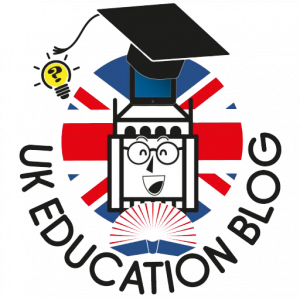
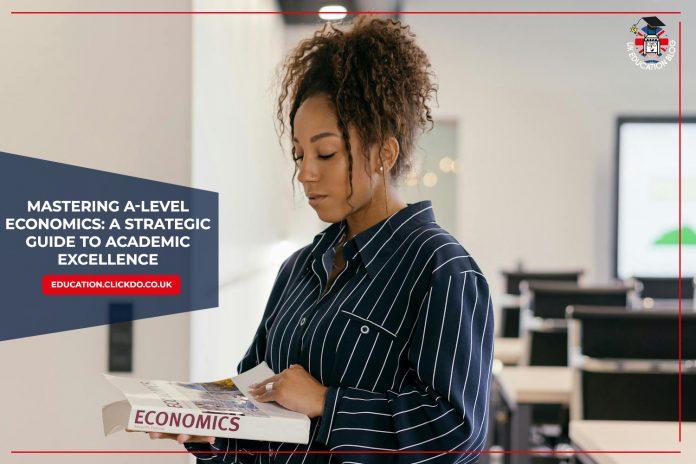

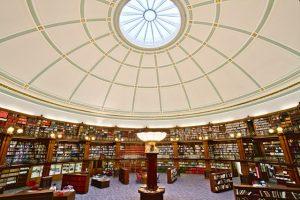


 Rococo Coffee House is a popular student study spot due to its cosy and friendly atmosphere – not to mention the excellent food and drinks served here too. To accommodate its popularity, Rococo has a large variety of seats available and multiple rooms to create a study-friendly atmosphere.
Rococo Coffee House is a popular student study spot due to its cosy and friendly atmosphere – not to mention the excellent food and drinks served here too. To accommodate its popularity, Rococo has a large variety of seats available and multiple rooms to create a study-friendly atmosphere.