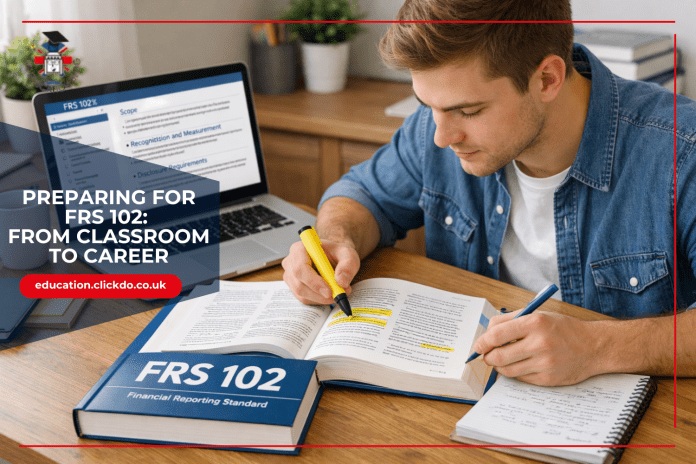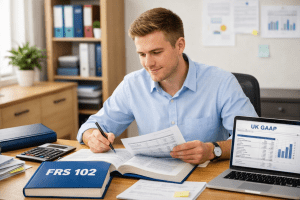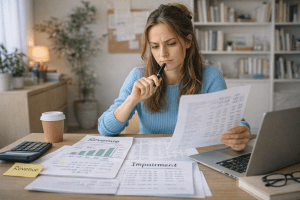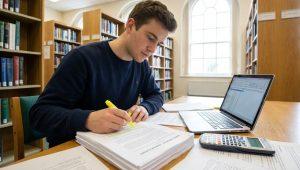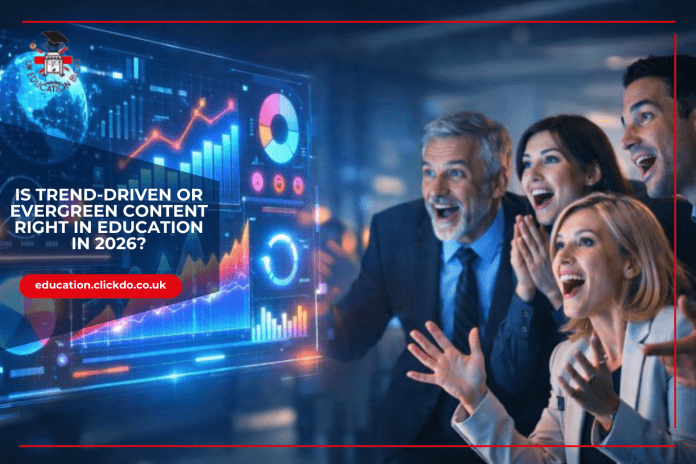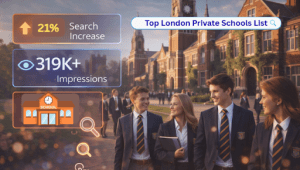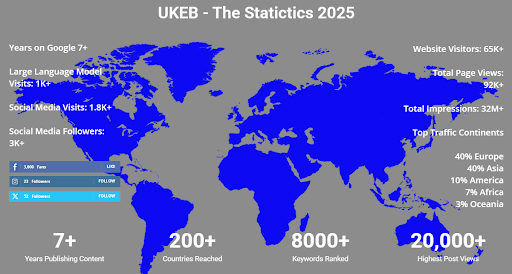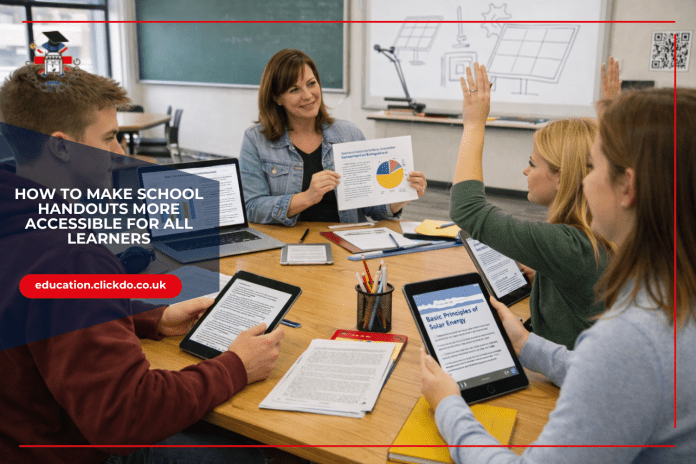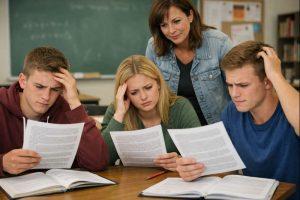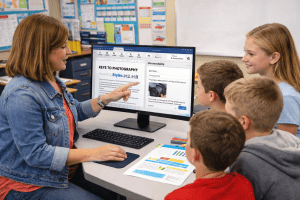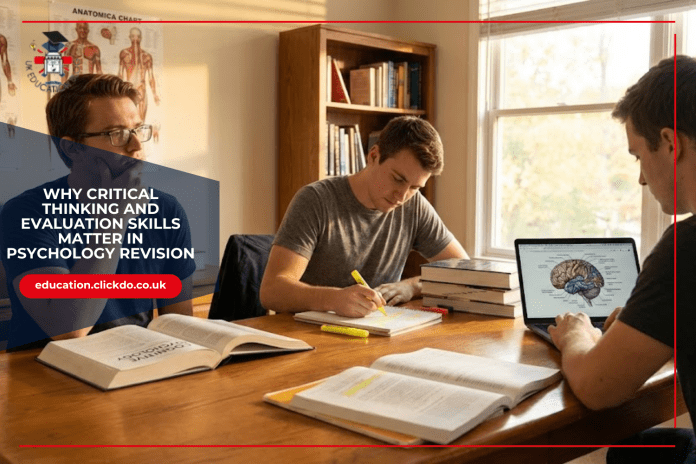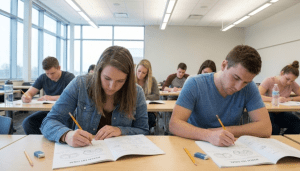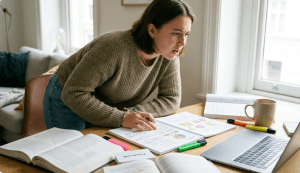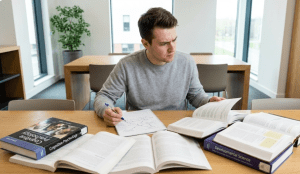Over the past few years, the UK job market has shifted in ways few young professionals or mid-career workers expected.
Hybrid roles, portfolio careers and side incomes are now part of normal planning, not fringe ideas. At the same time, demand for English language skills worldwide continues to grow, from school classrooms to corporate training rooms and online tutoring platforms.
Against this backdrop, the TEFL (Teaching English as a Foreign Language) certificate is emerging as a surprisingly smart “add-on” qualification for UK graduates and career changers. It offers a practical pathway into paid teaching work, both online and abroad, while also strengthening core skills valued by employers across almost every sector.
Why a TEFL certificate fits the 2026 skills landscape

For many graduates, the traditional route of moving straight into a graduate scheme or junior office role feels less secure and less appealing than it once did. Career changers see a similar picture: restructuring, automation and remote work are reshaping roles they may have held for a decade or more.
A TEFL certificate fits neatly into this new landscape because it:
- Opens up global work options, from teaching in Europe or Asia to fully remote online roles.
- Builds transferable skills such as communication, presentation, leadership and cross-cultural awareness.
- Provides a flexible earning model – full-time teaching, side-hustle tutoring, or a sabbatical year abroad.
Crucially, a good TEFL qualification is relatively affordable and can often be studied alongside existing work or study commitments, making it accessible to people exploring their next move without wanting to “burn the boats”.
What makes a TEFL certificate valuable to employers?

Some people still think TEFL is only useful if you want to teach long-term. In reality, the skills it develops are increasingly valuable in mainstream roles too.
Employers in fields like marketing, HR, consulting, tech, customer success and non-profits are vocal about needing staff who can:
- Explain complex ideas clearly to diverse audiences.
- Manage groups, whether in workshops, classrooms or client sessions.
- Work confidently across cultures and time zones.
Planning and delivering lessons for learners who do not share your first language is one of the most direct ways to build these capabilities. As a result, a TEFL certificate on a CV now signals more than “I taught abroad for a bit” – it suggests resilience, initiative and people skills that are hard to automate.
Why choosing the right TEFL provider matters
The TEFL market has grown quickly, and not all courses carry the same weight. For UK graduates and career changers, it is important to choose reputable providers whose qualifications are recognised internationally and whose training is genuinely robust.
Generally, a strong TEFL provider will offer:
- At least 120 hours of structured training, often with options to add higher-level or Level 5 courses.
- Accredited or externally recognised programmes, not just internal certificates.
- Practical teaching components and tutor support.
- Clear information about career paths, job search support and potential employers.
Three established brands that demonstrate distinct strengths in this space are The TEFL Institute of Ireland, Premier TEFL, and TEFL.ai.
The TEFL Institute of Ireland – structured, career-focused pathways

The TEFL Institute has positioned itself as a specialist in professional-grade TEFL training for those seeking more than a short-term gap-year experience. Its portfolio includes a range of internationally recognised TEFL certificate options, designed to support both complete beginners and those looking to upskill into more advanced or specialist teaching roles.
Key advantages for UK graduates and career changers include:
- A clear progression route from entry-level TEFL certificates into higher-level or specialist courses.
- Flexible online study formats that fit around work or university schedules.
- A strong focus on practical teaching skills and confidence-building, not just theory.
For anyone who sees TEFL as a serious strand of their future career – whether in education, edtech or international roles – choosing an accredited Level 5 TEFL certificate with a structured provider like The TEFL Institute of Ireland can provide a solid foundation.
Premier TEFL – guided programmes and placements
Premier TEFL is well known for combining accredited TEFL training with clear, guided routes into teaching placements. This appeals especially to graduates who want their first overseas or online teaching experience to be supported rather than entirely self-organised.
Typical benefits for learners include:
- Curated programmes that link TEFL training with short- or long-term teaching roles.
- Help with practicalities such as visas, documentation and relocation.
- A focus on real-world readiness so new teachers feel confident stepping into their first classroom.
For career changers who may not have studied for a while, this “joined-up” approach can make the transition into teaching smoother and less daunting.
TEFL.ai – bringing AI into language teaching

The third name increasingly mentioned in TEFL circles is TEFL.ai, which focuses on how artificial intelligence can support both teachers and learners. Rather than replacing teachers, AI tools can streamline preparation and enhance lessons.
TEFL.ai-style tools typically help with:
- Generate lesson plans and materials tailored to specific levels and goals.
- Creating adaptive practice exercises that respond to student progress.
- Providing feedback and analytics to help teachers see where learners are struggling.
For digitally fluent graduates and professionals, this tech-enabled side of TEFL makes the field feel aligned with other modern industries. It also means that a TEFL certificate earned today can be used in classrooms that are increasingly blended and data-informed.
How a TEFL certificate can fit into different life stages
One reason TEFL is so popular is its flexibility. The same qualification can be used in different ways at different times:
- After graduation, consider working abroad to gain experience and build your CV before committing to a long-term path.
- During a career transition – to create a bridge between industries, or to support a move into education, training or international work.
- Alongside another role – as a side income, teaching online in the evenings or on weekends to tutor students in other time zones.
Because TEFL is portable, many people return to it at various points in their careers – for example, after a redundancy, during a relocation, or when they decide to rebalance work and lifestyle.
Is a TEFL certificate worth it for UK graduates and career changers?
For those who want maximum security and a single employer for decades, TEFL alone is unlikely to tick every box. But for many UK graduates and mid-career professionals in 2026, the reality is already more fluid: contracts change, sectors evolve, and remote work has opened up global competition.
In that context, a recognised TEFL certificate can be a smart investment because it:
- Adds a concrete, income-generating skill to your profile.
- Keeps international doors open rather than limiting you to a single local market.
- Strengthens soft skills that are valuable even if you later return to non-teaching roles.
Choosing a reputable provider – whether a structured pathway with The TEFL Institute of Ireland, a guided programme with Premier TEFL, or an AI-enhanced approach informed by platforms like TEFL.ai – helps ensure that the time and money you put into your TEFL training pay off over the long term.
For UK graduates planning their first step and career changers looking for a meaningful pivot, the TEFL certificate is no longer just a ticket to travel. Used well, it is a strategic add-on qualification that can support a more flexible, resilient and globally connected career.
Author:
Ian O’ Sullivan, Director, The TEFL Institute
Ian has over 35 years of experience in TEFL education and training, helping thousands of graduates and professionals transition into rewarding teaching careers worldwide through accredited TEFL certification programmes.

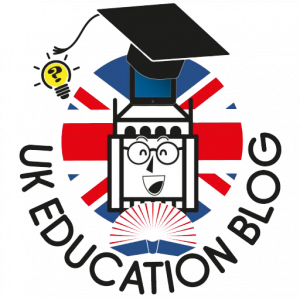




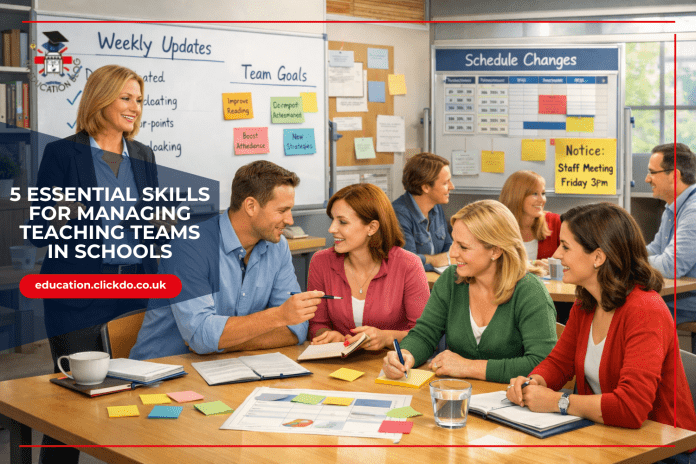


 Without shared goals, your team might be working hard but heading in different directions. Goal setting is not about extra pressure but about reducing uncertainty and creating a sense of progress.
Without shared goals, your team might be working hard but heading in different directions. Goal setting is not about extra pressure but about reducing uncertainty and creating a sense of progress.