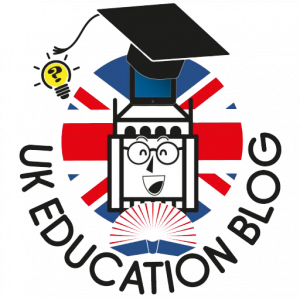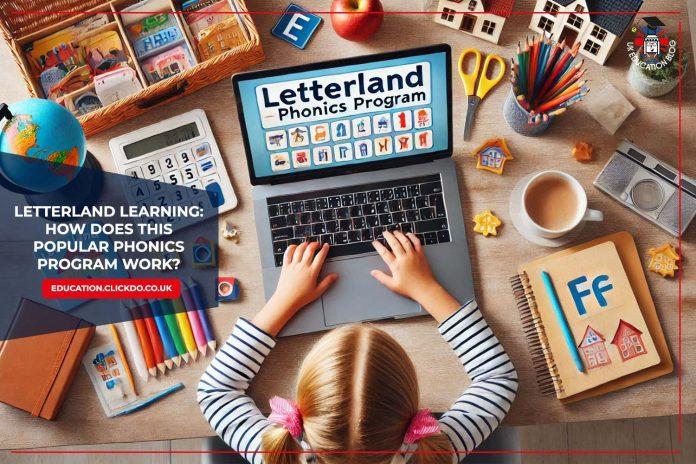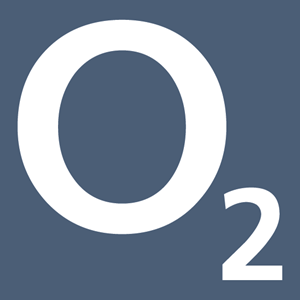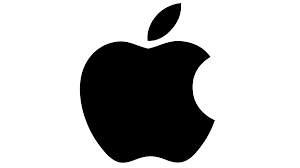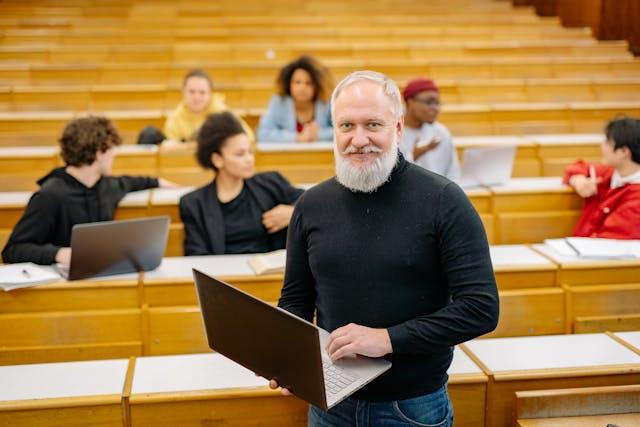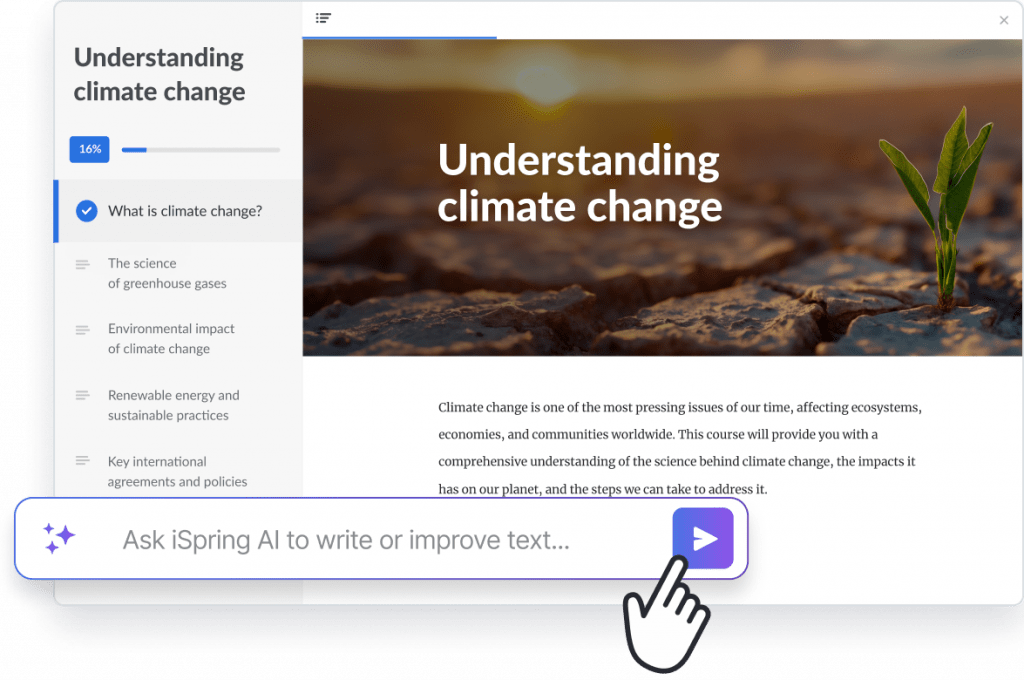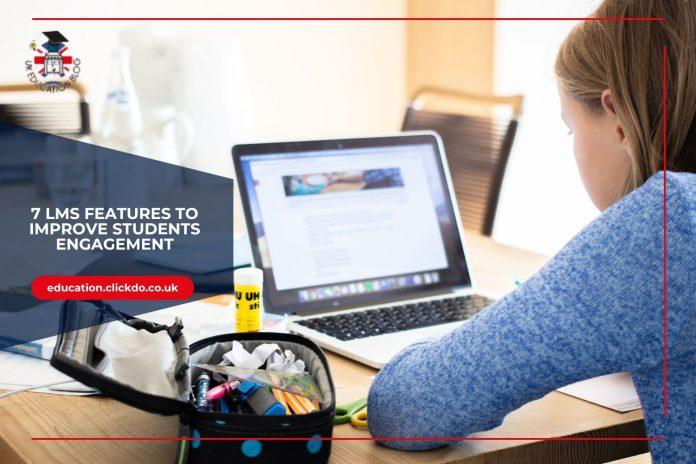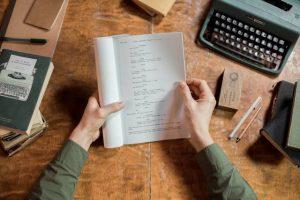One of the most important components of a child’s education is learning to read: the gift of reading enables a child to go on and teach themselves whatever they want to know, and to lose themselves in magical words or fantastic adventures.
However, even with such myriad rewards on offer, children don’t always feel as driven to learn as they ought to: which is where phonics programmes like Letterland come in.
They aim to assist teachers and parents in passing on this most fundamental of educational gifts: literacy.
What is Letterland?

Letterland is an example of a systematic synthetic phonics teaching programme. Like other such programmes, its aim is to teach youngsters a language (in this case, English) quickly and accurately.
The systematic part of this means that a programme aims to give the learner knowledge of a system of pronunciation, rather than simply using trial-and-error: this means that children, if using the system correctly, should be able to correctly pronounce words that they have never read or heard. Think of it like the difference between giving someone a fish and teaching them to fish.
The synthetic element of this means that this educational method involves teaching children to read using the smallest units of sound available – phonemes – and encouraging them to build up (synthesise) the overall sound of words from there.
Letterland stands out from other phonics programmes due mainly to its user interface. While the underlying didactic philosophy is the same as others, Letterland involves portraying the sounds as a number of characters – for instance Firefighter Fred (f as in fan), Bouncy Ben (b as in bat) and Jumping Jim (j as in jet), and working these characters into short stories in an audiovisual format for children to watch, for example the story of Sammy Snake and Harry Hatman (sh as in shop) as well as into books, card games, posters, and all manner of other educational aids.
How does it work?
Each Letterland character or story introduces one phoneme for the viewer to learn. By beginning with individual (i.e. single letter) characters, and building up to stories combining two characters (to make more complicated phonemes, like “wr” or “au”), Letterland enables students to learn the four key skills of early language development: blending, segmenting, decoding, and spelling.
The Letterland stories and characters are eye-catching and memorable (think bright colours and goofy animals), and incorporate songs, games and narratives, basically giving children the widest possible variety of potential mnemonic handholds to grasp: association is one of the most powerful tools for memory (just think of how a particular song or smell can take you back to a particular moment), and Letterland offers a wealth of potential associations to a young would-be English reader.
What are the benefits of Letterland?

Letterland, for this reason, is particularly well-suited to the abstract, plastic minds of young children. In adults, there are four main learning styles: Visual, Auditory, Kinesthetic, and Reading/Writing.
In children, however, the lines are much blurrier between styles, and in many cases it may not be clear what method might suit an individual child’s education. Letterland’s story-telling approach involves both auditory and visual stimulation, and to an extent the narrative allows for a sort of vicarious kinesthetic experience by associating sounds with particular actions (j as in jumping, for instance).
As such, it covers most potential bases, and crucially, allows for variation, keeping the learning experience fresh and fun for what is generally acknowledged to be a fairly easily bored audience – in so doing, it leads to improved early learning and enhanced development of crucial cognitive skills.
How does Letterland fit into an overall education?
For a comprehensive understanding of what elements should go into an effective primary education (which is of course a difficult and sensitive task), consider pursuing advanced qualifications like a Masters of Education online degree. In general terms, though, Letterland (like all other educational tools) should be used in conjunction with as many other approaches and experiences as possible, to create a fulfilling and well-rounded educational programme for young children. There is all manner of ways to incorporate Letterland’s principles into other parts of education as well, to further deepen the associations: a ball game where you demonstrate the difference between “k” (for kicking) and “c” (for catching), for instance, might employ many of the same neural functions which make Letterland such an effective teaching tool.
Final Thoughts
Overall, Letterland is effective because it combines a well-researched, carefully considered approach to breaking down something as complex as learning to read (as a systematic synthetic phonics teaching programme – catchy, I know) with an understanding of child psychology – its engaging stories, bright colours, and audio-visual approach mean that kids may not even realise that they’re learning while they’re having fun.